Clay Alternatives
13 Clay alternatives for signal-based prospecting
Clay can be tricky to set up, maintain, and use. Plus, it’s not a comprehensive solution for start-to-finish sales orchestration. Here are 13 Clay alternatives to help you get high-quality contact data, accurate sales intent signals, and an outreach workflow built to succeed.
Clay Alternatives

Clay offers a flexible no-code workflow builder and access to a vast database of enrichment sources. However, many sales and marketing teams are now looking for more focused, scalable solutions that deliver accurate data and actionable buyer intent signals out of the box.
In this article, we explore the top 13 Clay alternatives that can help you manage better prospecting, improve sales pipeline visibility, and get your sales team in front of decision makers faster.
Why choose a Clay alternative?
Clay promises to be a one-stop shop for growth-minded teams. But for many users, the promise comes with tradeoffs:
- Time-consuming setup
- Steep learning curve
- Not a comprehensive solution
- Unpredictable costs
It’s these three key issues that make users explore other platforms. Let’s take a closer look.
Time-consuming setup and maintenance
Clay’s setup is notably challenging for new users. You need to understand API integrations, data enrichment workflows, and how to connect multiple data sources effectively.
Users report slowdowns when:
- Tables are linked together in complex workflows
- Large tables are being processed within workbooks
- Multiple actions are running simultaneously during the initial setup
- Resource-intensive features like "write to table" are being configured
Resolving these performance issues can take 30-60 seconds each, with some users reporting 1-2 minute lag times on every action taken. In extreme cases, table execution during setup can take up to an hour per row.
This makes Clay difficult to rely on for fast-paced workflows or time-sensitive campaigns, especially for teams that don’t have technical support on hand for continued maintenance.
Steep learning curve slows onboarding and productivity
Clay’s flexibility is a double-edged sword. While it's packed with advanced features and endless customization options, many sales and marketing teams report that the tool requires significant technical knowledge to operate. This can delay adoption, frustrate new users, and burn valuable time that sales reps should be spending on qualified leads, not debugging workflows.
Saskia D., RevOps Advisor shares, “You need to have some coding skills and logic, which is not that evident for everyone.”
For go-to-market teams that need fast time to value, platforms with a more user-friendly interface, plug-and-play setup, and clearer workflows often win out.
Not built to support the full outbound motion
Even if you master Clay’s interface and logic, many core outbound activities—like lead sequencing, CRM syncing, and sales engagement workflows—aren’t supported natively. Clay helps with data enrichment but doesn’t fully support full-cycle outbound. That means you’ll likely need to buy additional tools just to finish the job.
“I still haven't gotten any benefit from the tool. It is incredibly frustrating to have a prospecting tool that wastes so much of my time.” says James B., an Account Executive with experience using the platform.
For sales teams who need to go from signal to outreach without switching platforms, this can cause friction, inaccurate data handoffs, and missed buying signals.
Pricing structure creates confusion and risk
Clay uses a credit-based pricing model, where every action—be it data enrichment, scraping, email generation, etc.—consumes credits. But different actions consume credits at different rates, and users often don’t know the cost until after a workflow runs. That makes forecasting costs incredibly difficult for sales teams running high-volume lead generation campaigns.
Small business owner, Pek P., echoes this sentiment and notes, “Clay makes it really hard to see how much your automations will consume in terms of tokens while you are building it.”
Here’s a look at Clay’s pricing plans:
- Free Plan: Includes basic features, up to 100 people/company searches per query, and limited credits that roll over twice
Starter Plan: $149/month supports up to 5,000 searches per query, access to Claygent AI, and exporting - Explorer Plan: $349/month adds Chrome extension, 10,000 searches per query, phone enrichment, and email sequencing integrations
- Pro Plan: $800/month includes 25,000 searches per query, advanced filters, CRM integrations, webhooks, and unlimited rows per table
- Enterprise Plan: Custom pricing
For teams with tight budgets or strict sales cycle reporting needs, this lack of transparency can hurt forecasting, inflate CAC, and reduce the ROI of even the best-performing campaigns.
That’s why many sales and marketing teams are exploring Clay alternatives with custom pricing, clear usage caps, and more predictable value delivery.
Clay Alternatives: An overview

Lonescale
- 1-Click contact sourcing & waterfall enrichment
- Track key contacts (customers, buyers, users, and prospects) and job changes
- Capture new executive hires
- Turn email into qualified leads
Up-to-date real-time contact enrichment - AI research agents
- Salesforce & HubSpot native integrations

Cognism
- Diamond Data for phone-verified mobile numbers
- Bombora-powered intent signals and sales triggers
- CRM and sales tool integrations
.svg.png)
ZoomInfo
- Contact & company database
- Buyer intent & org charts
- Sales + marketing automation
- AI lead scoring
- CRM integrations

Cargo
- AI lead orchestration
- Visual workflow builder
- CRM enrichment sync
- Multi-channel triggers
- RevOps automation

Datanyze
- Chrome extension ("Nyce")
- Icebreakers
- Advanced filtering and segmentationData export options

Kaspr
- LinkedIn Chrome extension
- Lead management dashboard
- API access for custom prospecting setups
- European contact data accuracy focus
1. LoneScale: Best for CRM-native, live contact sourcing & verified enrichment
LoneScale turns Salesforce or HubSpot into a system that finds new contacts, waterfall-enriches from 30+ live web sources, and continuously refreshes contacts joining or leaving accounts. All natively, with one click, inside Salesforce or HubSpot. No static database, no extra UI.
Revenue teams can instantly populate accounts with verified decision-makers, enrich leads on demand, or plug in waterfall providers like ZoomInfo, Lusha, or Cognism—all without leaving Salesforce or HubSpot. Perfect for RevOps teams who want full control, no maintenance, and data sales actually trust.

Key features and use cases
- New hires: LoneScale automatically spots new decision-makers joining your target accounts, helping your sales team reach out during their first 90 days, when they’re most open to new tools and likely to influence purchasing decisions
- 1-Click contact sourcing: Quickly build and update lead generation lists by filtering contacts based on title, department, seniority, company size, or location. This ensures you’re always targeting qualified leads within your ICP, not wasting time on low-fit prospects.
- Champion tracking: Detect when past customers or users change jobs to enable your sales teams to re-engage leads for faster, larger deals
- AI Agents: No-code AI agents automatically analyze 10-Ks, news, and LinkedIn to summarize accounts, identify key stakeholders, and map relationships directly into your CRM.
- Waterfall enrichment: LoneScale uses dynamic waterfall enrichment, pulling from multiple sources like Apollo.io, Lusha, Cognism, and ZoomInfo. This ensures the most accurate data, matched to region and context, while avoiding inaccurate data or vendor lock-in.
- Hiring intent data: By analyzing job listings in real time, LoneScale extracts hiring intent data based on role requirements, tool mentions, and team structure. These signals help you prioritize sales-ready companies showing active interest in solving the exact problems your product addresses.
- MQL enrichment: Auto-fills leads with verified emails, phone numbers, LinkedIn URLs, and firmographic + technographic data, improving match rates and outreach success
Pros and cons
- Dynamic, real-time data gives sales teams the insights they need for effective decision-making
Accurate insight drives key business metrics like pipeline, closed-won, and revenue
Easy to set up and implement, so sales teams can start tracking signals within a week
Fast, plug-and-play CRM integration
No free trial
Room for improvement in advanced analytics and reporting
Limited notification customization options
Pricing
- Core: Starts at $1,000/month, includes 1-Click contact sourcing & waterfall enrichment, job change tracking, new hire alerts, CRM integrations, and AI agents
- Team: Starts at $2,500/month, includes unlimited job posting signals, buying intent detection, AI-powered prioritization, and advanced reporting
2. Lusha: Fast for contact data, but lacks real-time data refreshes
With a large B2B database, a flexible Chrome extension, and native CRM integrations, Lusha helps reps find emails and phone numbers directly from LinkedIn or company websites. While it excels at data enrichment and outreach automation, Lusha doesn’t offer intent data, buyer intent signals, or job-based triggers, making it less effective for teams prioritizing qualified leads based on real-time buying behavior.

Key features and use cases
- API access: Integrate Lusha’s contact data into your existing tools to support custom workflows and advanced features
- Bulk data enrichment: Use CSV uploads to enrich thousands of leads with accurate contact data in seconds
- Data compliance: Lusha maintains GDPR and CCPA compliance, helping teams manage data accuracy while staying privacy-safe
Pros and cons
Large B2B database with verified contact details
Flexible pricing structure based on credits
Phone numbers cost more credits, limiting outreach for small business plans
No support for sales engagement tools or campaign workflows
No buyer intent data and buying signals, limiting pipeline targeting
Pricing
- Free plan
- Pro plan: $22.45/month per seat (billed annually), with 3,600 credits, CSV enrichment, and basic analytics
- Premium plan: $52.45/month per seat (billed annually), with 9,600 credits, advanced analytics, and more enrichment features
- Scale plan: Custom pricing
3. Cognism: For verified mobile numbers
Cognism is built for B2B teams that rely on direct dials to connect with decision makers fast. Its proprietary Diamond Data® delivers highly accurate contact data, especially verified mobile numbers, making it a strong fit for outbound teams focused on phone-based outreach. With Bombora-powered intent data, company insights like funding rounds and hiring trends, and unlimited contact views under fair use, Cognism makes prospect identification quick and repeatable.

Key features and use cases
- Global data coverage: Finds and aggregates phone numbers, direct dials, and emails across the US, EMEA, NAM, and APAC—helping teams access accurate contact data at scale
- Sales companion: Delivers real-time company data and account insights like company size, hiring trends, and funding, giving reps the context needed for effective lead generation
- AI-powered search: Uses a ChatGPT-style interface for prospect identification through natural language or voice prompts, simplifying complex searches for your sales team
Pros and cons
Accurate contact data
Real-time buyer intent signals
Quick and efficient CRM integration
Contact details can sometimes be outdated
Some users report Cogism to be expensive
Wide range of tools can make the learning curve steeper than with most business intelligence platforms
Doesn’t offer in-depth hiring intent like technographic data, account filters, and geographies.
Pricing
Cognism doesn’t provide pricing details on its website and doesn’t offer a typical free trial. Instead, you must book a demo and contact sales for a custom quote.
Here’s what we know from third-party estimates:
- Overall contracts: ~$15,100 to $103,000/year
- Platinum Tier: ~$1,500 to $10,000/year
- Diamond Tier: ~$2,550 to $25,000/year
4. Zoominfo: For high-volume prospecting
ZoomInfo is built for go-to-market teams that need to scale outbound fast. You can enrich lead lists, discover company data like revenue and tech stack, and push updates directly into your CRM. However, pricing can be steep, and the platform doesn’t always generate real-time intent signals tied to job changes or hiring activity.

Key Features and use cases
- Buyer intent signals: Tracks company research behavior to identify in-market accounts, helping teams prioritize warm leads using real intent data
- Sales intelligence tools: Provides org charts, job change alerts, and conversation insights to help reps connect with the right decision makers
- AI-powered lead scoring: Uses predictive models to rank high-potential accounts and improve sales pipeline targeting
Pros and cons
Automatic data enrichment reduces duplicates and flags outdated contact information
AI-driven insights and predictive lead scoring improve sales pipeline prioritization
Data collection methods like web scraping raise GDPR and data privacy concerns
Expensive for small businesses
Intent data relies on IP tracking, which is less reliable due to VPNs and remote work
Doesn’t detect new hires with contact enrichment
Pricing
ZoomInfo does not display full pricing upfront. Here’s what’s visible after sign-up:
- Free Plan: Includes 10 reveals per month, basic search, list uploads, HubSpot integration, and access to the Chrome and mobile apps
- Basic Plan: $14,995/year for one seat, includes 200 exports, mobile numbers, bulk exporting, and Intent Lite
- Professional Plan: $1,495/month for three seats (billed annually), adds 450 exports/month, CRM integrations, territory filters, and AI tools like emailer and dialer
5. Apollo.io: For automating outbound workflows at scale
Apollo.io combines millions of B2B contact cards with built-in sales engagement tools and verified emails, call tracking, sequences, and AI-written emails—all tied to workflow automation. It’s especially useful for high-volume outreach and lead generation. However, Apollo.io lacks job change alerts, relationship signals, and real-time buyer intent data, so it’s less effective for teams that prioritize warm, signal-based prospecting.
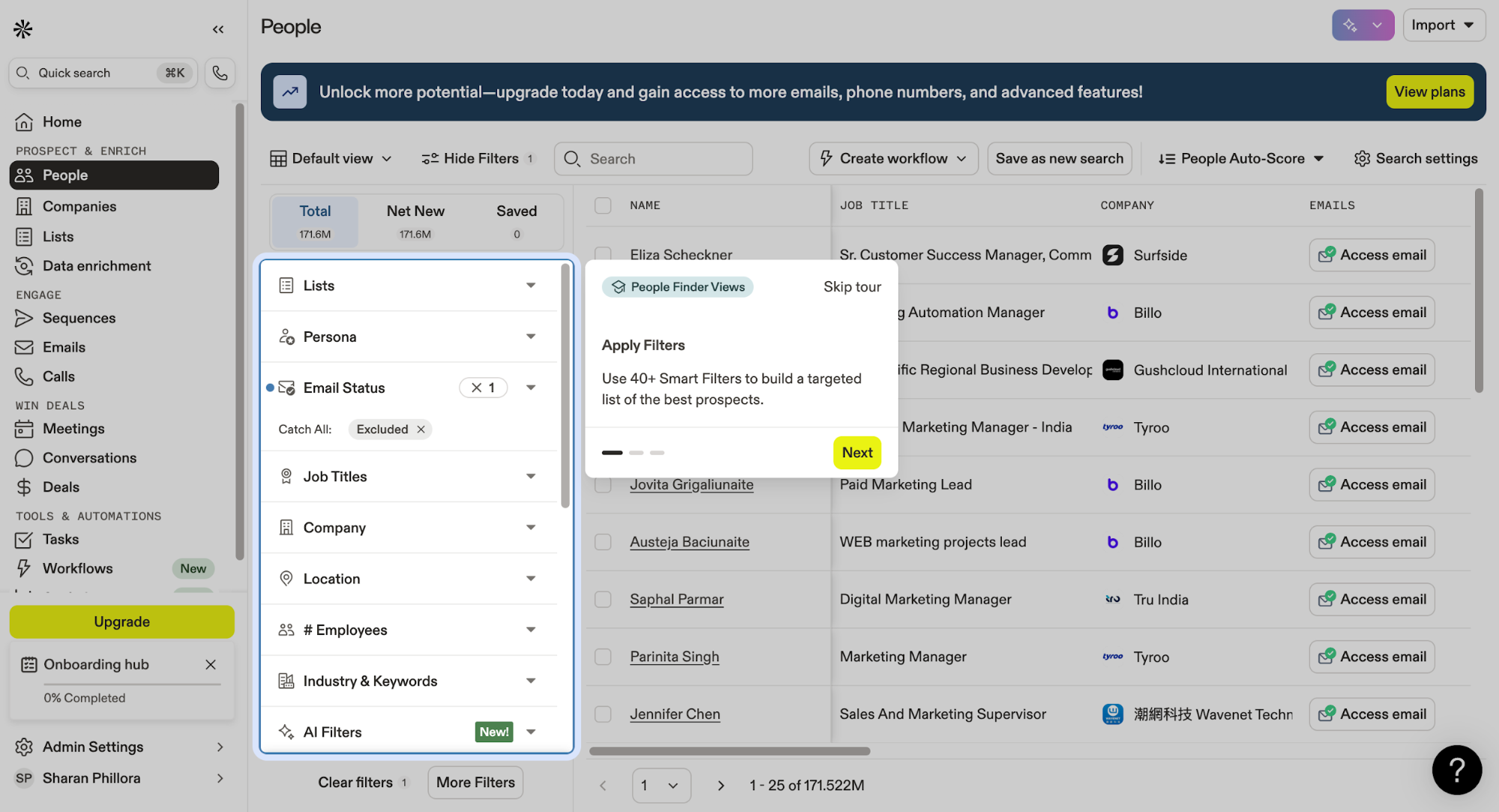
Key features and use cases
- Chrome extension: Access contact details and company data directly from LinkedIn or company websites without leaving your workflow
- Automated email sequences: Build multi-step email cadences to drive consistent sales engagement without manual follow-ups
- CRM integration: Syncs with tools like Salesforce and HubSpot to ensure up-to-date lead records and streamline your data management process
Pros and cons
Automated workflows and AI-powered features streamline outbound
Integrates with major CRMs for efficient data management
Inconsistent data accuracy, especially for non-U.S. contact data
Credit-based pricing structure adds unexpected costs and limits scale
Lacks flexibility for teams that only need data enrichment without full outreach features
Pricing
- Free plan
- Basic plan: $49/user/month (billed annually)
- Professional plan: $79/user/month (billed annually)
- Organization Plan: $119/user/month (billed annually)
6. Cargo: For automating GTM workflows
Cargo is built for go-to-market teams that need a centralized, AI-powered engagement platform to manage workflows. With Google Sheets integration, over 50 tool connections, and tracking job signals from anonymous website visitors, Cargo helps you act on buying signals—if you have the know-how, that is. It’s primarily focused on orchestration, not sequencing.
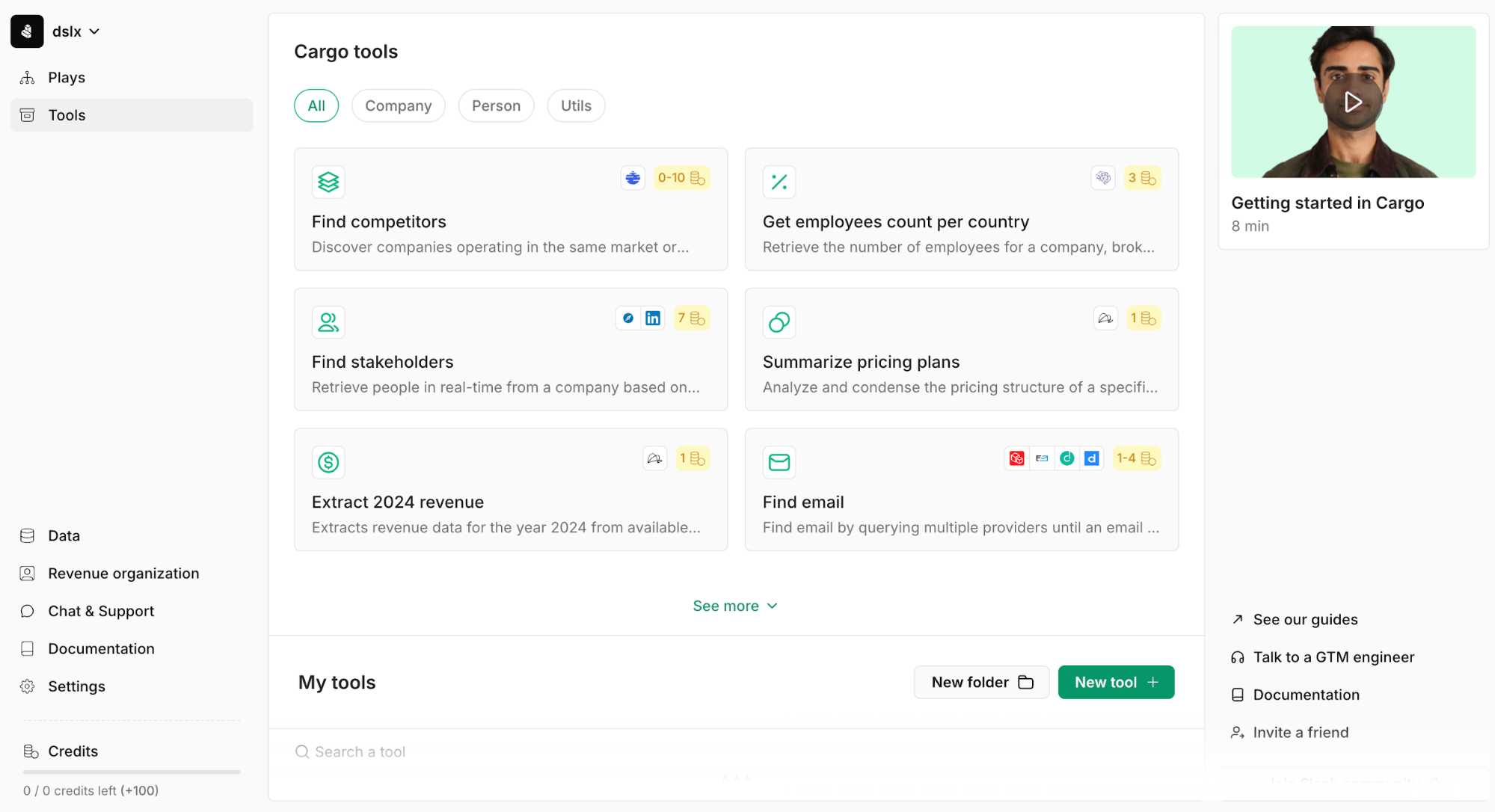
Key features and use cases
- Custom data models: Design and manage company information structures within Cargo’s central data hub to ensure clean, unified records across systems
- Business plan templates: Use prebuilt or customizable templates to structure your business plan logic for enrichment, segmentation, and routing
- Premium features access: Higher-tier plans unlock premium features like multi-object workflows, advanced logic branching, and team-based permission controls
Pros and cons
Saves time by automating repetitive RevOps and sales team processes
Improves data accuracy by syncing only clean, enriched company data to your CRM
Lets users message prospects directly via InMail, even without a connection
Flexible credit system and reliance on other platforms (like OpenAI) may introduce hidden costs
Some advanced features—like custom prompts or waterfall logic—require technical setup or support
Expensive for small teams without a dedicated business plan or dev resources
Limited use as a standalone tool—it lacks built-in sales engagement tools and full sequencing capabilities
Pricing
- Starter Plan: $900/month
- Pro Plan: $1,500/month
- Enterprise Plan: Custom pricing
7. UpLead: For verified B2B contact data
UpLead is a B2B contact and lead generation platform that emphasizes data accuracy above all. You can filter by company size, technographics, and intent data, then export clean records via CRM integration. While UpLead offers a user-friendly interface and strong data enrichment, it lacks built-in sales engagement tools and limits access with a strict credit-based pricing structure.
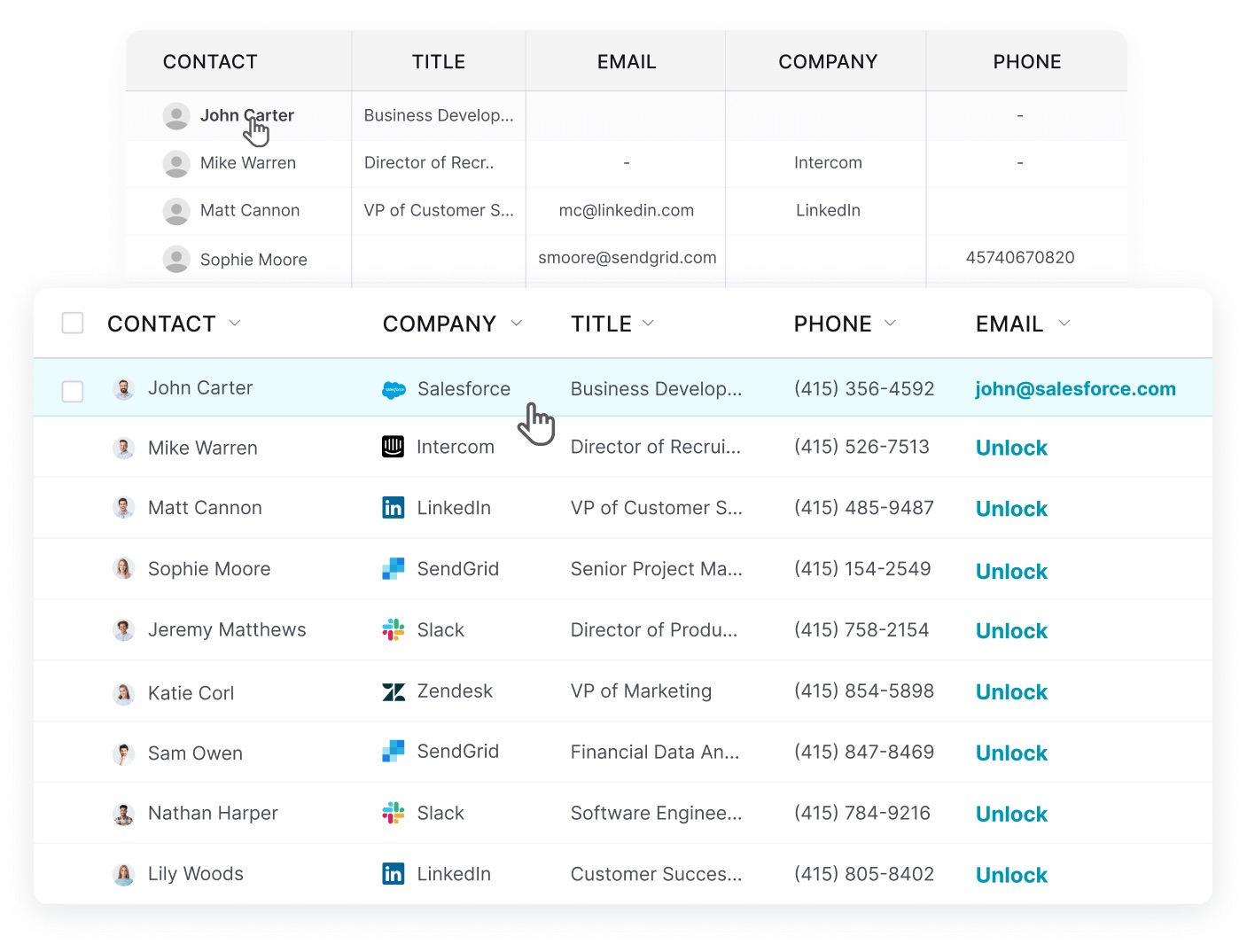
Key features and use cases
- Real-time email verification: Ensures only valid, up-to-date emails are shown, reducing bounce rates and improving deliverability
- Advanced filtering: Use over 50 filters—including company size, revenue, job title, and technographics—for precise prospect identification
- Browser extension: Enriches and validates contact details while browsing company websites or LinkedIn
Pros and cons
Easy-to-use interface for fast prospect identification
Strong CRM integration and clean contact data exports
No tracking for job change alerts or deeper buyer intent signals like hiring trends or champion movement
Lacks built-in sales engagement tools or sequencing features
Credit-based pricing structure may limit deep prospecting at scale
Pricing
- Free trial
- Essentials $99/month
- Plus: $199/month
- Professional: Custom pricing
8. Datanyze: Good for basic lead generation from its own database
Datanyze is built for teams that want to uncover what technologies a company uses—like CRM, marketing tools, or competitor platforms—so they can target accordingly. It’s best for technographic targeting and basic contact data enrichment. With its Chrome extension, you can find emails and direct dials in real time and enrich firmographics with tools like job titles and company size.
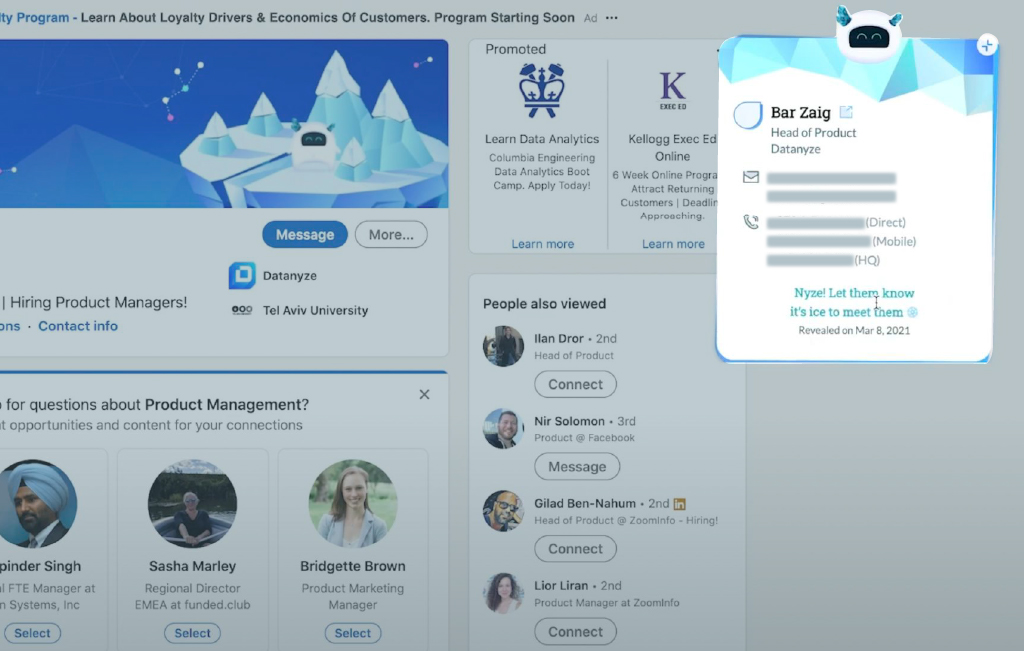
Key features and use cases
- Technographic filters: Search companies by the tools they use (e.g., Salesforce, HubSpot, competitor products)
- Icebreakers: Pulls recent news and social activity about prospects to personalize cold outreach
- API access: Integrate Datanyze data directly into your internal tools or workflows for custom prospecting setups
Pros and cons
Easy-to-use Chrome extension for on-page prospecting
Accurate contact data in certain regions (notably U.S. and EU)
Extremely poor and often unresponsive customer support
No ability to change business plan, update billing info, or manage subscriptions easily
Lacks support for automated outreach or integrated sales engagement tools
Weak regional coverage in areas like the Middle East, with no option to flag or correct errors
Some users report inaccurate data or outdated contact records
No access to some data types (e.g., email addresses) without account restrictions
Pricing
- Free trial
- Nyze Pro 1: $29/month
- Nyze Pro 2: $55/month
9. Seamless.AI: Built for contact volume, not buying signals or prioritization
Seamless.AI is a sales intelligence platform focused on high-volume lead generation. It pulls from a vast database of B2B contact records, helping sales teams build lists with verified email addresses, phone numbers, and firmographic company data. With a Chrome extension, CRM integration, and filters for company size, location, and role, it’s easy to enrich contacts and fill your pipeline.

Key features and pricing
- AI search engine: Uses AI to auto-suggest qualified leads based on your target ICP, helping sales reps discover new prospects faster
- In-app dialer and call tracking: Lets users make phone calls directly from the platform, track results, and log activity
- Google Sheets integration: Push contact details and enriched data directly into Google Sheets, streamlining data management for lighter workflows
Pros and cons
Mobile app makes it easy to access contact data on the go
Great for building lists fast from a large B2B data pool
Responsive customer support reported by most users
Lacks intent data, job change alerts, and automated outreach capabilities
No prorated refunds—unused credits expire each billing cycle
Limited workflow automation, making it harder to support go-to-market teams that rely on sales engagement signals
Pricing
Seamless.AI does not list pricing details on its website, so we signed up for a free account to check. Here’s what we found:
- Free plan
- Basic plan: $147/month (billed annually)
- Pro plan: Custom pricing
- Enterprise plan: Custom pricing
10. Kaspr: For LinkedIn-based contact enrichment
Kaspr is a lightweight sales intelligence platform built for sales teams and recruiters who prospect directly from LinkedIn. Its Chrome extension reveals verified email addresses and phone numbers in real time, making it easy to build contact lists on the fly. With strong data enrichment for EU leads, CRM integration, and support for bulk prospecting, Kaspr is ideal for teams focused on accurate contact data, not complex workflows.
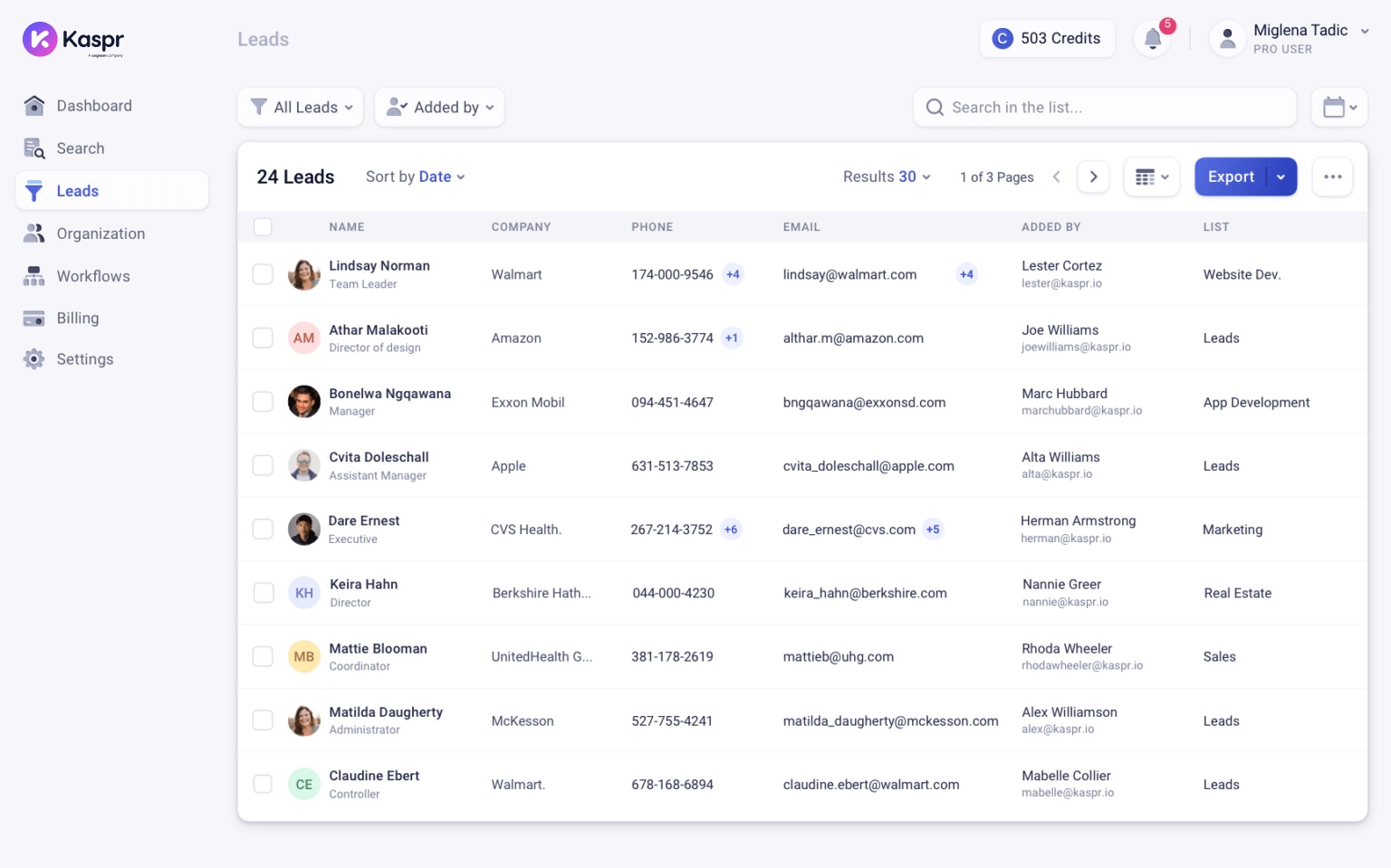
Key features and use cases
- Lead tags and segmentation: Lets users organize prospects using custom tags and filters—helping with data management and targeted follow-up
- Multi-profile prospecting: Enables you to pull data from several LinkedIn profiles at once, speeding up lead generation for sales reps working in volume
- Call and SMS integrations: Connects with tools like Ringover and Aircall to trigger phone calls or text messages directly from your prospecting workflow
Pros and cons
Very easy to use, especially through the Chrome extension
Helpful for quick lead generation and individual prospecting
Bulk enrichment is unreliable—doesn’t work well with LinkedIn Sales Navigator URLs
Users must earn credits even on paid plans, limiting speed and productivity
Outdated contact data still surfaces occasionally, especially phone numbers
Free plan offers very limited usage—too few credits to evaluate the tool properly
Lacks support for full automated outreach or buyer intent data
Pricing
- Free plan
- Starter: $65/month
- Business: $99/month
- Enterprise: Custom pricing
11. UserGems: Works well for warm leads
UserGems helps go-to-market teams stay on top of their champions by alerting them when past customers or high-fit leads switch jobs. Instead of cold prospecting, it revives your old pipeline with buyer intent data, job change alerts, and CRM-driven automation—so your sales team always knows who to reach out to and when.
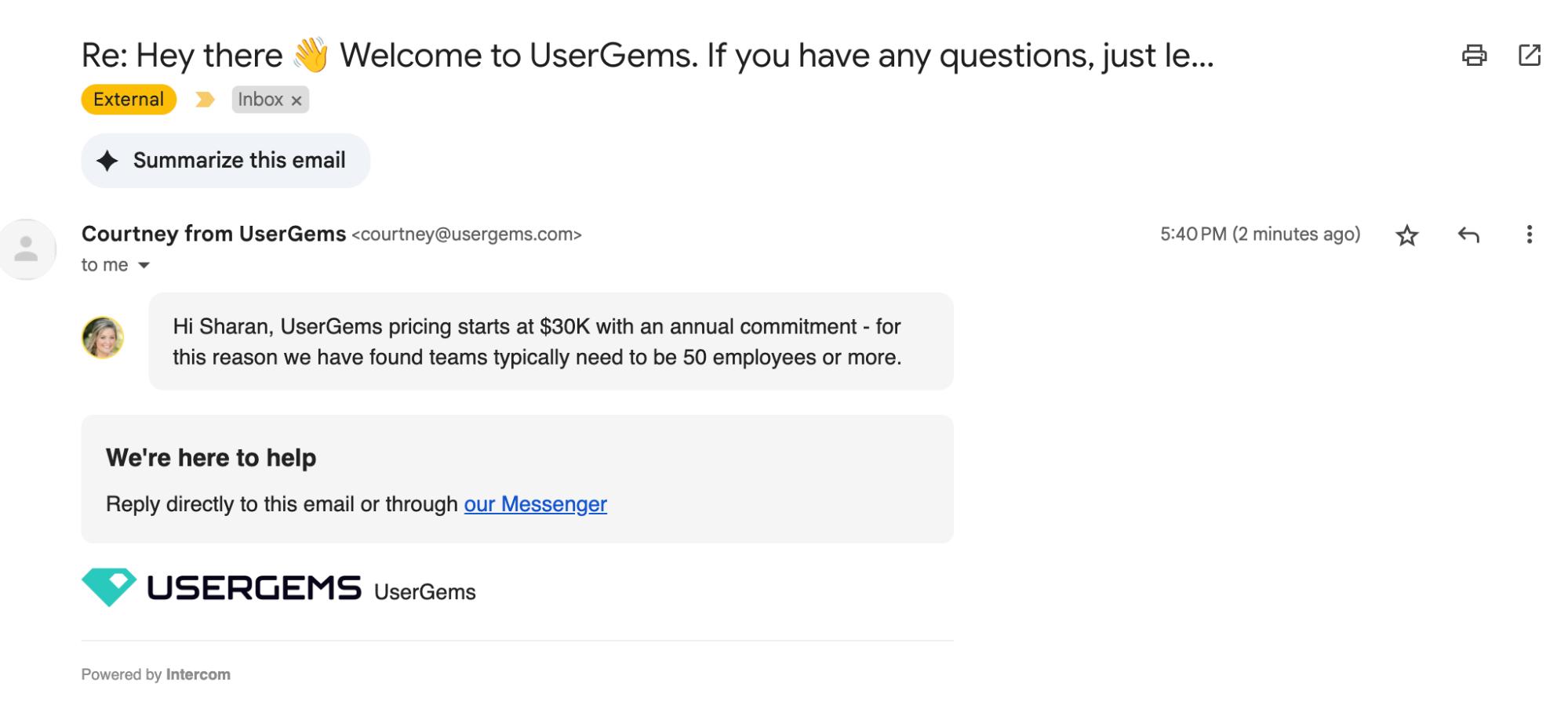
Key features and use cases
- Job change tracking: Automatically tracks when your past customers, champions, or closed-lost leads change jobs, turning them into actionable leads and warm re-entry points
- Buyer intent detection: Monitors trigger events like new hires, promotions, and buying activity across your target accounts, helping your team prioritize sales pipeline outreach
- CRM workflow automation: Creates or updates records with up-to-date contact data, enriches profiles, and triggers outreach sequences directly in Salesforce, HubSpot, and other tools
Pros and cons
Tracks job changes and champions, helping reps reconnect with past buyers
High-impact for sales teams running warm outreach or account-based marketing
Some users report inaccurate contact data or outdated records
Lead alerts sometimes arrive too late to be useful in active deals
Generates a high volume of leads, which may require manual vetting
Custom pricing can be expensive for smaller teams
Pricing
- Core: $2,500/month
- Advanced: $4,250/month
- Elite: $6,000/month
12. Common Room: For identifying customer sentiment
Common Room provides teams with buying signals, AI-powered pipeline automation, and fresh contact enrichment. Designed to help sales reps identify, engage with, and convert leads, it comes with a range of integrations for ease of use.

Key features and use cases
- Lead intelligence: Offers a range of lead validation and enrichment options while helping teams prioritize high-value prospects
- Segmentation: Common Room segments customers based on behavior
- Community growth: Aggregates profiles and activities across channels and automates messages like welcome messages or alerts for negative sentiment
Pros and cons
Built-in sentiment analysis helps teams understand prospect and customer tone
Responsive customer support and helpful onboarding
Streamlines sales engagement with multi-step workflows and campaign triggers
Steep learning curve for initial setup and CRM integration
Some users report limited customization in reports and Slack alerts
Automated outreach not built-in; requires additional tools
Data enrichment and waterfall insights may lack depth or consistency
Occasional noisy data or delayed updates reduce signal clarity
Pricing
- Staring: $1,000/month (billed annually)
- Team: $2,500/month (billed annually)
- Enterprise: Custom pricing
13. Persana AI: For enterprise-grade automation
Persana AI is built for companies that need more automation and broader data coverage. It leans heavily on AI for outbound prospecting, with features like 24/7 sales agents and automated workflows designed to reduce manual effort.
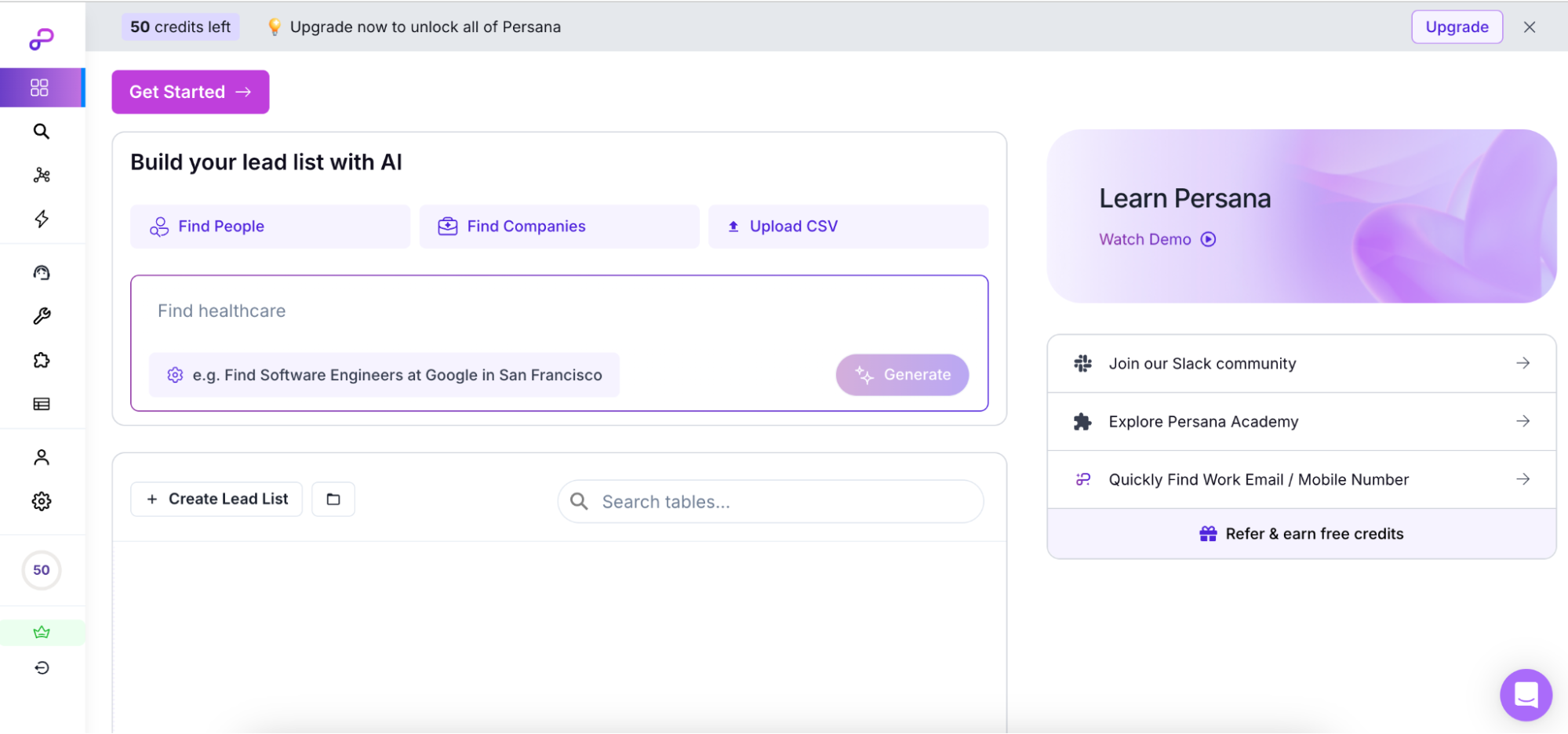
Key features and use cases
- AI SDR (Sales GPT): Run always-on outbound campaigns using AI agents that handle prospecting, email outreach, and meeting scheduling—without needing rep intervention
- Custom sales playbooks: Deploy from a library of 15+ outbound sequences designed for different personas, stages, and verticals
- Custom API support: Integrate Persana directly into your sales stack or internal tools using flexible API key access
Pros and cons
Handles high-volume outreach without adding headcount
Strong data depth across global markets and verticals
Steep learning curve
AI-generated messages can feel too robotic
Users reported that updates can happen without notice, occasionally breaking tables or workflows
No centralized sign-in for agencies managing multiple clients
Pricing
- Free plan
- Starter plan: $85/month
- Growth plan: $189/month
- Pro Plan: $500/month
- Unlimited plan: $700/month
Smarter sales start with the right signals
Most Clay alternatives do one thing well—lead generation, data enrichment, or AI workflows—but few are built for leads, speed, and timing. You’re often left piecing together enrichment tools, scraping contacts, and hoping the data’s accurate enough to act on.
LoneScale does it all.
LoneScale tracks job changes, new hires, and company growth automatically and then delivers buyer intent signals straight into your CRM with verified contact data and built-in enrichment. There are no duct-taped workflows and no credit caps, just ready-to-work leads, always up to date.
If you’re looking for a faster way to work warm leads, boost productivity, and build a pipeline that closes, start with LoneScale.
LoneScale turns smart signals into sales success.
Use Lonescale to automate lead list creation and land sales faster than ever.
Clay Alternatives FAQs
You can use LoneScale—a signal-based Clay alternative that delivers real-time job changes, new hires, and enriched contact data directly into your CRM, so your team can prioritize leads based on actual buyer intent.
Some top Clay alternatives include LoneScale, Apollo.io, ZoomInfo, Cognism, Lusha, Seamless.AI, UpLead, UserGems, Cargo, Datanyze, Kaspr, and Common Room—each offering different strengths in data enrichment, prospecting, or intent-based outreach.
Ready to turn buying signals into revenue?
LoneScale's signal-based orchestration platform helps you identify ready-to-buy prospects and turn them into real opportunities.





.svg)

.png)





