Usergems Alternatives
13 UserGems alternatives for better leads and smarter sales
If you’re searching for alternatives to UserGems, you’re likely running into common frustrations:
- Outdated data
- Limited filtering
- Rigid workflows
- A pricing model that doesn’t scale with your needs.
The good news? There are other platforms built to solve those exact problems.
Usergems Alternatives

In this guide, we break down 13 UserGems alternatives based on their features and how well they actually work in a real sales or marketing workflow. That means better monitoring of job changes and intent signals, cleaner CRM syncs, smarter contact enrichment, and automation that doesn’t make your sales and ops team cry.
Let’s find a tool that works the way your team does.
Why choose a UserGems alternative?
UserGems might have been your starting point, but you’re not stuck with it. If the tool slows you down instead of speeding things up, it’s time to look elsewhere.
UserGems pricing is expensive
UserGems doesn’t publish pricing on its website, which makes it difficult for teams to budget or compare options upfront. Because pricing is tailored to your organization’s headcount, use case, and tech stack, you’ll need to speak directly with UserGems’ sales team for a quote.
So we did exactly that. We reached out to their sales team, and here’s what they said:
“UserGems pricing starts at $30K with an annual commitment - for this reason we have found teams typically need to be 50 employees or more.”

Users report missing contact information
Several users report gaps in data, especially when it comes to complete or accurate contact information.
Jeff H., an Account Executive at a large enterprise, mentioned that leads “aren’t always in industries or job roles that make outreach valid,” meaning reps still need to double-check contacts manually.
Another user noted that while the data is mostly solid, “there have been a few instances where information was slightly outdated.”
For teams trying to scale fast, small gaps like this can add up—slowing down outreach, increasing manual work, and undermining confidence in the platform.
Limited CRM integration makes for double work
One of the selling points of signal-based sales tools like UserGems is that they’re supposed to save time. But several users say the CRM integration isn’t always seamless.
Parker H., a Senior AE, pointed out that he wishes there was a “web portal instead of being through Salesforce,” suggesting a more flexible interface could reduce dependency on one system.
These gaps in integration may not be deal-breakers for every team, but if your workflow relies on multiple channels, custom CRM setups, or lightweight tools outside Salesforce, this friction can lead to double-handling data and slowing reps down.
UserGems alternatives: An overview
Whether you’re after better data accuracy, more flexible pricing, or tighter CRM integrations, the platforms below offer serious upgrades. Here’s how they compare.
Usergems Alternatives: An overview

Lonescale
- Track key contacts (customers, buyers, users, and prospects) and job changes
- Capture new executive hires
- Turn email into qualified leads
- Find contacts missing LinkedIn information
- Monitor 200 to 20,000 job changes per year
- Up-to-date real-time contact enrichment
- Salesforce & HubSpot native integrations

Boomerang
- Champion tracking
- AI-powered contact enrichment
- Warm intros & pipeline routing
- Post-purchase support
- Precision persona matching

Warmly
- Website visitor ID
- Real-time buyer intent
- AI-powered outreach
- Live chat & video engagement
- CRM & ad tool integrations

PersanaAI
- AI SDR agents
- Global contact database
- 15+ outbound playbooks
- Custom API integrations
- CRM sync & automation

Commonroom
- Multi-signal capture
- Automated outreach
- Person360™ enrichment
- RoomieAI™ personalization
- Slack alerts & workflows

Cargo
- AI lead orchestration
- Visual workflow builder
- CRM enrichment sync
- Multi-channel triggers
RevOps automation
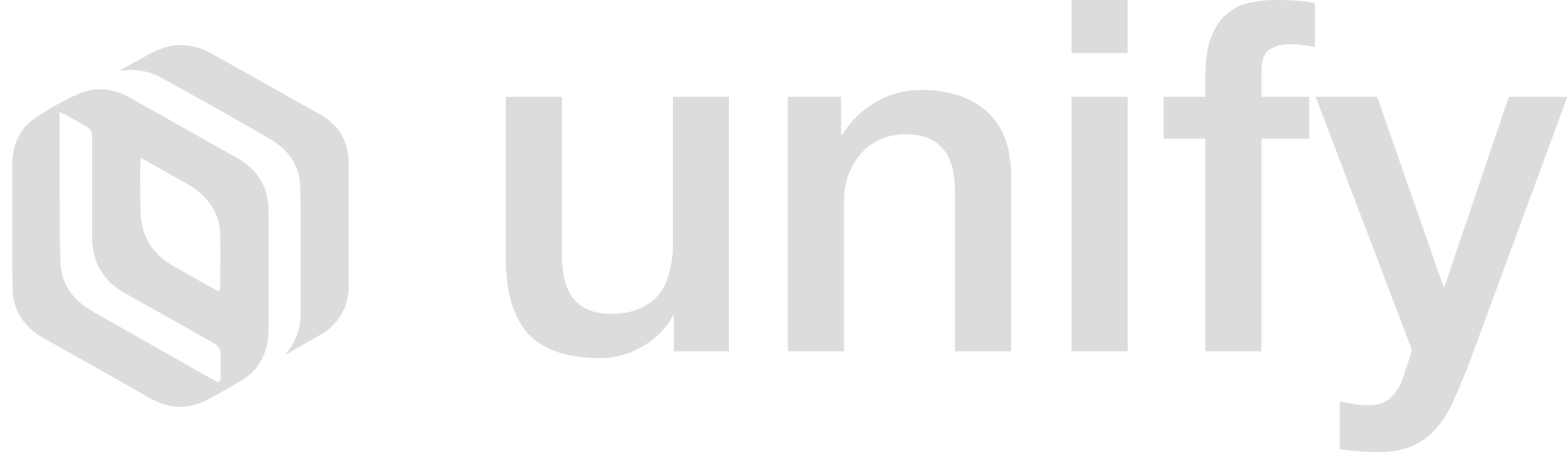
Unify
- AI lead orchestration
- Visual workflow builder
- CRM enrichment sync
- Multi-channel triggers
- RevOps automation

Apollo.io
- 275M+ contact database
- Email & call sequencing
- AI email writing
- CRM sync & Chrome extension
- A/B testing

Clay
- No-code workflow builder
- Claygent AI research
- Real-time enrichment
- CRM sync
- Custom data automation

Demandbase
- ABM targeting
- Buyer intent signals
- Predictive scoring
- B2B DSP for ads
- CRM & MAP integration
.svg.png)
Zoominfo
- Contact & company database
- Buyer intent & org charts
- Sales + marketing automation
- AI lead scoring
- CRM integrations

Linkedin Sales navigator
- Advanced LinkedIn search
- InMail access
- CRM integrations
- Job change tracking
- Social selling metrics
1. LoneScale: Best for real-time buyer signals and scalable lead sourcing
LoneScale is built for sales and marketing teams that want to act on real buying signals. It tracks real-time signals like job changes, new hires, and hiring intent to identify prospects with buying intent.
From there, LoneScale pulls the right contact details, adds firmographic and technographic data, and syncs it all into your CRM. You can define exactly who you want to reach. LoneScale automatically finds the right profiles based on title, team, location, or tech stack. This powers a cleaner, faster lead sourcing strategy built for scale.

- Job Changes: Tracks when previous customers or product users switch companies. Helps sales teams re-engage warm, high-converting leads already familiar with the product.
- New Hires: Identify newly hired decision-makers in target accounts. Reach them early while budgets and priorities are still forming.
- Job Postings: Monitors job listings and analyzes their content to reveal buyer intent based on hiring priorities, tool mentions, or team structure. Unlike UserGems, LoneScale includes job post analysis as a core signal.
- Contact Search: Search for specific roles or personas across your ICP using filters like title, department, seniority, company size, and location
- Contact Enrichment: Automatically enriches leads with verified emails, phone numbers, LinkedIn URLs, and firmographic and technographic data. UserGems does not provide native contact enrichment, requiring teams to rely on other tools or manual research.
- AI Agents: No-code AI agents automatically analyze 10-Ks, news, and LinkedIn to summarize accounts, identify key stakeholders, and map relationships directly into your CRM.
Pros and cons
Real-time signals updated daily
Unlimited contacts included in every plan
GDPR-compliant and built for global teams
Fast, plug-and-play CRM integration
Flexible pricing that scales without extra cost
No free plan
Room for improvement in advanced analytics and reporting
Limited notification customization options
Pricing
- Champion Tracking Plan: Starts at $1,000/month, includes job change tracking, new hire alerts, contact enrichment, and CRM integrations
- Signal-Based Orchestration Plan: Starts at $1,500/month, includes unlimited job posting signals, buying intent detection, AI-powered prioritization, and advanced reporting
2. Boomerang: For warm introductions
Boomerang positions itself as a high-ROI alternative to UserGems, designed to help sales teams track job changes, enrich accounts, and reconnect with past champions. It emphasizes warm introductions, not cold lists, by using past engagement data and real-time job signals to prioritize outreach.
What sets Boomerang apart is its focus on precision matching, with a native AI engine that identifies the right personas and injects enriched contacts directly into tools like Salesforce, Marketo, and Slack. Teams get a fast setup, strong post-purchase support, and built-in reporting to tie job changes directly to pipeline growth.
.png)
- Real-time job change tracking: Identify when past customers or champions change roles. Reconnect with them while they’re still onboarding and open to new tools.
- Warm introductions from known contacts: Use engagement history to prioritize outreach to people who already know your product, improving conversion rates and reducing ramp-up
- AI-powered contact enrichment: Automatically complete missing data for key contacts—especially useful when job changers land in unfamiliar orgs with limited visibility
- Pipeline routing and prioritization: Automatically assign leads based on fit, seniority, or past engagement, helping reps focus on the most promising accounts faster
- Campaign and play design support: Partner with Boomerang’s team to create and optimize outreach plays, reducing lift for RevOps and helping campaigns go live in under three weeks
Pros and cons
Drives faster time-to-pipeline by focusing on pre-warmed, high-intent leads
Reduces manual prospecting thanks to reliable job change signals and AI-matching
Improves sales efficiency by routing leads to the right rep automatically
Offers stronger post-purchase experience and support
May be out of budget for small or early-stage teams
Packages include contact tracking limits (e.g., 5,000–10,000 per year), which may not suit high-volume teams
While the service is high-touch, fast-moving teams may prefer more autonomy over campaign and workflow design
Pricing
- Revv Up Plan: Starts at $12,000/year for tracking up to 10,000 contacts, with human-verified job change signals and BDR-ready insights
- Cruise Plan: Starts at $18,000/year for tracking 10,000 contacts and 500 accounts—ideal for broader GTM coverage and closed-lost reactivation
Add-ons like account tracking, database cleanup, and org charts are available separately. Volume-based discounts apply, and onboarding support is included with Enterprise+.
3. Warmly: For AI-driven demand gen
Warmly is built for marketing and sales teams that want to automate intent-driven outreach with AI-powered agents. The platform identifies and engages the best-fit prospects at the person level, using real-time behavioral signals from web visits and product usage to job changes and social activity.
.png)
- Website visitor identification: De-anonymizes both companies and individuals visiting your site and enriches them with contact, firmographic, and technographic data
- Real-time buyer intent signals: Tracks behavioral data across web sessions, chatbot interactions, ad engagement, and social signals to reveal which prospects are most likely to convert
- AI-powered outbound automation: Engages high-intent visitors with automated emails, DMs, and chatbot messaging—based on criteria you control
- Live chat and video outreach: Enables reps to engage with visitors while they’re still browsing the site—ideal for closing high-intent traffic in the moment
Sales and marketing orchestration: Syncs data across CRMs, SEPs, and tools like Clearbit, Bombora, and 6Sense to support multi-channel campaigns from a single platform
Pros and cons
Helps cut CAC by targeting only high-intent website visitors
Combines data + engagement in one platform
Supports both marketing and sales use cases from one dashboard
Enables real-time engagement while leads are active
Basic alerts, no option to trigger actions or workflows
Some users reported receiving only company names without clear info on which person visited, especially on free plans
Teams have burned through credits by tracking internal traffic without strong visitor blocking controls
Occasional cases of outdated LinkedIn profiles or personal email addresses make outreach harder
Pricing
- Data Only Plan: Starts at $499/month, includes website visitor de-anonymization and access to 1st, 2nd, and 3rd-party signals
- Business Plan: Starts at $19,000/year, adds automation, lead routing, CRM sync, and full-funnel AI-powered outreach
- Enterprise Plan: Custom pricing, built for complex GTM teams that need deeper customization, advanced integrations, and unlimited warm leads
Uplevel your sales game with automated buying signals
Go from static databases to dynamic, real-time buying signals that convert.
4. Persana AI: For enterprise-grade automation
Persana AI positions itself as an enterprise-focused alternative to UserGems, built for companies that need more automation and broader data coverage. It leans heavily on AI for outbound prospecting, with features like 24/7 sales agents and automated workflows designed to reduce manual effort.

- AI SDR (Sales GPT): Run always-on outbound campaigns using AI agents that handle prospecting, email outreach, and meeting scheduling—without needing rep intervention
- Global data coverage: Access enriched profiles from over 700M contacts and 200M companies, sourced from 100+ public and proprietary databases
- Custom sales playbooks: Deploy from a library of 15+ outbound sequences designed for different personas, stages, and verticals
- CRM integrations and workflow automation: Syncs with Salesforce and HubSpot to auto-trigger workflows, assign leads, and keep contact data updated across systems
- Custom API support: Integrate Persana directly into your sales stack or internal tools using flexible API key access
Pros and cons
Handles high-volume outreach without adding headcount
Strong data depth across global markets and verticals
Custom API access supports unique enterprise workflows
Built-in playbooks reduce setup time for new campaigns
Steep learning curve
AI-generated messages can feel too robotic
Users reported that updates can happen without notice, occasionally breaking tables or workflows
No centralized sign-in for agencies managing multiple clients
Pricing
- Free Plan: Includes 100 credits, access to 75+ data sources, basic enrichment, and CSV export
- Starter Plan: $85/month comes with 2,000 monthly credits, email/phone enrichment, unlimited users, and Persana AI Agents
Growth Plan: $189/month includes 5,000 credits, API/webhook support, tool integrations, and priority support
Pro Plan: $500/month offers 18,000 credits, CRM integration (HubSpot & Salesforce), job change triggers, and premium support
5. Common Room: For turning fragmented signals into coordinated outbound
Common Room helps go-to-market teams move faster by consolidating intent signals from across the funnel—think job changes, website visits, product usage, and social activity. Its AI engine, RoomieAI™, automates play execution, personalizing outreach, prioritizing accounts, and syncing actions across your stack.
Meanwhile, Person360™ matches anonymous activity to real contacts, making Common Room especially valuable for teams dealing with high-volume web and product traffic.

- Signal capture for multi-touch journeys: Teams use Common Room to pull in signals from product usage, CRM, website visits, and social
- Automated outreach workflows: When a buying signal is detected (e.g., someone visits the pricing page or joins a webinar), Common Room can auto-trigger outbound sequences or Slack alerts to reps
- Playbook execution at scale: Marketing and sales teams create repeatable outbound strategies that activate on specific signals, like notifying an AE when a target engages with content
- Enrichment for cold inbound: Community and website traffic is enriched with contact-level data using Person360™, turning anonymous visitors or lurkers into known pipeline opportunities
Pros and cons
Centralizes scattered signals into one place
Helps reps act faster with real-time prioritization and alerts
Gives RevOps teams visibility into what’s actually driving pipeline
Supports both product-led and sales-led motions equally well
Currently supports Slack for alerts, but lacks native email notifications for lead updates
Cost is high relative to seat flexibility, especially for smaller teams
Live workflows can’t be edited midstream. You have to start over to change core actions.
Bulk actions can lag or appear incomplete unless you refresh the page
Pricing
- Starter Plan: Starts at $1,000/month (billed annually), includes up to 35,000 contacts, 2 seats, select integrations, unlimited workflows and alerts, and Person360™ enrichment
- Team Plan: Starts at $2,500/month (billed annually), supports up to 100,000 contacts, 3 seats, enhanced integrations, and access to RoomieAI™ for automated outreach
- Enterprise Plan: Custom pricing
6. Cargo: For automating GTM workflows
Cargo brings everything together with AI-powered orchestration and a visual workflow engine.
It’s especially useful for RevOps and growth teams managing multiple tools and data pipelines. With deep CRM integrations, real-time data syncing, and flexible automation templates, Cargo helps you cut down on manual busywork and redirect attention to high-impact selling activities.

- AI-powered lead orchestration: Automatically enriches, scores, segments, and routes leads based on real-time data, helping teams engage the right accounts faster
- Visual workflow builder: Helps RevOps and GTM teams create custom automations for lead handoffs, alerts, syncs, and outreach sequences without needing engineering support
- Golden record data syncing: Pushes only enriched, de-duplicated, high-quality records into your CRM, reducing clutter and improving trust in your data
- Multi-channel outreach triggers: Connects email, LinkedIn, and other platforms to fire off follow-ups, A/B tests, or campaigns based on specific triggers (e.g., form fills, job changes)
- Centralized GTM operations: Gives revenue teams one place to manage sales, marketing, and ops workflows across tools like Salesforce, HubSpot, ZoomInfo, and more
Pros and cons
Saves time by automating repetitive RevOps and sales processes
Improves CRM data quality by syncing only clean, enriched records
Increases cross-team visibility with unified workflow orchestration
It takes a while to set-up, it’s not a plug-and-play solution
While Cargo offers flexibility in using its credit system or external APIs like OpenAI, this could lead to additional costs for companies depending on third-party integrations
Advanced features like waterfall logic or custom AI prompts may require technical expertise or support from data teams
High cost for small businesses or startups with limited budgets
Pricing
- Starter Plan: $900/month, includes 5,000 credits, 5 active workflows, 2 AI models, and unlimited webhooks
- Pro Plan: $1,500/month includes 15,000 credits, unlimited workflows and models, white glove support, and a Territory Manager
- Enterprise Plan: Custom pricing
7. Unify: For AI-first teams running high-volume email outreach
Unify is a sales automation platform that helps SDR and marketing teams find, research, and email high-intent leads—without switching between multiple tools. It combines AI-powered lead research, intent signal detection, and email sequencing in one place.
You upload a target list or connect an intent data source. Unify’s AI agents then research each contact—pulling in firmographic and behavioral data—and auto-generate personalized email copy. From there, you can launch email sequences, track replies, and review campaign performance.
.png)
- Intent data integration: Pulls from multiple intent sources to identify leads showing buying behavior, helping teams focus outreach on warm prospects
- AI-powered research: Automates company and contact research to surface talking points, tech stack, and firmographic data—used to personalize messaging at scale
- Automated workflows (Plays): Lets users set up trigger-based plays (e.g., “send follow-up if no reply in 3 days”), helping teams scale outbound without manual coordination
- Email sequencing: Supports multi-step email outreach with auto-sending, reply tracking, and inbox rotation—used to drive consistent engagement over time
Pros and cons
Helps teams prioritize warmer leads using intent signals
Scales well for outbound email teams running high volumes
AI-generated messaging saves time while maintaining personalization
Supports both product-led and sales-led motions equally well
The cheapest plan starts at $1,460/month, which is expensive for small businesses or startups
UnifyGTM only supports email outreach. For multi-channel strategies (e.g., LinkedIn, SMS, or cold calls), users need additional tools or Zapier integrations, which adds complexity and cost
The platform does not natively integrate with popular CRMs like HubSpot or Attio. Users must rely on Zapier workarounds, which can be cumbersome and inefficient.
Setting up automation workflows (referred to as "Plays") can be challenging, especially when reusing sequences for different audiences
Pricing
- Starter Plan: Starts at $1,000/month (billed annually), includes up to 35,000 contacts, 2 seats, select integrations, unlimited workflows and alerts, and Person360™ enrichment
- Team Plan: Starts at $2,500/month (billed annually), supports up to 100,000 contacts, 3 seats, enhanced integrations, and access to RoomieAI™ for automated outreach
- Enterprise Plan: Custom pricing
8. Apollo.io: For scaling outbound with a built-in B2B contact database
Apollo.io is a sales engagement platform designed for teams that want to launch and manage outbound campaigns from a single place. Its standout feature is a massive built-in database of over 275 million B2B contacts, which eliminates the need for external enrichment tools.
.png)
- Built-in B2B contact database: Access over 275 million verified contacts with advanced filtering by industry, title, and location
- Sales automation: Automate cold outreach with email sequences, call logging, and LinkedIn tasks
- AI-assisted messaging: Generate personalized emails using Apollo AI, which pulls in job titles, company info, and other buyer signals for better engagement
- In-depth analytics and A/B testing: Track open, reply, and conversion rates to refine subject lines, message timing, and list quality
- Chrome extension for live prospecting: Use the browser extension to source leads directly from LinkedIn or company websites and push them into your workflow in real time
Pros and cons
The extensive database allows users to access verified contact data at scale
Features like email sequencing and call management reduce manual effort in outreach
Apollo offers a free plan with essential features
Basic alerts, no option to trigger actions or workflows
Accessing certain data types (like phone numbers) quickly depletes credits, especially on lower-tier plans
Users report issues with email open tracking accuracy and outdated training videos
Filters don’t consistently exclude irrelevant titles or contacts, which can waste time during prospecting
Pricing
- Free Plan: Includes 1,200 credits/year, 2 sequences, basic filters, and Gmail/Salesforce extensions
- Basic Plan: $49/user/month (billed annually) includes 60,000 credits/year, CRM integrations, enrichment, meeting scheduling, and advanced filters
- Professional Plan: $79/user/month (billed annually) adds unlimited sequences, US dialer, automated workflows, AI research, and 5 mailboxes per user
- Organization Plan: $119/user/month (min. 3 users, billed annually) includes 180,000 credits/year, international dialer, 15 mailboxes per user, advanced security, SSO, and custom reporting
9. Clay: For building custom lead workflows
Built around a no-code interface and an open ecosystem of 75+ data sources, Clay helps GTM teams design their own custom workflows for prospecting, enrichment, and outreach. It’s a decent fit for RevOps and outbound teams who are hands-on with tooling and want to layer in real-time research, AI-written messages, and CRM updates—on their own terms.

- Claygent AI assistant: Uses AI to scrape websites, summarize info, or generate custom data fields—perfect for deep research or personalized insights at scale
- No-code workflow builder: Set up automated workflows that enrich leads, score them, sync to your CRM, and even trigger email sends
- AI-powered outreach personalization: Automatically generates cold email copy using AI trained on your lead’s role, company, and market context
- Live data formatting and cleanup: Standardizes messy input data (like names, titles, and domains) to improve deliverability and segmentation
Pros and cons
Centralizes scattered signals into one place
Helps reps act faster with real-time prioritization and alerts
Gives RevOps teams visibility into what’s actually driving pipeline
Supports both product-led and sales-led motions equally well
Currently supports Slack for alerts, but lacks native email notifications for lead updates
Cost is high relative to seat flexibility, especially for smaller teams
Live workflows can’t be edited midstream. You have to start over to change core actions.
Bulk actions can lag or appear incomplete unless you refresh the page
Pricing
- Starter Plan: Starts at $1,000/month (billed annually), includes up to 35,000 contacts, 2 seats, select integrations, unlimited workflows and alerts, and Person360™ enrichment
- Team Plan: Starts at $2,500/month (billed annually), supports up to 100,000 contacts, 3 seats, enhanced integrations, and access to RoomieAI™ for automated outreach
- Enterprise Plan: Custom pricing
10. Demandbase: For enterprise ABM teams
Demandbase is purpose-built for B2B companies targeting large accounts with long sales cycles. It combines intent data, predictive scoring, and account-based advertising to help sales and marketing teams focus on the accounts most likely to convert.
You can personalize ads, web content, and sales plays based on real-time account behavior—across thousands of buying signals. It’s good for GTM teams that need to align across multiple tools and channels, especially in complex or multi-regional organizations.

- Account-level targeting: Use firmographics, technographics, and intent data to focus campaigns on high-fit accounts
- Intent signal tracking: Monitor over 150B intent signals monthly to identify when target accounts are actively researching relevant topics
- Predictive analytics: Score accounts based on fit and engagement trends to help SDRs and AEs focus on the ones most likely to convert
- Account-based advertising: Run B2B-specific ad campaigns through Demandbase’s DSP, optimized for long sales cycles and multi-stakeholder buying journeys
Pros and cons
Highly targeted advertising through a B2B-specific DSP boosts ROI on ad spend
Deep personalization capabilities across web, email, and ads
Robust analytics provide clear visibility into account activity, funnel stages, and campaign performance
The platform is powerful but not easy to pick up. New users often need training.
Some company and contact info can be outdated or wrong
You have to go through the Demandbase team to run campaigns, which slows things down
Pricing
Demandbase doesn’t list pricing on its website, but based on industry sources:
- Plans typically start around $20,000/year, with enterprise contracts reaching $100K+
- Pricing depends on company size, features used, and user count
- Most contracts run 12–18 months, with extra fees for advanced advertising or ABM feature
You’ll need to speak with their sales team for an exact quote.
11. ZoomInfo: For high-volume prospecting
At its core, ZoomInfo is a massive contact and company database, offering access to emails, phone numbers, org charts, firmographics, and intent signals—all kept up-to-date in real time.
Once you build your list, ZoomInfo enriches each record with verified contact details, including mobile numbers and LinkedIn profiles. You can then push that data directly into your CRM, or launch successful outbound campaigns using its built-in tools or integrations with platforms like Outreach, HubSpot, and Salesforce.

- Buyer intent signals: Tracks research activity across topics to surface accounts most likely to buy—helpful for prioritizing outreach and building campaigns around actual buying behavior
- Sales intelligence tools: Features like org charts, job changes, and conversation insights help reps identify key decision-makers and tailor their messaging
- Marketing automation and ABM: Automates lead enrichment, email validation, and workflows. Teams also use ZoomInfo to run ABM campaigns and track anonymous website visitors
- AI-driven lead scoring and insights: ZoomInfo uses AI to predict which accounts are ready to convert and offers suggestions to improve segmentation and outreach performance
Pros and cons
Automatic enrichment helps reduce duplicates
Marketing and sales teams can target the same accounts using shared filters, data, and insights
ZoomInfo's data collection methods (e.g., web scraping) raise concerns about compliance with privacy regulations like GDPR
Expensive for small businesses or startups
Data is outdated, with a refresh cycle of approximately 9 months
Extensive features and complex interface require time and training
Pricing
ZoomInfo does not display full pricing upfront. You’re required to create and activate an account to view plans, which adds unnecessary friction if you're just trying to compare costs.
Here’s what’s visible after sign-up:
- Free Plan: Includes 10 reveals per month, basic search, list uploads, HubSpot integration, and access to the Chrome and mobile apps
- Basic Plan: $14,995/year for one seat, includes 200 exports, mobile numbers, bulk exporting, and Intent Lite
- Professional Plan: $1,495/month for three seats (billed annually), adds 450 exports/month, CRM integrations, territory filters, and AI tools like emailer and dialer
12. LinkedIn Sales Navigator: For LinkedIn-first teams doing relationship-led prospecting
Sales Navigator is LinkedIn’s native prospecting tool. It’s designed for teams that rely on warm outreach, mutual connections, and real-time buyer activity to find leads.
You get advanced search filters, job change alerts, and insights into how prospects engage with content. Reps can track decision-makers, get notified about role changes, and start conversations—right inside LinkedIn.

- Advanced lead and account search: Find the right prospects using filters like job title, seniority, geography, and company size
- Relationship tracking: See shared connections, recent interactions, and how warm or cold a prospect might be
- Saved leads and custom lists: Organize accounts and contacts into lists that update automatically when new matches appear
- CRM sync and integrations: Sync lead and account data with tools like Salesforce and HubSpot to align prospecting with your sales pipeline
Pros and cons
Provides metrics on social selling performance, helping users monitor progress and optimize strategies
Integrates with popular CRM platforms like Salesforce and HubSpot
Enables users to send messages directly to LinkedIn members without needing a connection
Manual workflows with no built-in automation
No access to phone numbers or verified emails
Expensive compared to other sales tools
Accounts can be temporarily restricted if unusual activity is detected (e.g., excessive profile views or spam-like behavior), which disrupts workflows
Only gives info on LinkedIn users, so misses many prospects
Pricing
- Sales Navigator Core: $99/month for individual users with lead and account search, alerts, and access to LinkedIn Learning
- Sales Navigator Advanced: $149/month includes more InMail credits, CRM integrations, and advanced filters
- Sales Navigator Advanced Plus: Starts at $1,600/year with enterprise features like account management, analytics, and custom onboarding
13. LeadIQ: For outbound teams that need clean, verified contact data
LeadIQ is a prospecting tool that helps sales teams find and capture accurate contact information, like emails, phone numbers, and LinkedIn profiles. It works as a Chrome extension that pulls data directly from LinkedIn and syncs it to CRM or sequencing tools like Outreach and Salesloft.
You can build lead lists, track job changes, and use LeadIQ’s AI to draft personalized cold emails, right inside your workflow. Everything is verified in real time, so reps can trust the data and focus on outreach that actually converts.

- Job change and trigger alerts: Get notified when saved contacts switch roles or companies, enabling timely re-engagement
- Chrome extension for live prospecting: Capture leads while browsing LinkedIn, AngelList, or company websites with one click
- Scribe AI cold email assistant: Use AI to write personalized cold emails tailored to each lead’s profile and company context
- List building and enrichment: Upload CSVs or build lists in-platform to enrich records with verified contact details and firmographic data
- Lead tracking and reporting: Track activity across lists, leads, and job movements to stay on top of your pipeline and follow-up tasks
Pros and cons
Verified contact data helps reduce bounce rates and improves outreach success
AI-generated cold emails save reps time on manual personalization
Free plan available with 50 email credits/month
Supports both product-led and sales-led motions equally well
Mobile number credits are capped and can’t be purchased separately
Chrome extension occasionally crashes or lags during use
Filters reset when switching tabs in LinkedIn, which slows workflow
Pricing
- Free Plan: Includes 50 verified emails, 5 mobile numbers, 40 AI-generated emails, and tracking for 10 accounts
- Essential Plan: $45/user/month includes 1,000 verified emails, 50 mobile numbers, and 100 AI-generated emails per month
- Pro Plan: $89/user/month includes 2,000 verified emails, 100 mobile numbers, 500 email generations, and contact tracking
- Enterprise Plan: Custom pricing
Smarter sales start with the right signals
Not every sales team is solving the same problem. Some are hunting for better contact data. Others are trying to surface warm leads at the right time. But one thing’s for sure: most are tired of juggling five tools just to build a single prospect list.
If what you want is accurate job change alerts, real-time enrichment, and a pricing model that actually makes sense, try LoneScale. It’s one of the only platforms that combines hiring intent, CRM-ready contact data, and full coverage across both North America and Europe—all without locking you into bloated bundles or usage caps.
Your next best lead is already moving
LoneScale tracks job changes and hiring signals so your team can act faster and close smarter. Ready to see it live?
UserGems Alternatives FAQs
UserGems competitors include:
- LoneScale
- Boomerang
- Warmly
- ZoomInfo
- Common Room
- Clay
And more. UserGems operates within the signals-based sales orchestration space, so competes with other companies also offering sales intent solutions to sales teams.
UserGems pricing starts at $30,000/year, and requires an annual commitment. For more flexible, affordable pricing, consider a competitor.
Ready to turn buying signals into revenue?
LoneScale's signal-based orchestration platform helps you identify ready-to-buy prospects and turn them into real opportunities.








