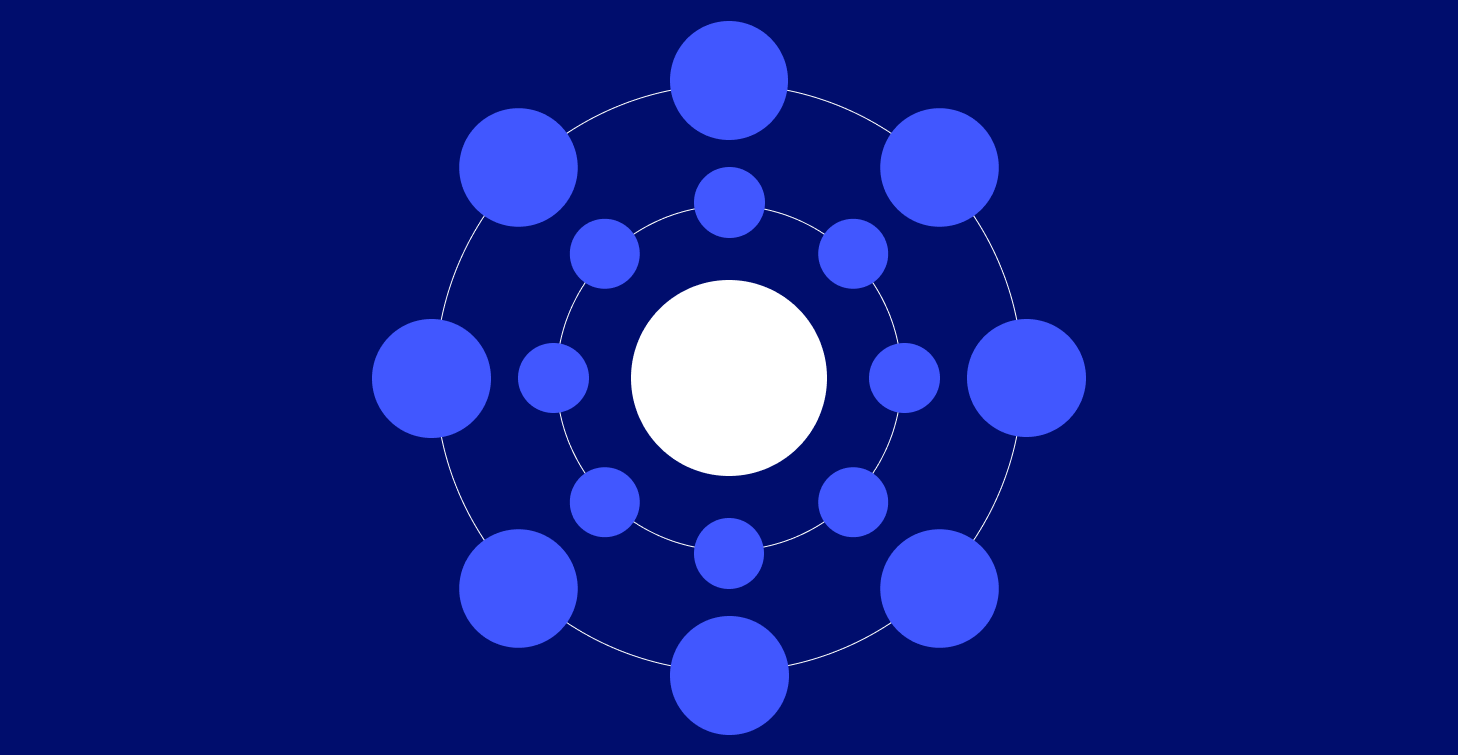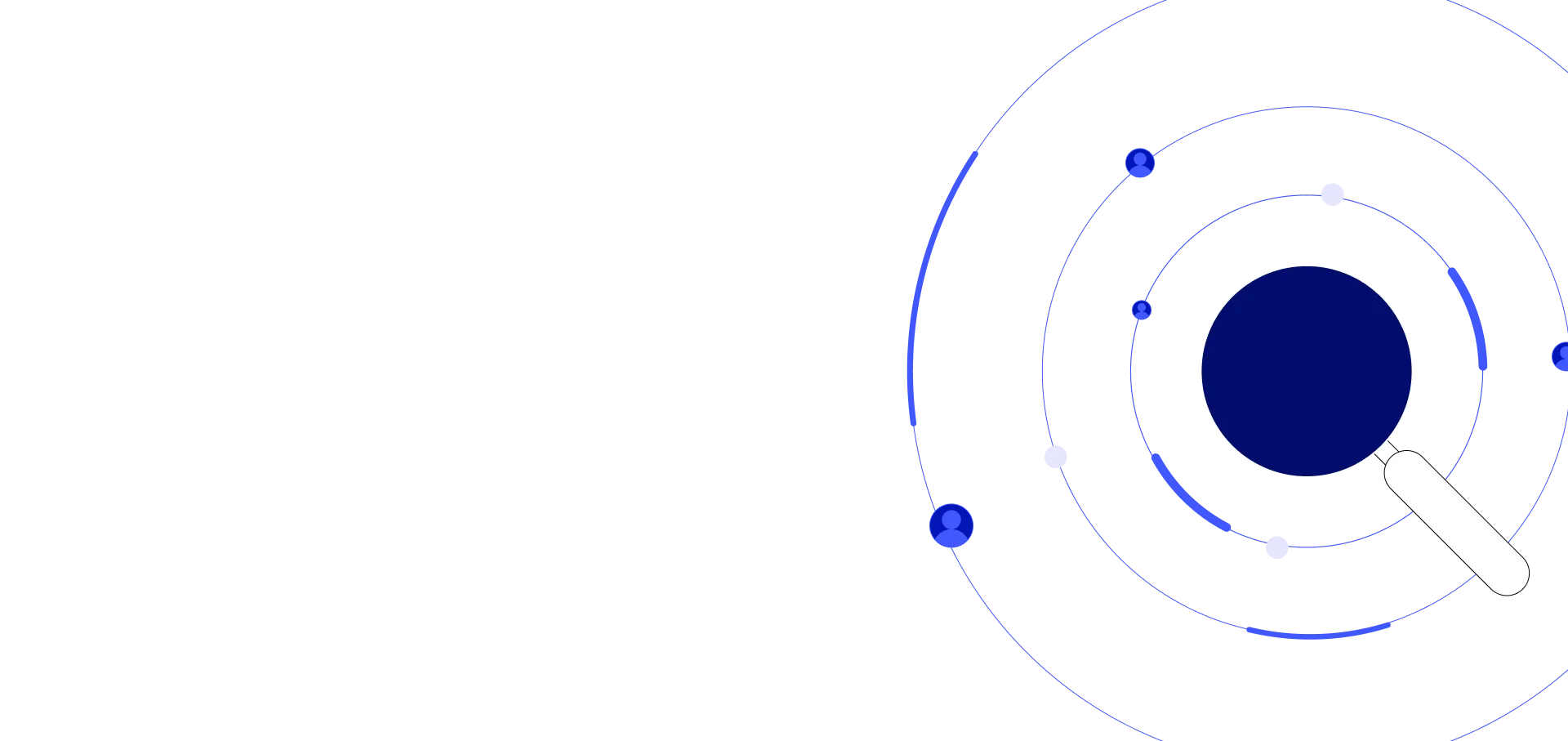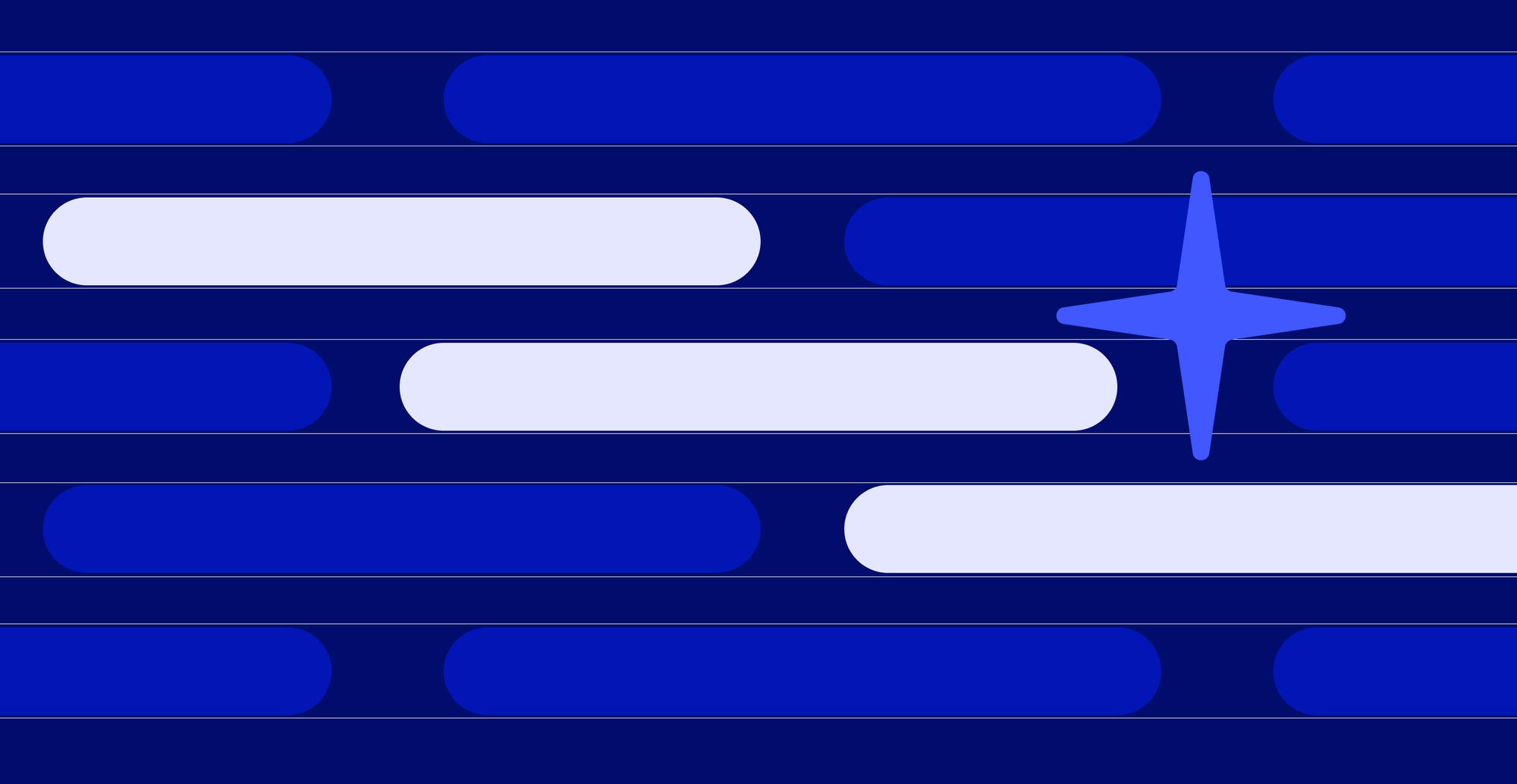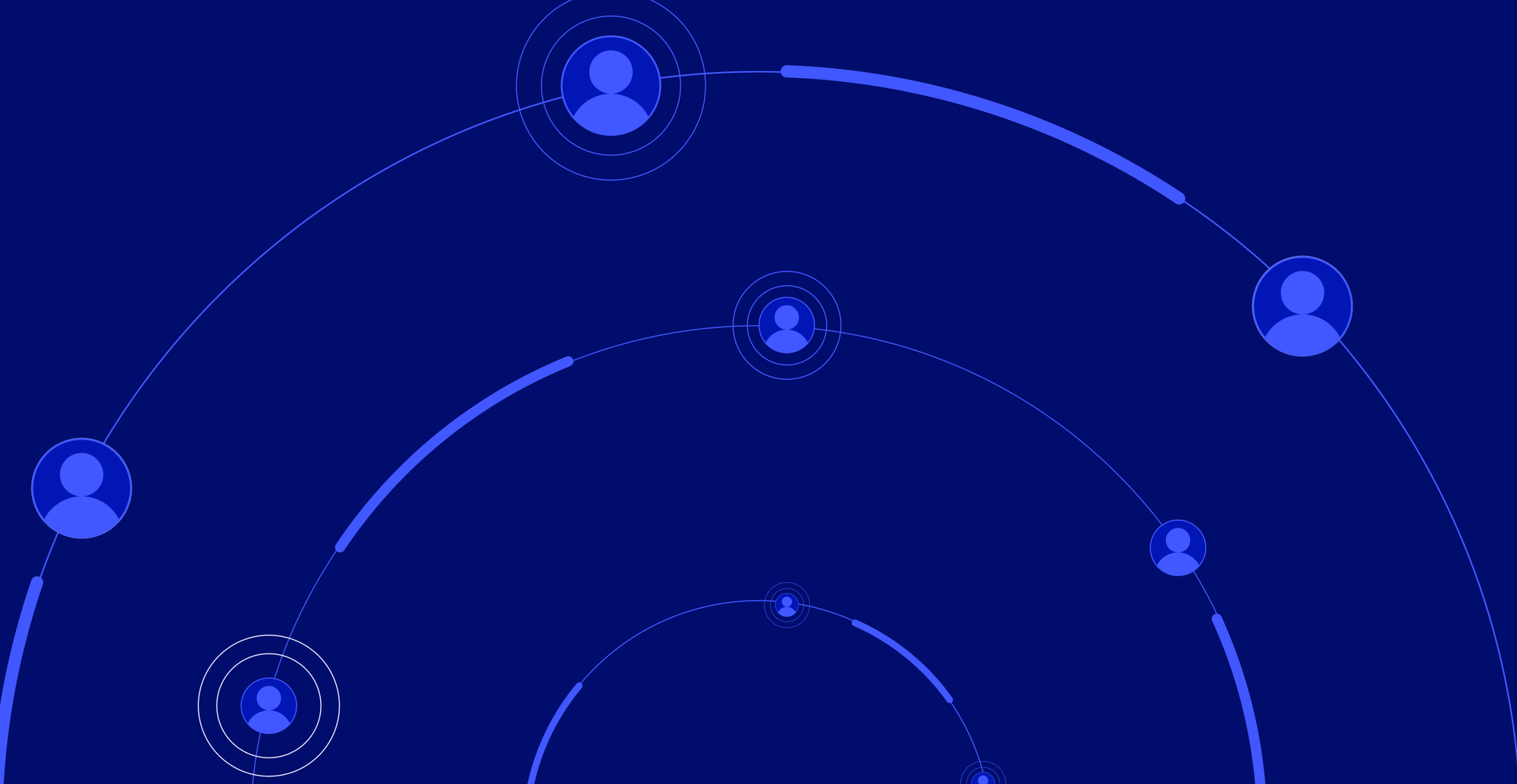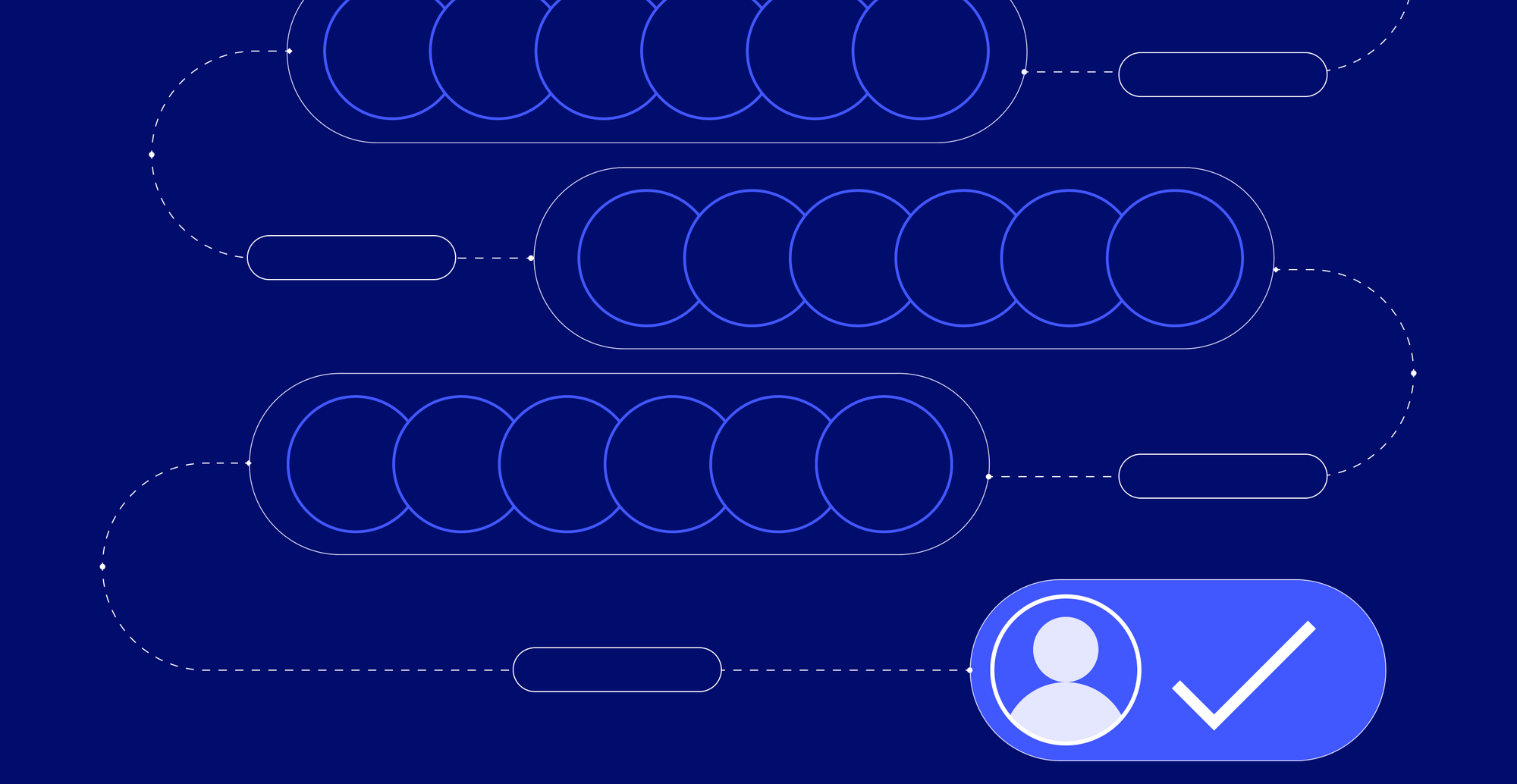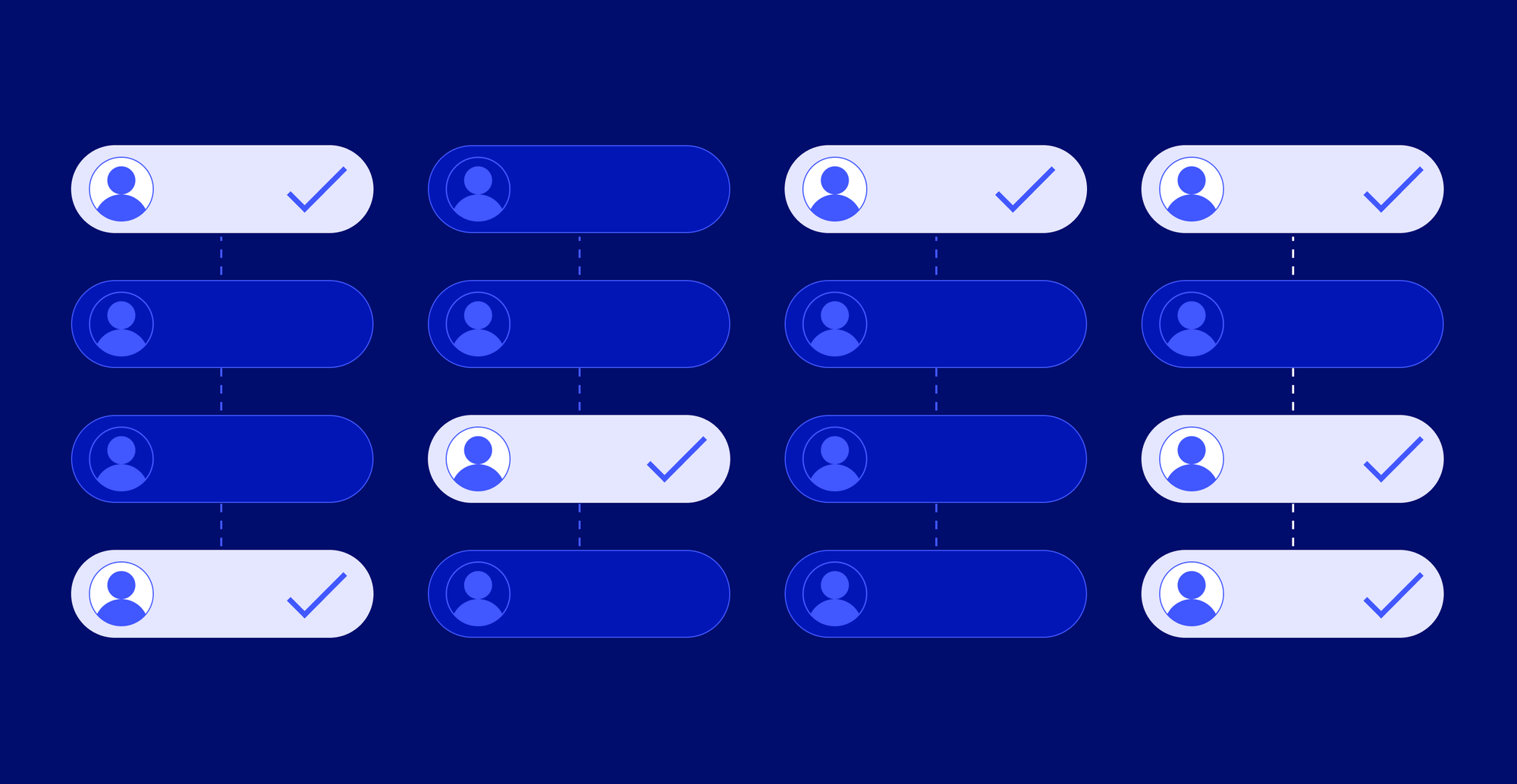Update your contact information to grow your pipeline
Track contacts job changes to update contact information and keep CRM marketable, sales friendly and clean.
.jpeg)


Contact tracking is monitoring the changes in your contacts’ records and updating your contact information. The aim is to improve your goals.
By selling to a previous customer or addressing your campaigns to suitable leads and emails. Today the first format that “B2B marketers used as a channel to distribute content for marketing purposes is email (93%)”.
Knowing this stat, we can easily understand why to have up to date contact information it’s important for your business. How can you have effective sales and marketing strategies if your leads, customers, champions, and user are not up-to-date?
Why is your contact information directly affecting your business?
Keeping your contact information up to date directly impacts your revenue. Your teams continuously use the information in your CRM to achieve the company's goals.
CRM/database = source of truth
For the efficiency of all your teams (from Sales reps to Customer Success Management), your Accounts and Contact information should always be reliable if they need to reach out to a customer or a lead.
Quite simply:
- How can your team take advantage of your former customers if they don't know that they have changed companies? To learn more about this use case, you can read our article “Tracking customer job changes is important for your business”!
- How can your teams react quickly if they don't get a notification that their contacts have been updated?
- How to engage a prospect in an email campaign if the contact email address is wrong (because they have changed company for example)?
- How to lower your bounce rate if you don't update emails?
- How can you contact someone if you don't know their new company name or new email address or new phone number?
- How can your Sales team upsell if they are not notified of new contacts coming into a company?
- How can your Marketing team make good personalized copywriting if they don’t have details about companies like the tools used by the company, and its projects, ...?
- How can your Sales work effectively if they don't have the billing contact?
Sounds simple, doesn't it? And yet do you update your contact info?

Contact tracking helps you to keep up-to-date contact info and hit your number
How to use this contact information to grow your ROI:
Resell to previous customers = easy selling ⇒ 3 x more likely to buy
Happy customers are the most likely to buy your product or service when moving to a new company.
If you ask yourself how to address them, you can read our dedicated playbook!
Maintaining relationships with moving prospects = time saver
If your lead is moving company, it’s not a lost deal! You have just the perfect way to revive your conversation by congratulating them on their new job and a help proposition.
Prevent your campaign from bouncing rates
What you may have thought off now, is that your record’s accuracy directly affects your outbound campaigns too! If you have too much wrong email addresses or contact info, your bouncing rates will explode and impact the deliverability of your domain name.
So by maintaining your B2B data up-to-date, you will also gain way more success in your outbound.
How to update your B2B contact information?
In general, we will proceed step by step. Manually and then automatically when you realize how long it takes. It also depends on the size of your company, your team, the stage of your company, and the budget it can allocate to this central issue, ...
The different ways to update contact information
Update contact info by filling it by hand
Employees spot opportunities one by one, search the Accounts or contact information, and finally manually write the data into your CRM.
Inconvenient: Extremely long and not always reliable.
Data purchase, another way to update contact information
Your team in charge of providing new leads seeks data providers and buys them records corresponding to more or less precise criteria. Then insert the information into your database.
Inconvenient: By the time you use it, the data will already have a part of outdated information. And databases can quickly become expensive.
Scraping B2B contact info
You have a team that is able to directly scrap information from the web using tools such as Sales Navigator, often combined with coding, and fuel your CRM.
Inconvenient: That method can be time-consuming, and its personalization is limited and directly restricted from the websites you scrap.
Use Sales intelligence tools (as you can see, our favorite method at LoneScale)
Connect your B2B contact information to the web: There are several Sales intelligence tools that allow you to directly connect your records to the web.
Why do we love this method at LoneScale? According to CNBC, about 31% of professionals changed jobs in 2021 (in the USA). These tools connected to your CRM will continuously update your contact info. You can ensure your database's accuracy and reliability. If your CRM is not connected to the web, you can’t track the job changes of your contacts.
You can read our article dedicated to the Sales intelligence tools and the Sales trigger event.
The tool you choose will update your contact information, but the type of data will depend on the tool. Some will update the Linkedin URL, the company name, and the job title but not the email address for example. At LoneScale, in order to respect the GDPR, we don't provide email addresses. In addition, you can use tools such as Salesql, Zoominfo in the USA, DropContact in France, Kaspr in Europe.
How to use Sales intelligence tools to update your contact information?
We have an article that explains how to monitor your contacts by using a track job changes strategy. Who are the people to track? Your leads, your customers, your former customers, your champions? How to implement this strategy in your processes?
Prospect smarter with live stakeholder mapping
One click in Salesforce reveals the entire verified buying committee with accurate contact details and keep stakeholders up-to-date. It’s not just “updated often” — it’s actually live.




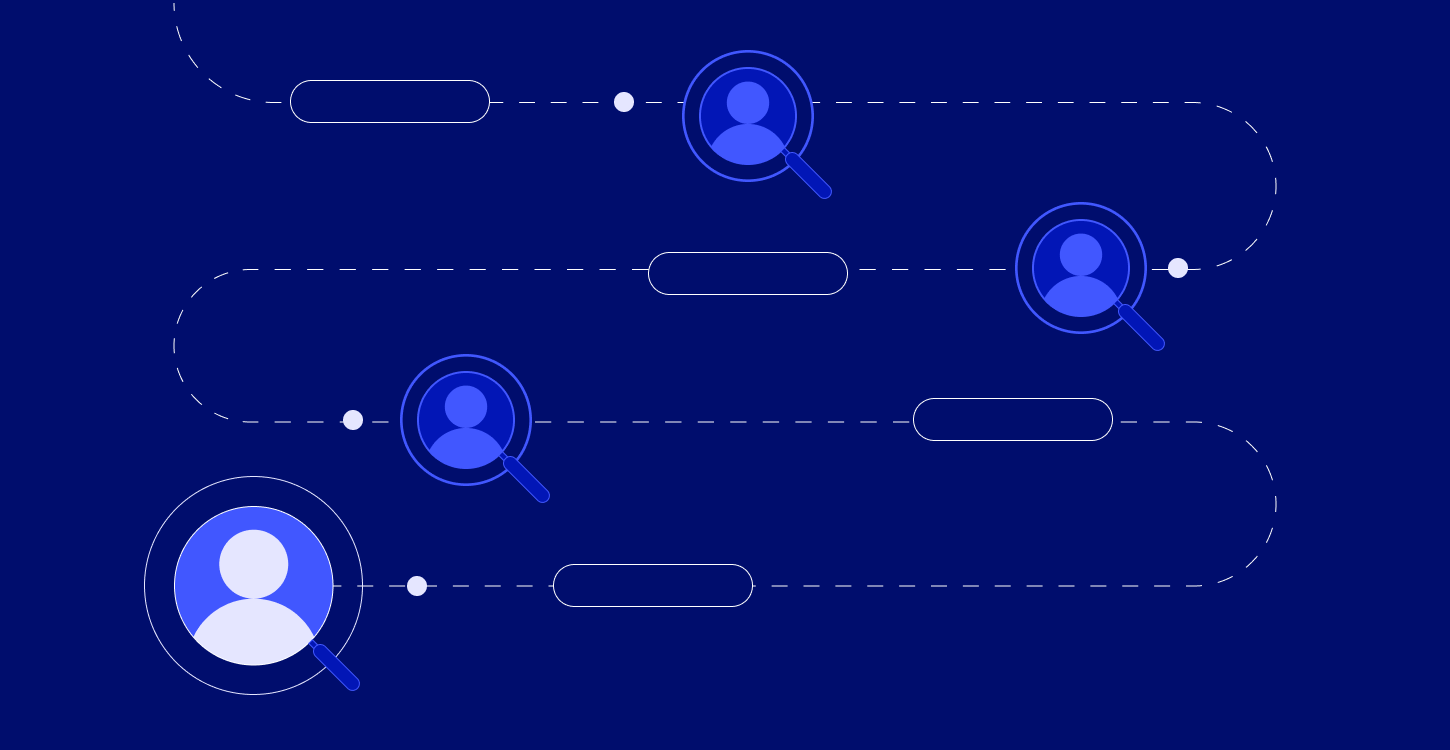
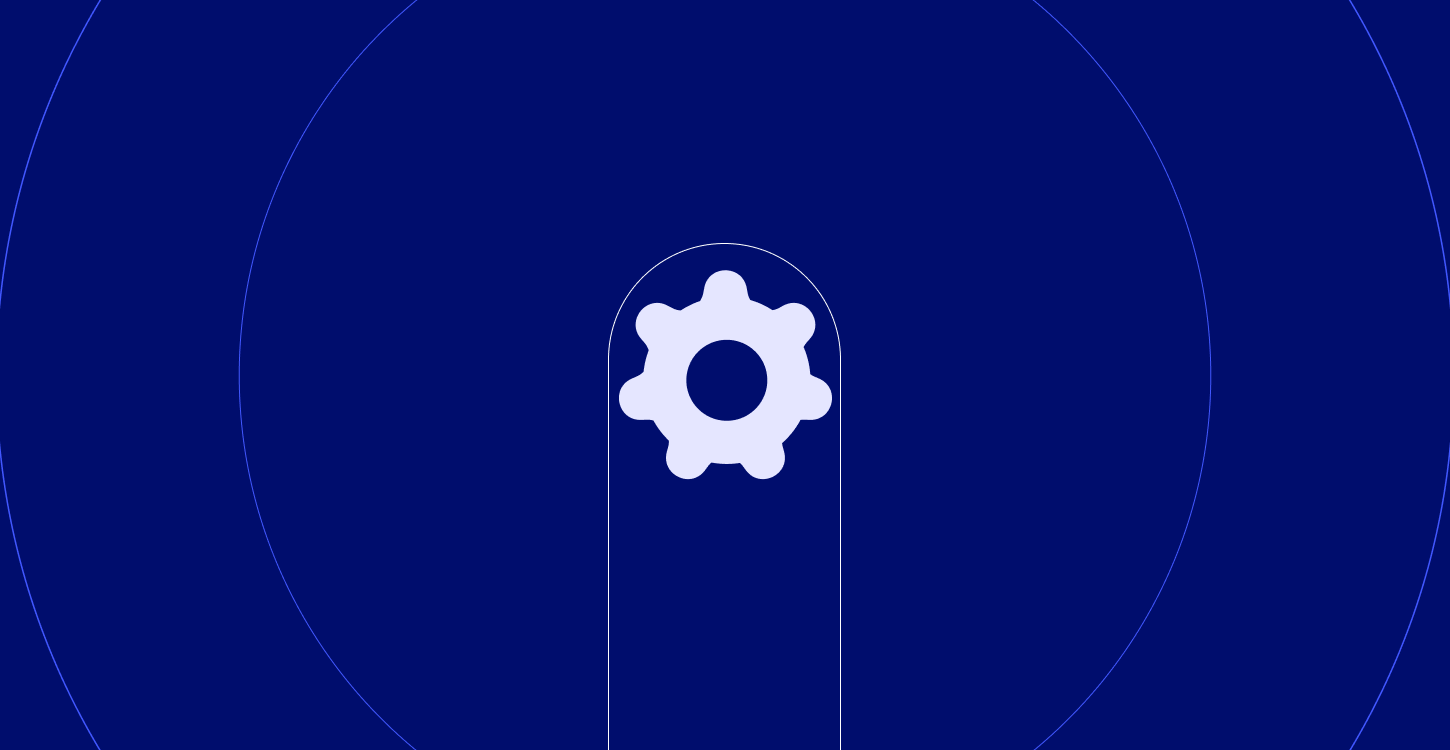
.png)


.png)