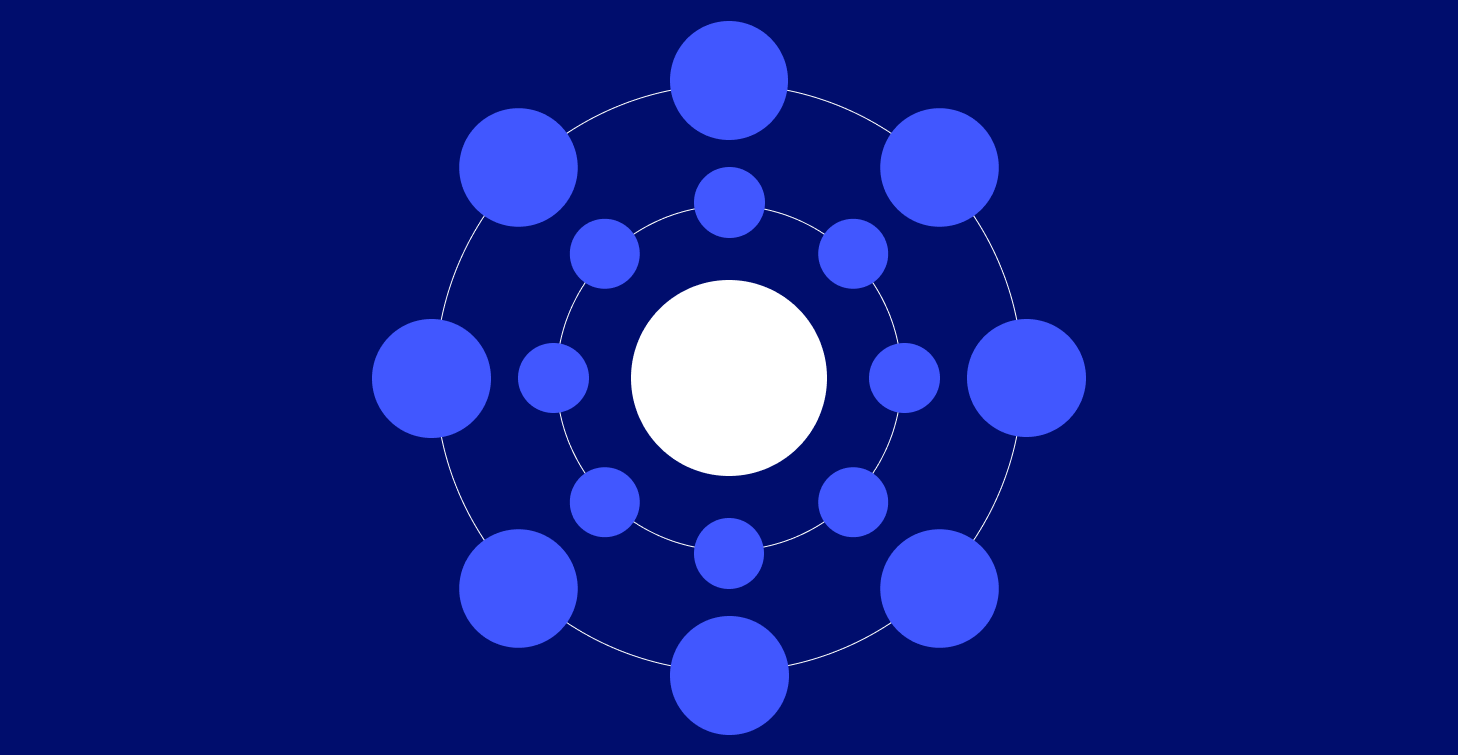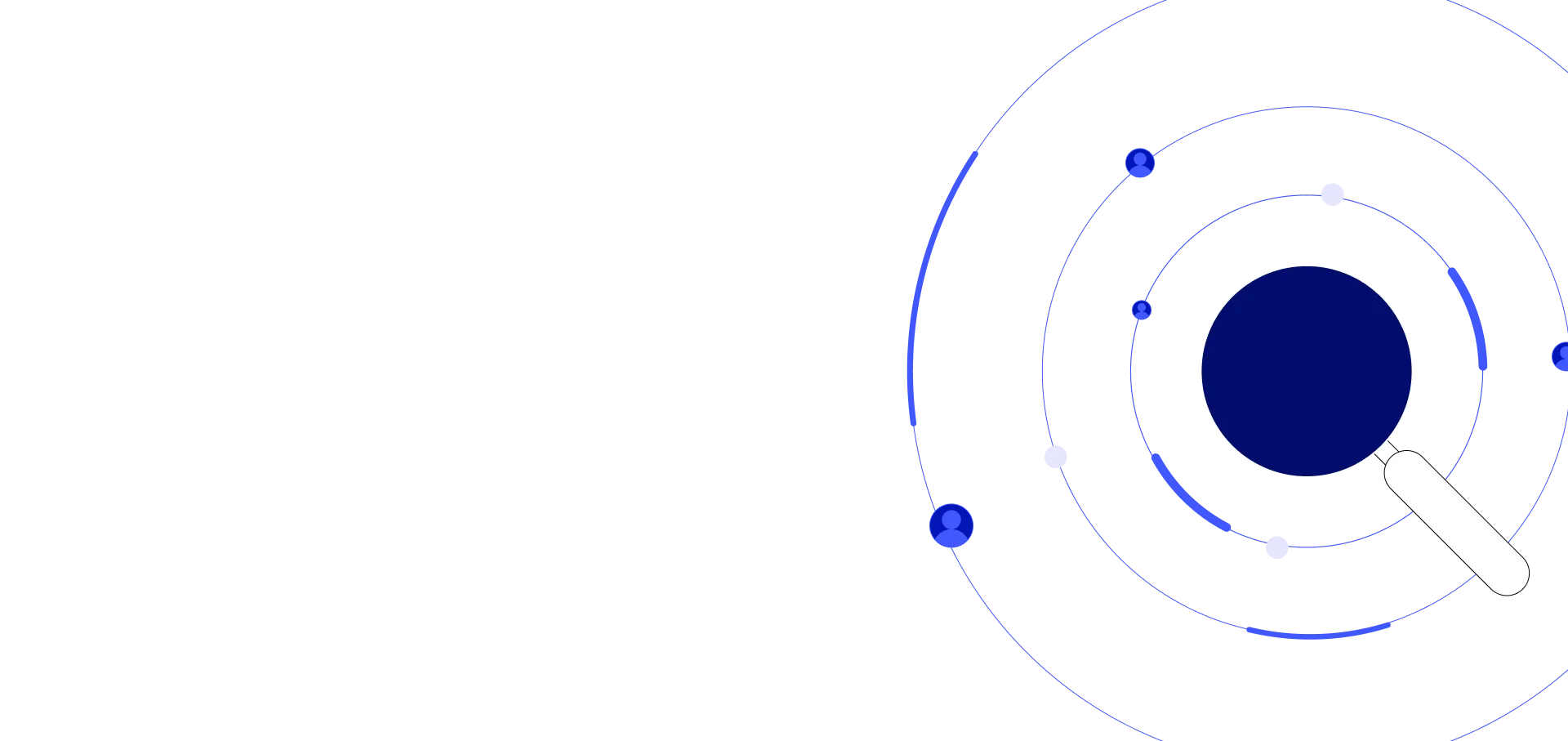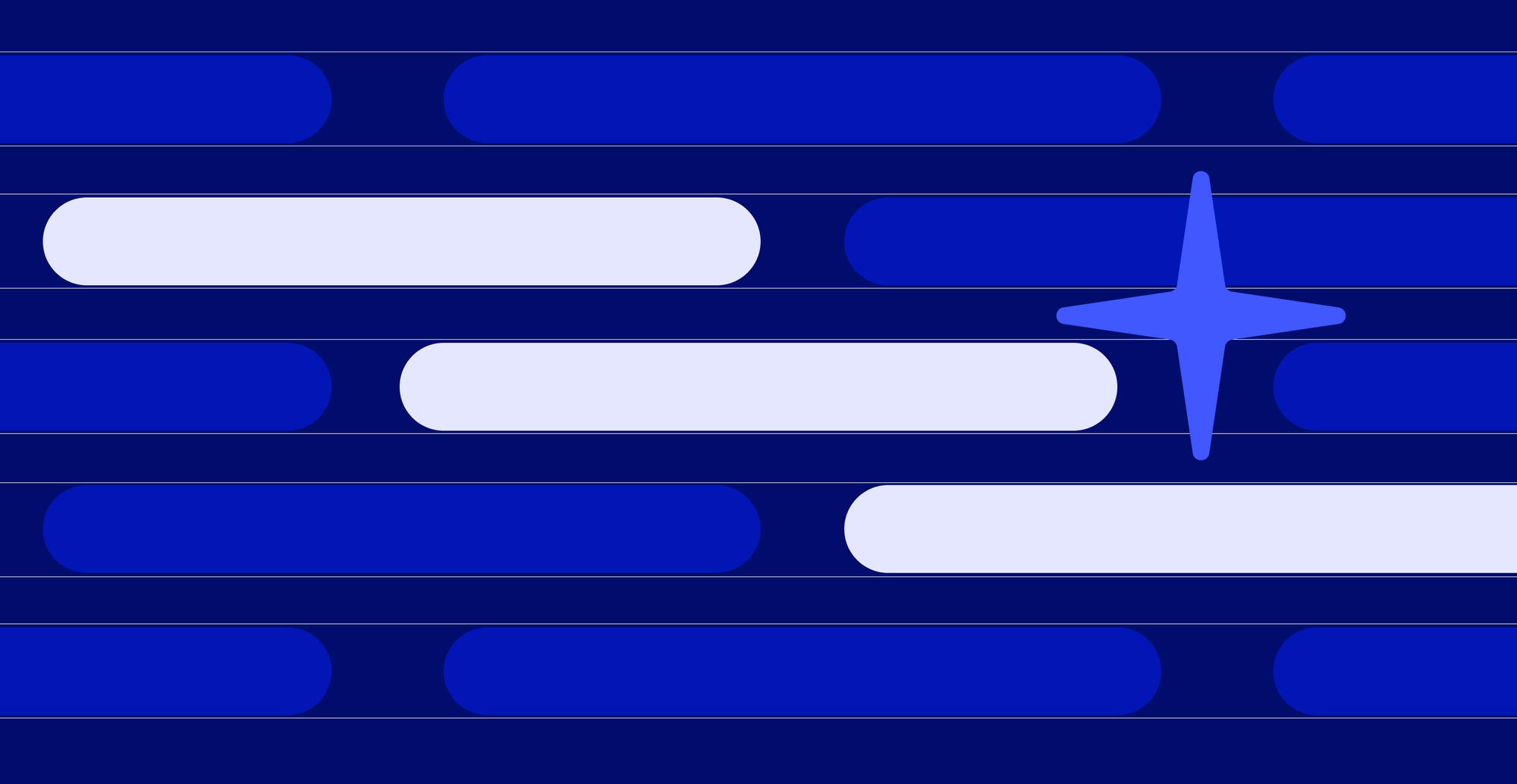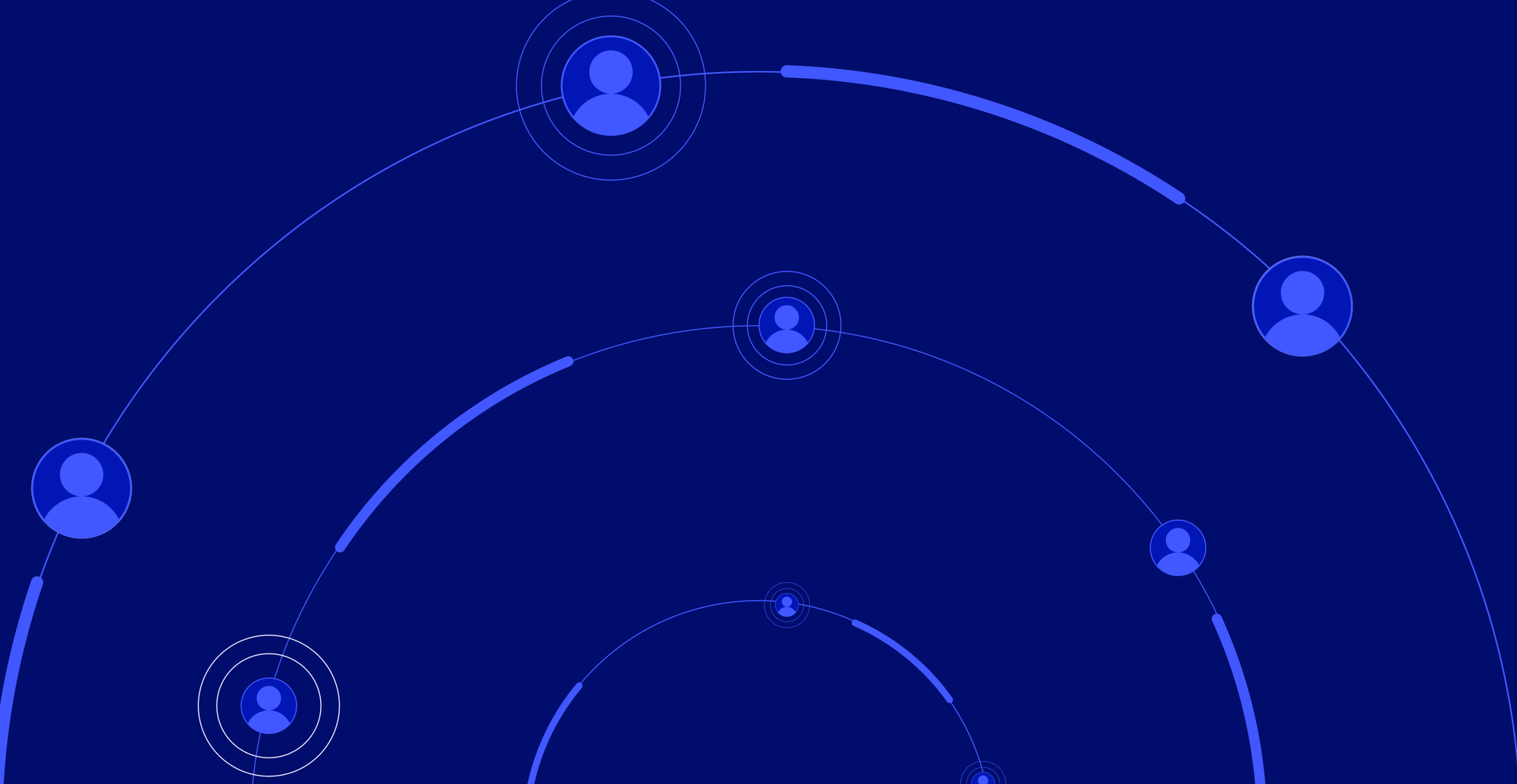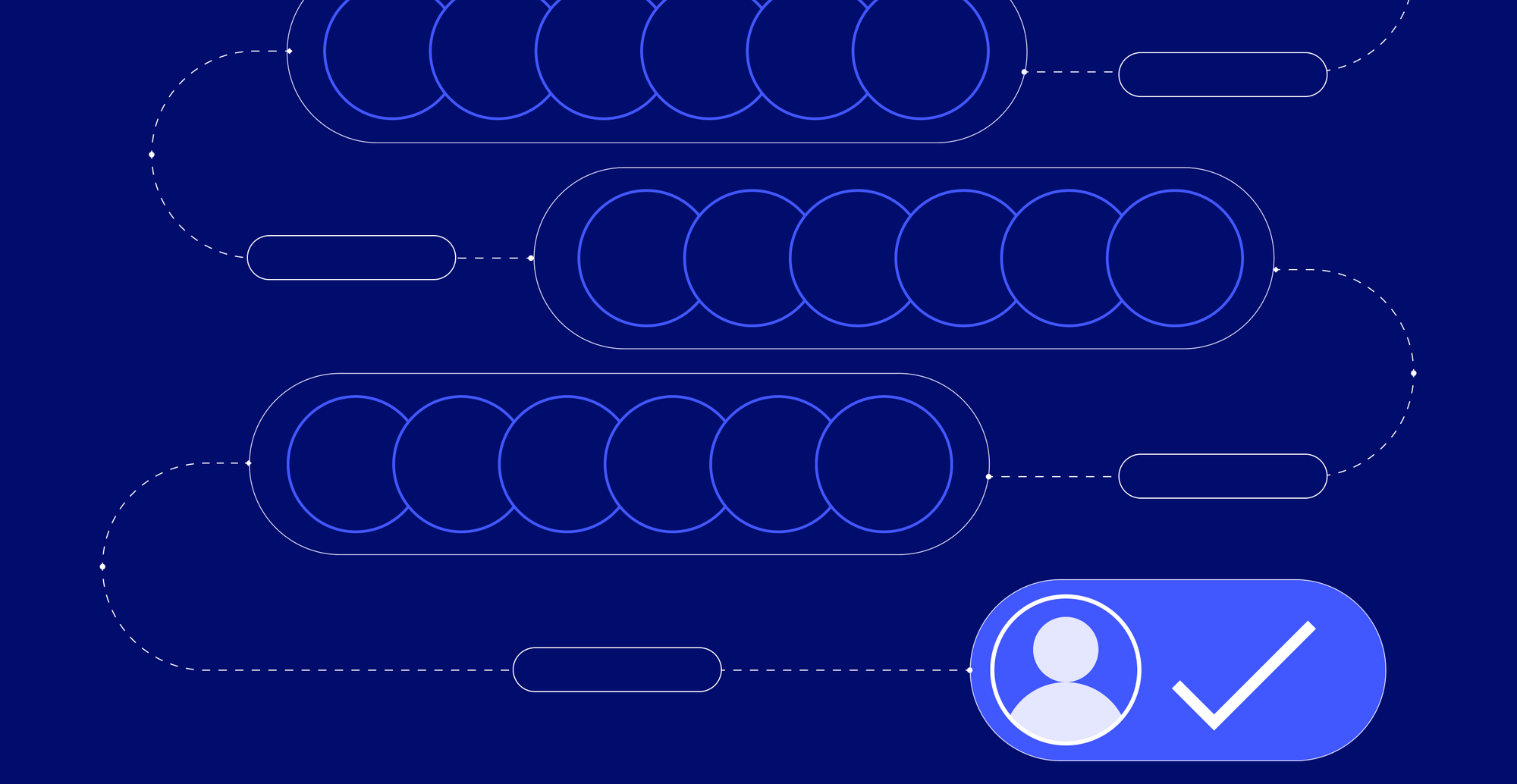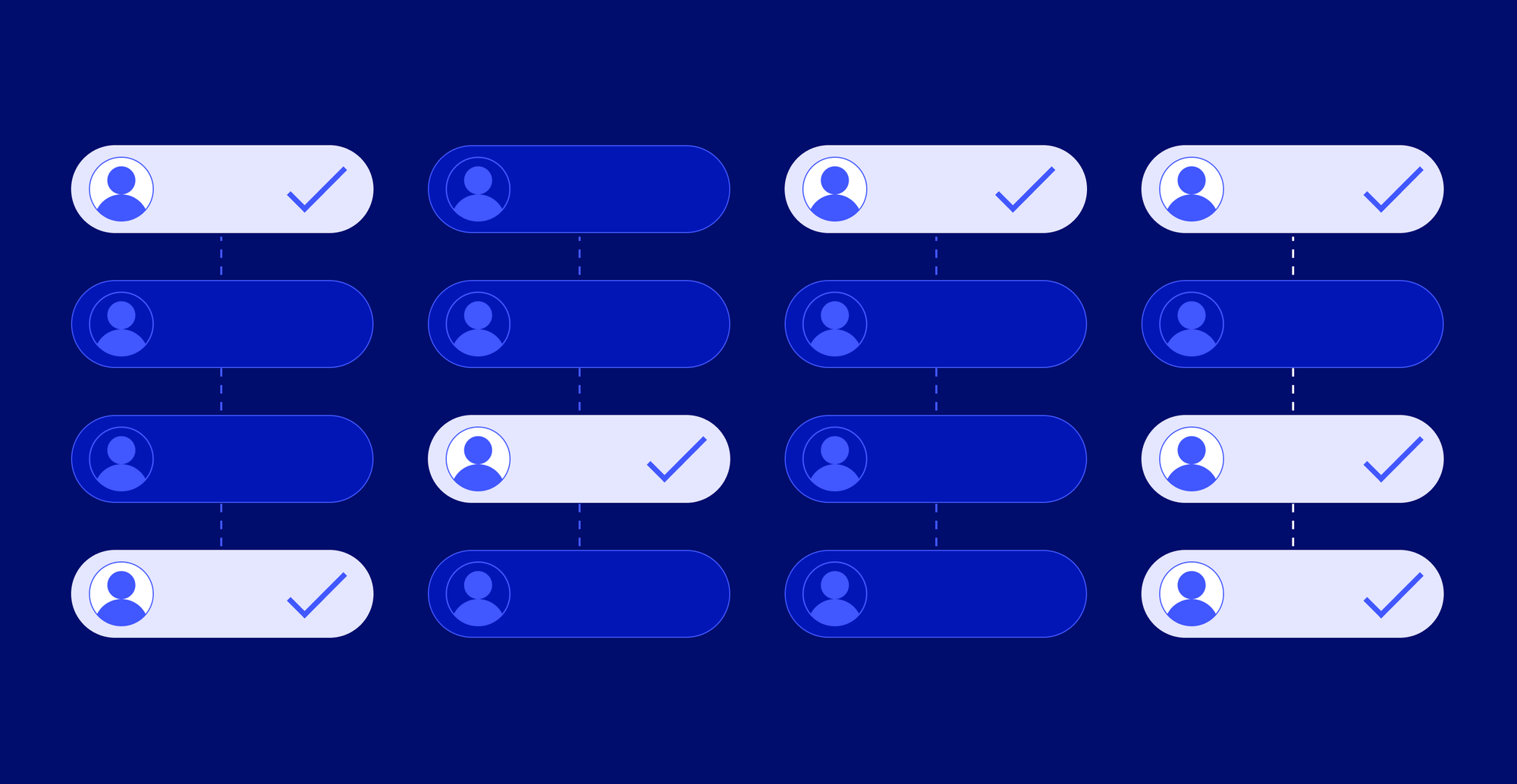Data Enrichment in Sales
Learn how to build a scalable data enrichment process that keeps your CRM clean, accurate, and ready for better sales targeting



Data enrichment in sales: Get clean, complete, and current data for decision-making
When your sales reps reach out to the wrong profiles, call disconnected numbers, or chase accounts that are no longer in‑market, you lose nearly 12–15% of annual revenue. That’s thousands of dollars lost to incomplete data.
But it doesn’t need to be that way—not with data enrichment.
In this article, we walk you through how to create a data enrichment strategy that’s accurate, scalable, and built for modern sales teams so you can stop losing deals to bad data.
What is data enrichment in sales and why do you need it?
Data enrichment in sales means taking your raw data, like a contact name or company, and adding missing data points to create a more complete, accurate, and up-to-date profile. This can include anything from job titles and phone numbers to technographics, behavioral data, and intent data.
To enrich your data, you can pull information from:
- First-party data: like product usage logs or demo requests
- Third-party data: such as company size, hiring signals, or buying intent
This data can be useful as is, and it can also be connected to build bespoke insights based on your needs. For example, you can look at job changes cross-referenced with CRM activity and email engagement.
Without a working data enrichment process, your Sales and Marketing teams lack the key data they need to connect with the right prospects.
You risk:
- Missed revenue from targeting the wrong contact or a stale account
- Slow routing of high-intent leads because the data isn’t verified or complete
- Personalization that falls flat because you don’t have accurate customer data or preferences
- Lead scoring, segmentation, and prioritization breakdown due to poor data quality
- Hours lost to redundant data, manual updates, and chasing the wrong deals
Data enrichment fuels faster sales cycles, accurate targeting, and efficient pipeline generation. It aligns Sales, Marketing, and RevOps around one shared source of truth: clean, complete, and current customer data that drives results. And it’s even more effective when done natively within your CRM...
How does CRM data enrichment work?
At a high level, CRM data enrichment pulls in new data from internal or external sources and syncs it with your existing contact database. The goal is to turn scattered, incomplete data into a comprehensive, precise dataset your sales teams can use.
There are ideally three key components to the data enrichment process:
- Append: Add missing fields like job titles, phone numbers, social profiles, company firmographics, or behavioral data. This turns a basic contact into a sales-ready profile.
- Verify: Confirm data accuracy using trusted third-party data providers or internal data sources. You don’t want reps calling the wrong number or emailing a contact who left six months ago.
- Refresh: Keep customer data current. Use data enrichment software to update records on a set schedule or trigger updates in real time when new signals are detected.
To make this work at scale, modern data enrichment platforms use machine learning, intent data, and multiple data sources to identify and sync up-to-date information directly into your CRM.
The best setups support:
- Waterfall enrichment, where data is pulled in from prioritized vendors until a verified field is found
- Real-time enrichment, triggered by rep activity (e.g., viewing a contact or running a search)
- Bulk enrichment, owned by RevOps, to ensure full data coverage and high data integrity
- Self-serve enrichment, embedded in CRM workflows so reps can access fresh data on demand
- Native CRM integrations with platforms like Salesforce and HubSpot, so enriched data flows directly into your systems of record without manual updates
This type of system ensures that every touchpoint from outreach, routing, scoring, to segmentation is powered by high-quality, accurate, and enriched data.
Let’s take a close look at how you can implement a data enrichment process in your organization.
How to create a data enrichment setup for sales success
Whether your team enriches data manually or through automation, the foundation is the same: you need a repeatable process that ensures every record in your CRM is complete, accurate, and up to date.
Manual enrichment often involves gathering information from multiple external sources, entering it into spreadsheets, and uploading it into CRM platforms like Salesforce or HubSpot. Automated enrichment uses tools to simplify that work, pulling verified fields from multiple data sources and syncing them directly into your CRM.
The core steps apply to both methods, but automation eliminates the most time-consuming and error-prone tasks. We’ll flag where those differences show up as we go.
1. Define your data enrichment objectives
Before you think about vendors or workflows, get clear on the why. What do your sales and marketing teams need to do with the enriched data?
Most CRMs already hold a mix of first-party data and third-party data, but it’s rarely complete or fully usable. Reps waste time fixing job titles, hunting down contact info, or flagging inaccurate records that should’ve been caught earlier. And yet, they’re still expected to score, segment, and personalize based on that inaccurate foundation.
So, start by defining what sales success looks like with better data. Your goals might include:
- Reduce manual data entry and free up time for selling
- Improve lead scoring and segmentation with consistent contact data
- Fix CRM data hygiene issues that slow down your sales process
- Increase data coverage for priority accounts
- Power personalized outreach with deeper customer data
- Keep records up to date to avoid routing mistakes or missed handoffs
- Align your data enrichment efforts with compliance and reporting needs
This is also where you define ownership. Who’s driving this? RevOps, sales leaders, or marketing teams? Who’s responsible for maintaining data accuracy?
Unsure who should own this process? Usually, it sits within the RevOps or Sales Ops team—but structure varies by company size and maturity.
Here’s a quick look:
- RevOps: Owns the overall strategy, tooling, and data governance
- Sales: Runs enrichment workflows directly in the CRM
- Marketing: Uses enriched data for segmentation and campaign targeting
- Data and analytics: Validates data quality and feeds back insights
If you're starting from scratch, RevOps is usually the best team to lead and align others around a shared process.
2. Evaluate existing data
Once you’ve defined your goals, it’s time to look at the data you already have and see if it can support these goals.
If you haven’t audited your data, you might be enriching incorrect records without knowing it. Start with a basic audit inside your CRM. Look at:
- Critical fields like job title, phone number, email, industry, company size—what’s missing or inconsistent?
- Duplicate contacts or companies causing confusion and incorrect routing
- Redundant data from past imports, old tools, or disconnected sources
- Records that haven’t been updated in months (or years)
- Incomplete lead records that block lead scoring, segmentation, or personalization
- Old job titles or companies that no longer reflect the buyer's current role
If your CRM has data analysis or reporting tools, use them to get coverage percentages by field. Otherwise, export a segment of your contact database and scan it manually. You’ll quickly see where your team lacks visibility or reliable inputs.
This is also where you identify your internal data sources. Sales notes, email engagement, product usage, customer success handoffs—all of it can help validate or enrich existing records.
3. Identify and assess new data sources and tools
Once you know what’s missing from your CRM, the next step is finding the right inputs to fill those gaps. That means identifying internal and/or external sources that can provide the new data, supplemental data, and actionable insights your sales team needs.
Start with what you already own. Your internal data sources, such as product usage, web activity, customer interactions, and sales notes, can provide valuable behavioral data for scoring and personalization. If your tools capture customer behavior but never sync that info into your CRM, that’s a missed opportunity.
From there, evaluate what you can pull from external sources, like:
- Third-party data providers that deliver company data, job titles, technographics, or hiring activity
- Intent data tools that surface accounts actively researching your solution or competitors
- Platforms that offer machine learning-powered enrichment to improve data relevance and context
- Tools that help you track customer data enrichment across the entire funnel, not just at the point of capture
Remember, you’re building a comprehensive dataset that your team can trust. The right mix of internal and external sources gives you reliable data, better targeting, and the ability to deliver high-quality leads to sales faster.
4. Data cleansing and integration
If you’re managing enrichment manually, this is where things get messy.
Once you’ve gathered new data or supplemental data, you’ll need to clean, standardize, and map it before pushing it into your CRM. You’ll also need to make sure the data fits your CRM’s data environment—meaning field formats match, records don’t break automation, and the structure supports your sales strategies and business processes.
Here’s what this looks like in a manual setup:
- Scrubbing CSVs to remove redundant data and match your internal structure
- Verifying emails and phone numbers before import
- Merging duplicate records and cleaning empty or stale fields
- Uploading to your contact database via import tools, often one list at a time
- Testing to ensure key workflows—like lead routing or scoring—don’t break
This step also carries risk management implications. Messy imports and unverified sources increase the risk of compliance violations, especially if you’re operating in regulated regions like the European Union (GDPR), California (CCPA), or Canada (PIPEDA).
In these regions, companies are required to maintain accurate, up-to-date information on the contacts they store. That includes honoring opt-outs, correcting incorrect records when requested, and avoiding unauthorized use of personal data collected from external sources. Uploading inaccurate data or enriching records without clear consent can put your business at risk of fines and reputational damage.
If you’re using a data enrichment platform, this step is largely automated. The system handles data cleansing, deduplication, field mapping, and CRM sync in the background. But automation doesn’t guarantee compliance. You still need to set up consent rules, choose compliant data sources, and ensure your CRM fields comply with regulations like GDPR, CCPA, or PIPEDA. Some platforms offer built-in audit logs, opt-out handling, and source tracking, but it’s up to your team to configure and enforce them properly.
5. Monitor the enrichment process
Enrichment is an ongoing process, and without regular checks, your CRM data can become inaccurate, inconsistent, and unreliable. You need to track how well the enrichment process is working to ensure it’s successful. Are you getting reliable data? Are the right fields being filled? Is sales efficiency improving?
Here’s what to monitor:
- Data coverage: What percentage of records have complete, enriched fields?
- Data accuracy: How often do reps report outdated or incorrect information?
- Enrichment lag: How long does it take for new data to show up in your CRM?
- Lead quality: Are you generating more high-quality leads and better match rates?
- Sales intelligence impact: Is the data improving lead scoring, routing, or personalization?
Your data enrichment platform should provide coverage reports, enrichment logs, and performance metrics. You can often filter by data sources, see what’s being updated in real time, and flag gaps. This visibility helps both RevOps and sales teams keep the CRM healthy without constant firefighting.
6. Regularly update and re-enrich
You need to build a cadence for refreshing your contact database and company data with up-to-date information. This might mean:
- Monthly or quarterly bulk enrichment for dormant records
- Real-time updates for newly added contacts
- Scheduled refreshes tied to key business processes (like territory planning or campaign launches)
The goal is to maintain data relevance, reduce inaccurate data, and ensure every field supports your current sales strategies.
3 Top tools for enriching sales data
Data enrichment is easier with a purpose-built tool. When evaluating enrichment tools or vendors, consider:
- What fields do they cover, and how well do they align with your sales strategies and business processes
- How often are their records updated
- Whether they support real-time syncs, bulk enrichment, or both
- If they help maintain data quality by flagging inaccurate data or outdated contacts
- Which geographical regions and industries are most comprehensively covered by their data?
- How well they integrate with the rest of your tech stack
Here are three platforms built to help sales teams, marketing teams, and RevOps turn fragmented records into a comprehensive dataset that drives real results.
LoneScale

LoneScale is a signal-based orchestration and data enrichment platform built to help sales and RevOps teams find, prioritize, and engage with high-intent buyers. It enriches your CRM with verified emails, phone numbers, job titles, and firmographic data, all pulled from multiple data sources using waterfall enrichment.
You can also surface buyer intent signals that help you reach out to the right people at the right time; detect new hires that could indicate a new sales opportunity; and implement no-code AI agents that automatically analyze online sources to identify key stakeholders and map relationships directly in your CRM.
What sets LoneScale apart is how it fits into your sales operating system. It offers one-click, self-refreshing CRM enrichment, native integrations with Salesforce and HubSpot, and account-based rules that mirror your SDR team’s best qualification logic. From sourcing leads to keeping data accurate and up to date, LoneScale turns your CRM into a real-time GTM engine, automating the tasks that slow reps down and helping teams focus on high-quality leads that convert.
Pricing
- Core: Starts at $1,000/month for up to 5k contacts (add-on up to 100k)
- Team: Starts at $2,500/month for up to 100k contacts (add-on up to 200k)
Kaspr
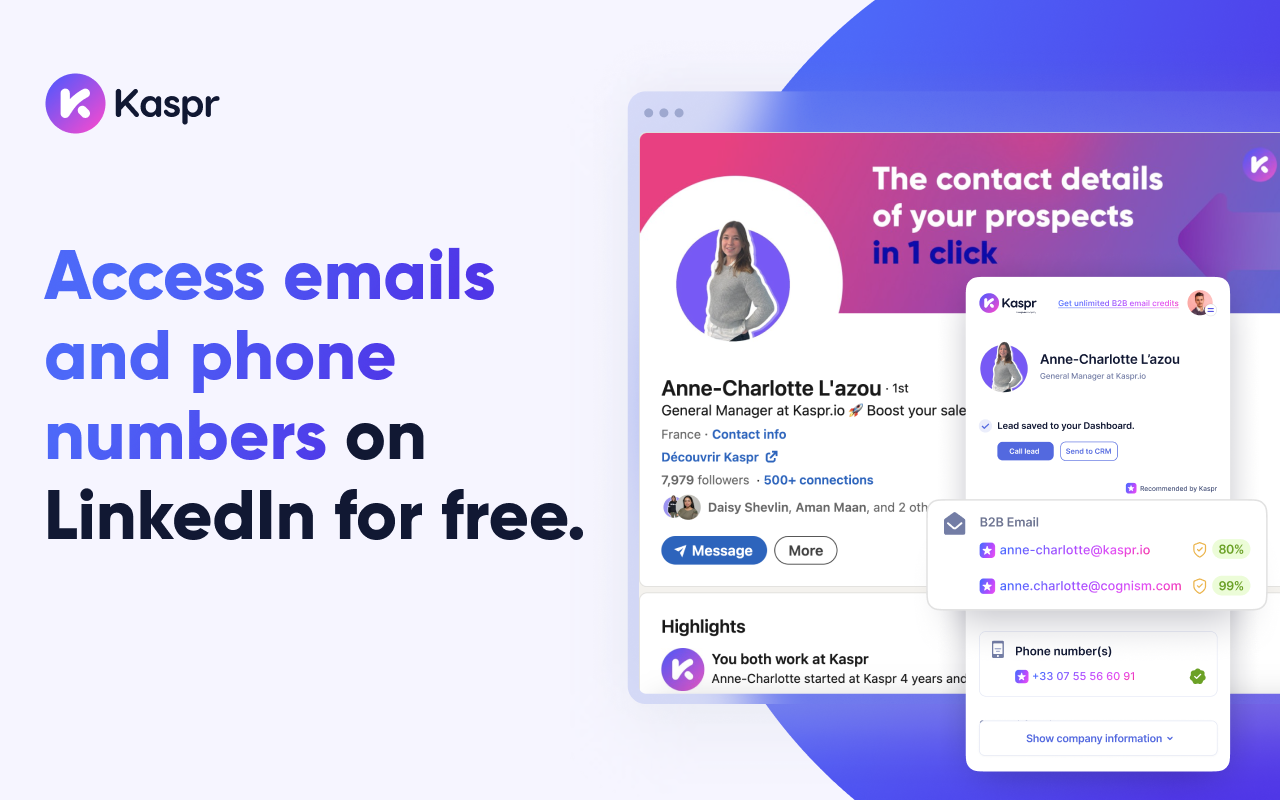
Kaspr is a B2B contact data platform that helps sales reps find verified phone numbers and email addresses for prospects directly from LinkedIn. Its Chrome extension lets reps pull contact data in one click, then sync it to Salesforce, HubSpot, or Pipedrive. The platform also includes real-time data verification and a simple lead management dashboard.
It’s fast and convenient for outbound prospecting, but not without limits. The credit-based pricing model is restrictive, phone numbers can be outdated, and full functionality often requires a LinkedIn Sales Navigator subscription. Kaspr is best suited for teams focused on LinkedIn-based outreach, not full-scale CRM data enrichment or deep data coverage.
Pricing
- Free
- Starter: $65 per month/user
- Business: $99 per month/user
- Enterprise: Custom quote
ZoomInfo
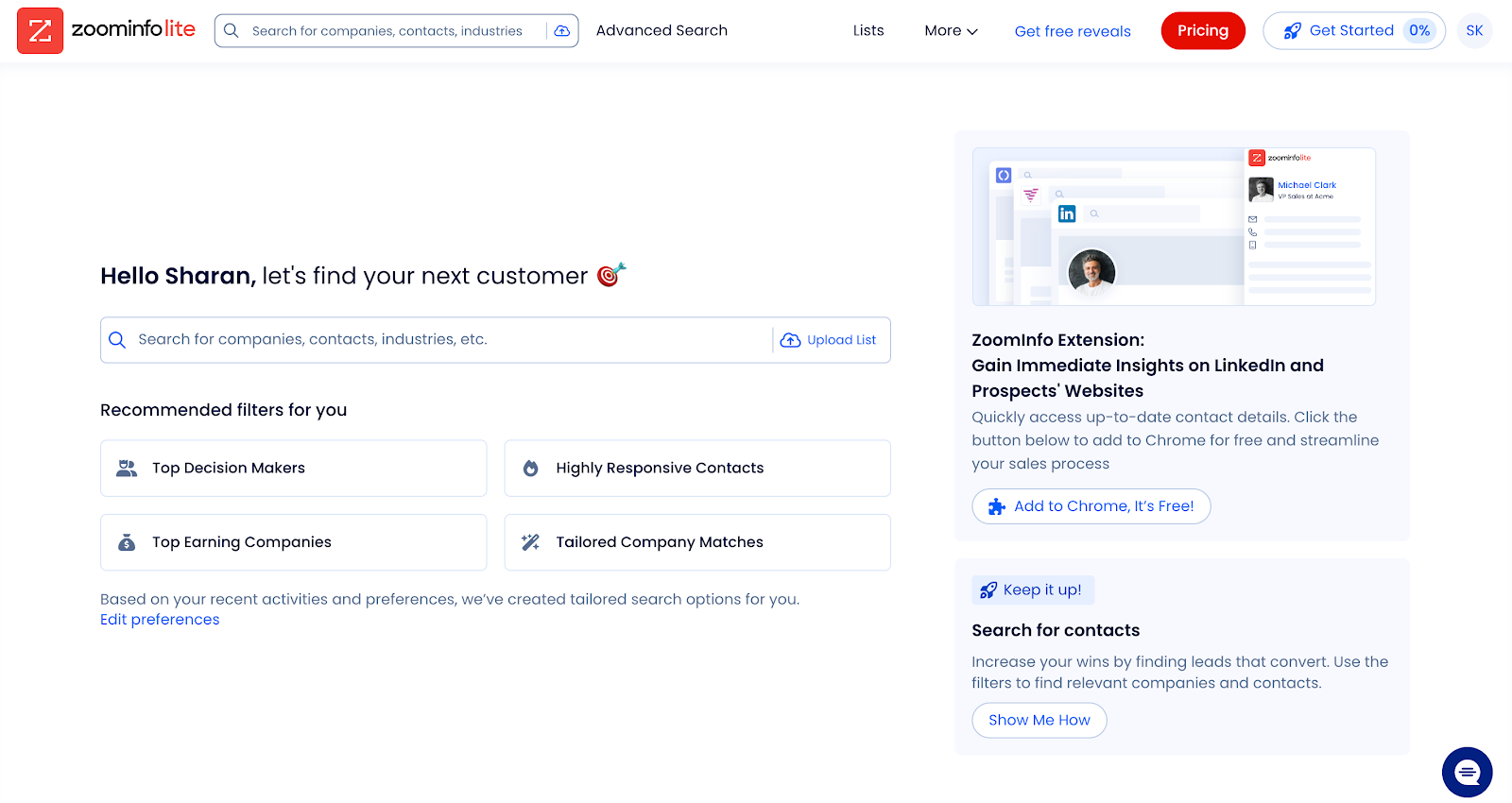
ZoomInfo gives you access to millions of business profiles with details like emails, phone numbers, org charts, and firmographics. It uses AI, web scraping, and research teams to keep its database updated, and it integrates directly with CRMs like Salesforce and HubSpot for automated enrichment and lead routing.
However, data privacy practices, particularly around scraping and contact tracking, raise GDPR compliance concerns, especially for teams in regulated markets. Pricing is high and non-transparent, making it tough for smaller companies to justify.
And while ZoomInfo includes intent data, much of it is based on tracking IP addresses to detect company-level interest. This method is less reliable today, since VPNs, remote work, and shared networks make it harder to accurately connect activity to the right accounts.
Pricing
ZoomInfo does not display full pricing upfront. You’re required to create and activate an account to view plans, which adds unnecessary friction if you're just trying to compare costs.
Here’s what’s visible after sign-up:
- Free Plan
- Basic Plan: $14,995/year for one seat
- Professional Plan: $1,495/month for three seats (billed annually)
💡 Looking for more options?
We’ve put together a comprehensive breakdown of the best data enrichment tools for sales teams, covering features, pricing, and use cases.
Best practices for data enrichment
Regardless of how you approach it, your team needs a clear set of standards that keep data clean, complete, and usable across the entire sales process. Here’s a quick look at some best practices:
Ensure compliance and privacy
To stay compliant with regulations like GDPR, CCPA, and PIPEDA, make sure your data enrichment process follows these principles:
- Use enrichment tools that are transparent about their data sources and how consent is obtained
- Keep only the data that’s relevant to your business processes and sales use cases (data minimization)
- Ensure all personal data is kept up to date, accurate, and easy to delete or correct upon request
- Document how enriched data is used and stored as part of your overall data governance policy
- Give prospects visibility and control over their data when required by law
Privacy laws continue to evolve. Building a compliant enrichment strategy from day one protects your team, strengthens trust with prospects, and sets the foundation for sustainable growth.
Automate real-time and bulk enrichment workflows
One of the most effective ways to maintain clean, usable CRM data is to automate both real-time and bulk enrichment. Together, these workflows form the backbone of a scalable, high-performing data enrichment strategy.
Real-time enrichment ensures that as reps engage with contacts, they’re working with the most up-to-date, relevant, and verified contact data—right inside your CRM.
Bulk enrichment, managed by RevOps, keeps your contact and account data current so sales, marketing, and CS teams can rely on it without constant cleanup.
Ensure your setup works for Sales and RevOps
Your enrichment system needs to serve two very different users: Sales needs speed and usability, while RevOps needs structure and control.
For Sales, that means enriched contact data should be easy to find and use directly inside the CRM. Reps should be able to access up-to-date information without switching tabs, requesting help, or questioning accuracy.
For RevOps, it means having clear rules for data coverage, ownership of bulk enrichment, and visibility into what’s working. They need to monitor syncs, spot gaps, and control how enrichment affects lead routing, scoring, and reporting.
The ideal setup unites both sides with a single solution: self-serve access for Sales, centralized orchestration for RevOps.
Make your CRM work as hard as your sales team
Data enrichment is about building a system that helps your team sell faster, smarter, and with more precision. Without it, your reps waste time chasing the wrong contacts, your CRM fills with unreliable data, and your pipeline suffers.
LoneScale makes that setup easy.
It connects real-time buyer signals with verified contact and company data, updates your CRM daily, and gives both Sales and RevOps exactly what they need: clean, current, and complete data that’s ready to act on. From waterfall enrichment to intent-based lead scoring, LoneScale turns your CRM into a fully operational GTM engine.
Prospect smarter with live stakeholder mapping
One click in Salesforce reveals the entire verified buying committee with accurate contact details and keep stakeholders up-to-date. It’s not just “updated often” — it’s actually live.




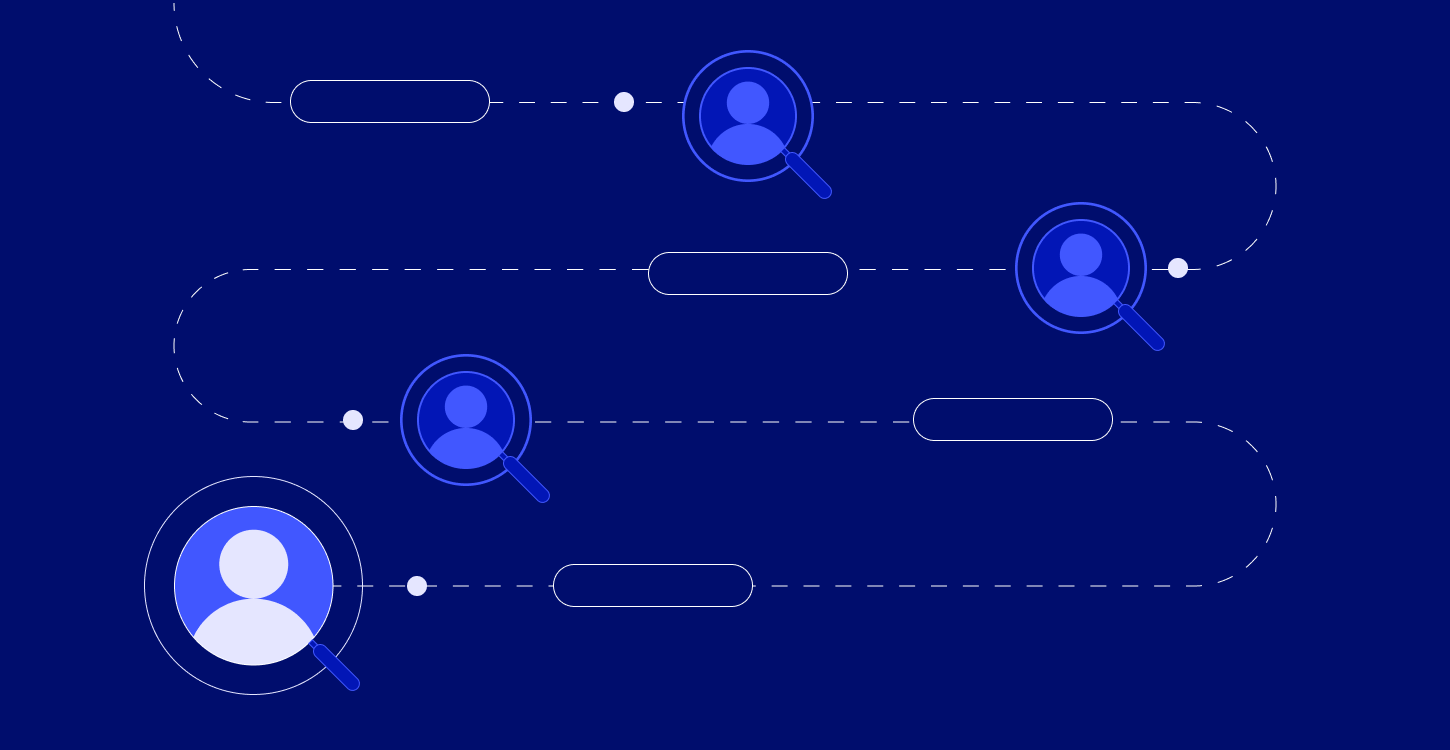
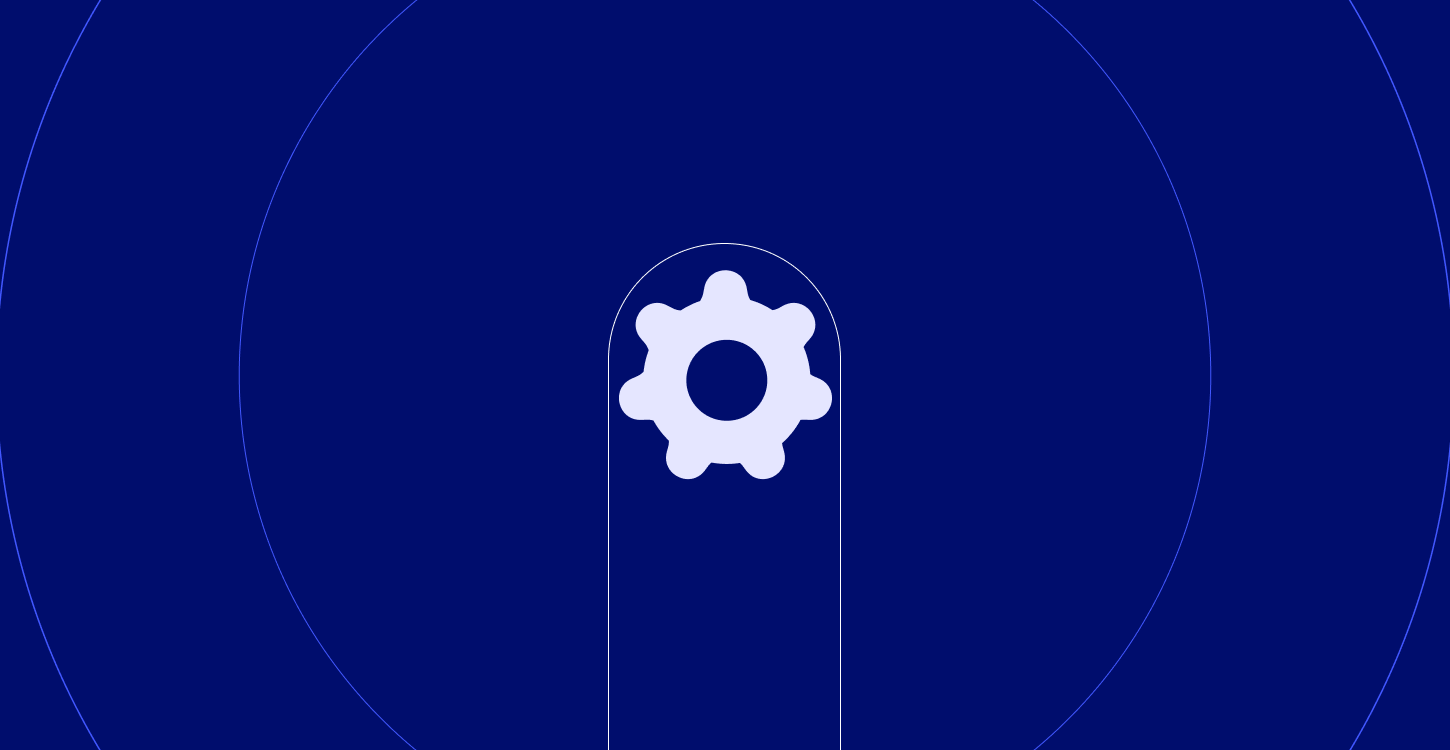
.png)


.png)