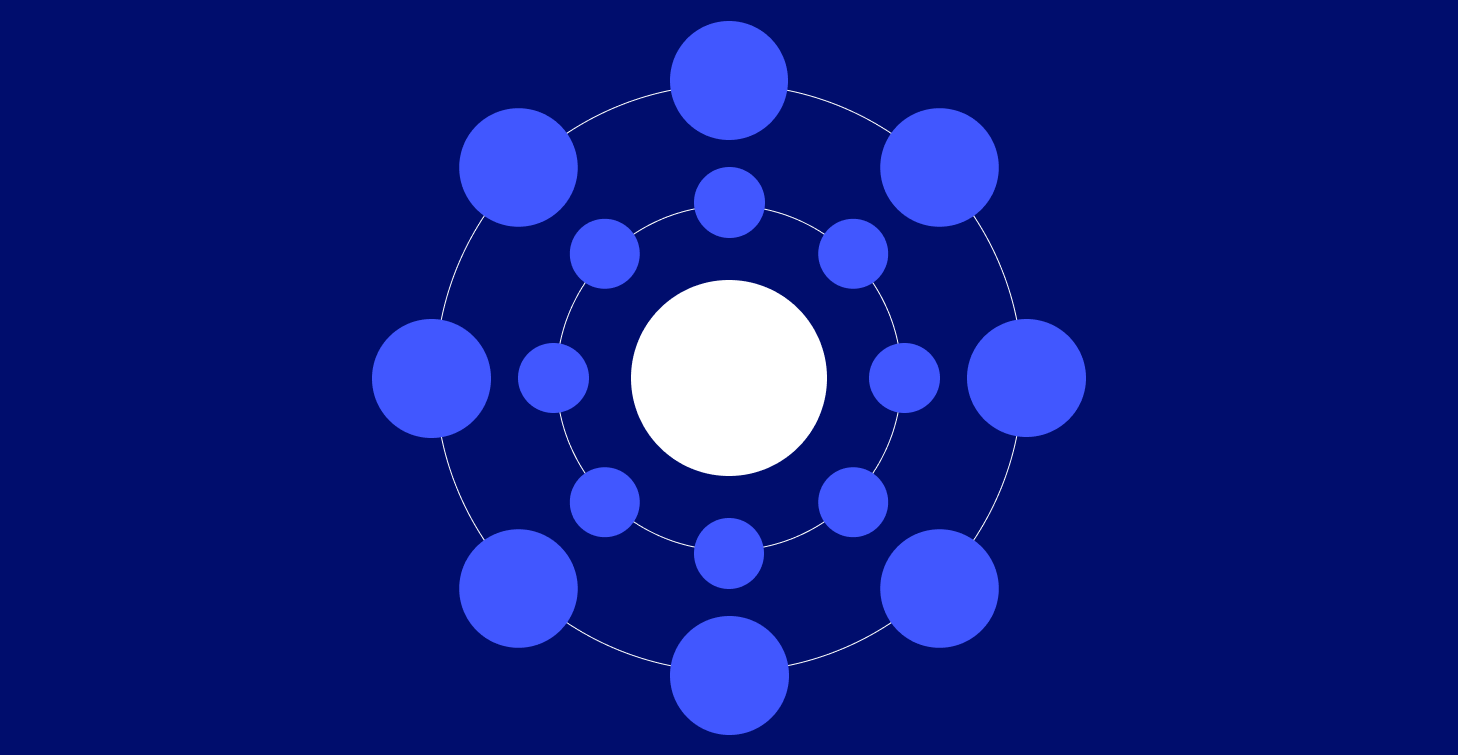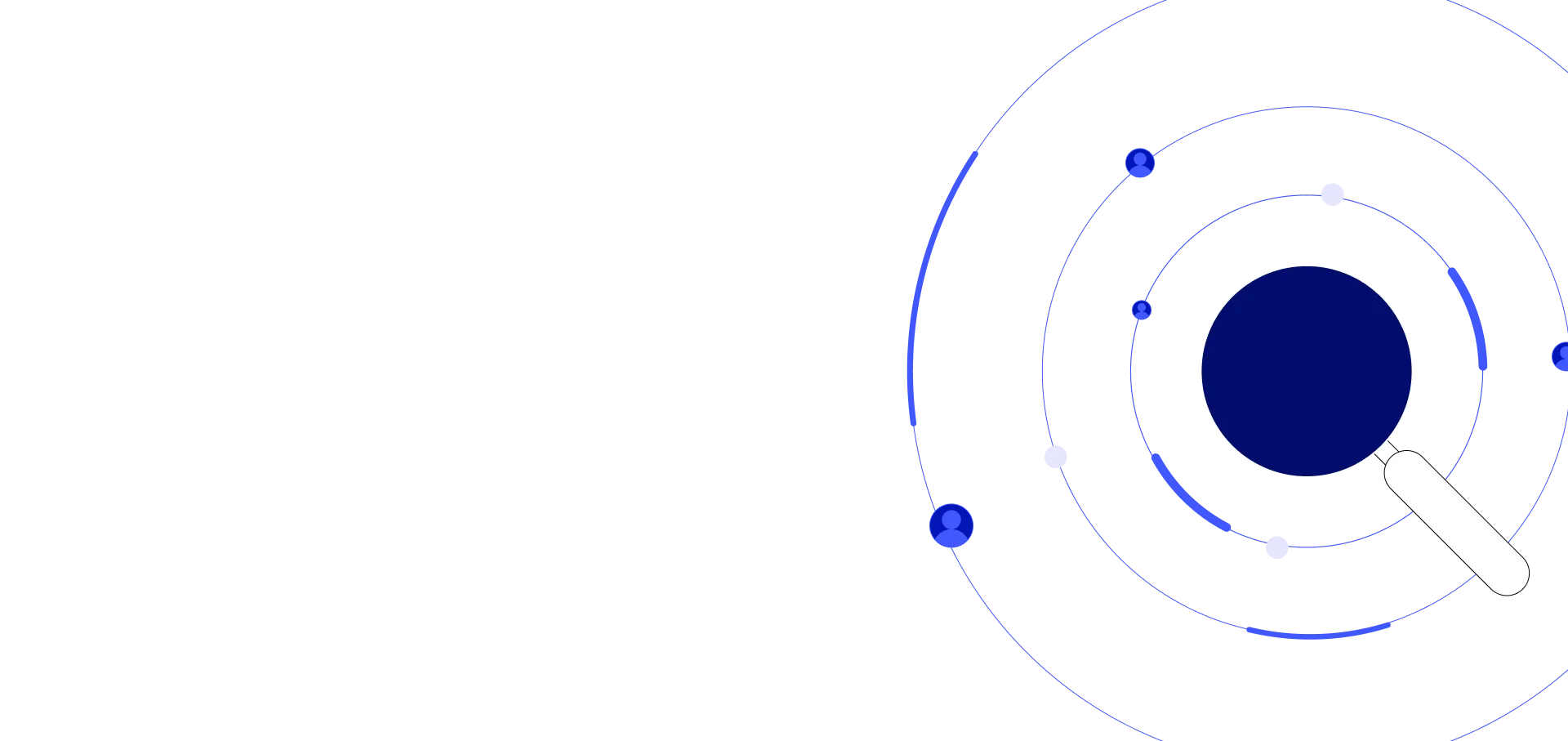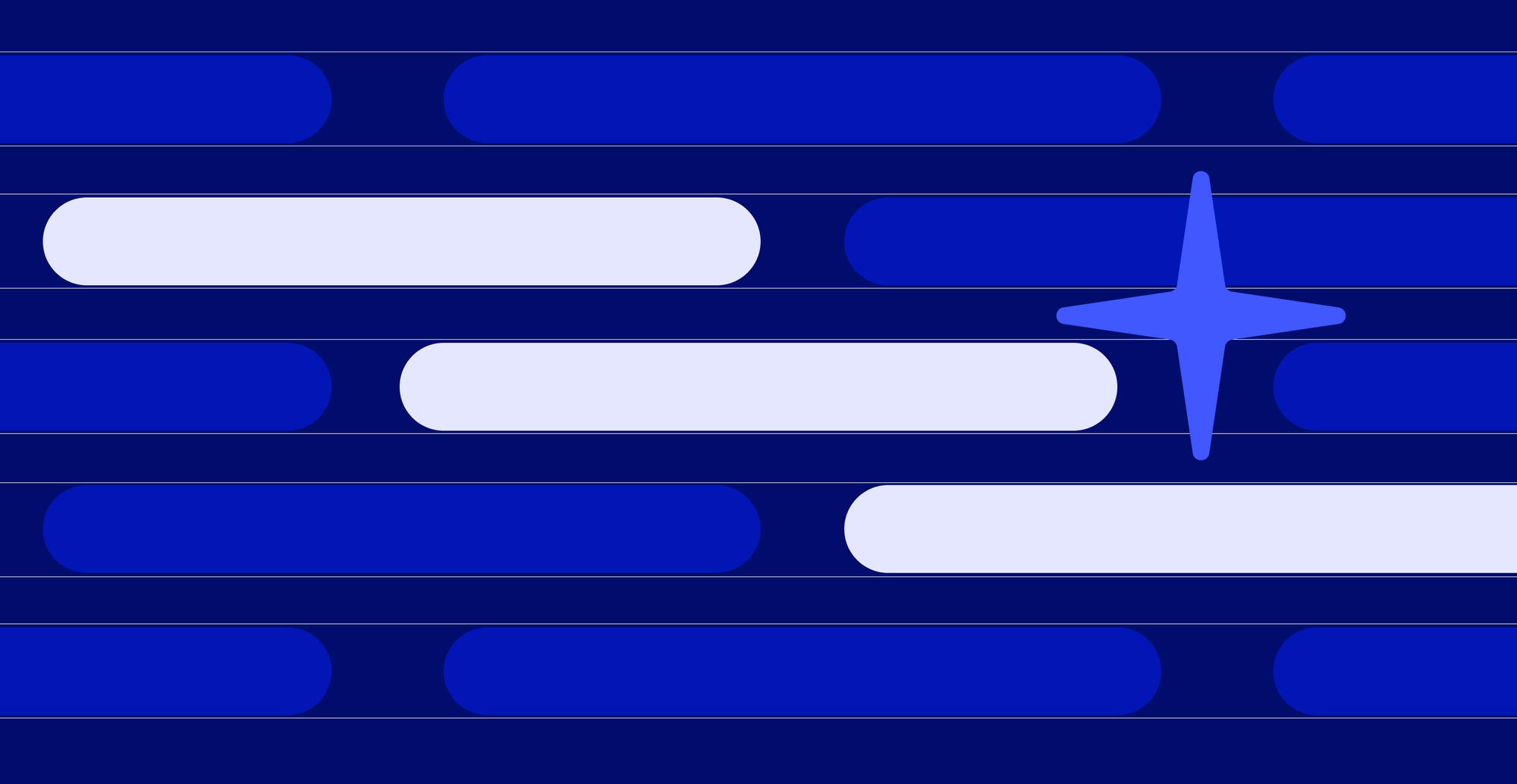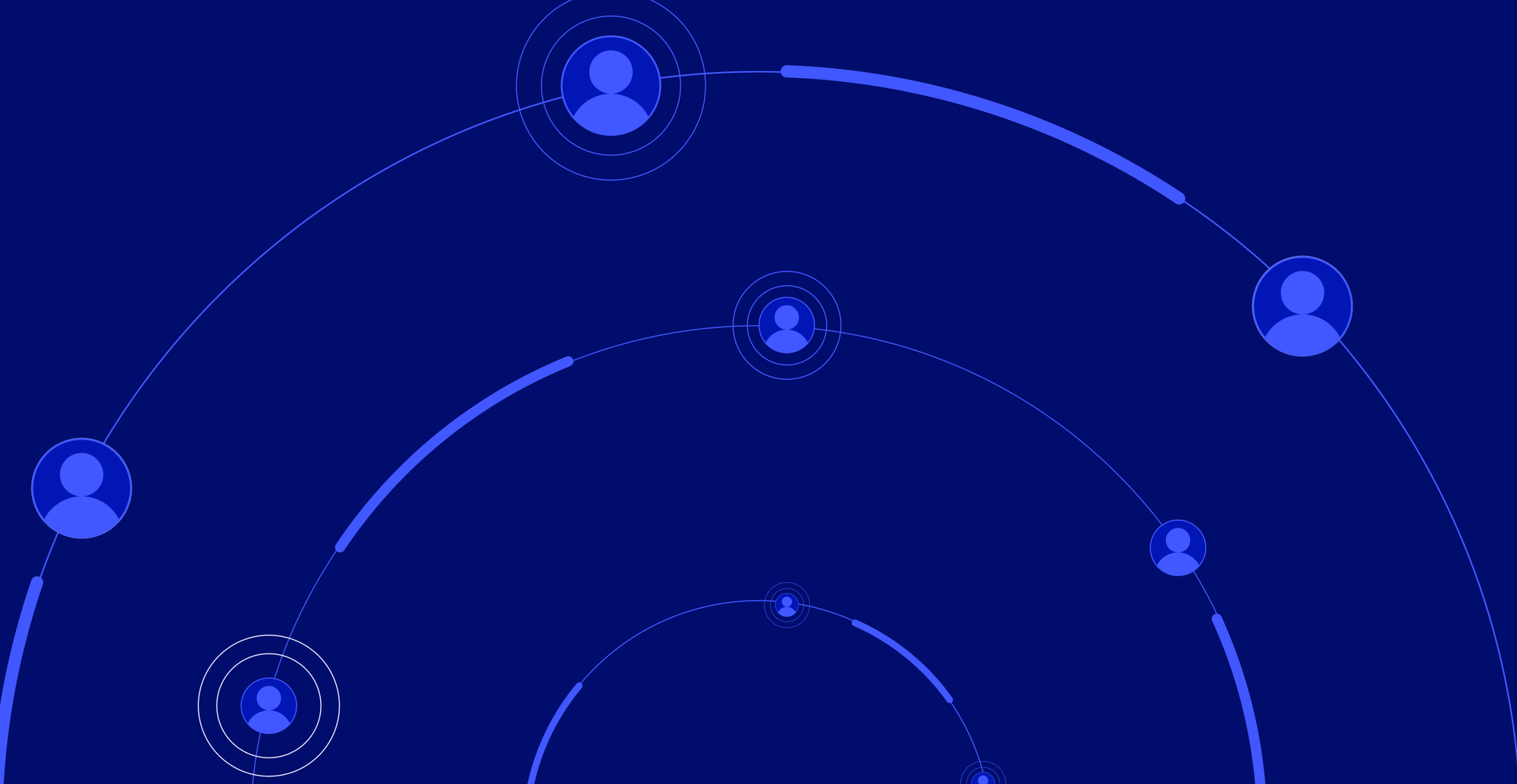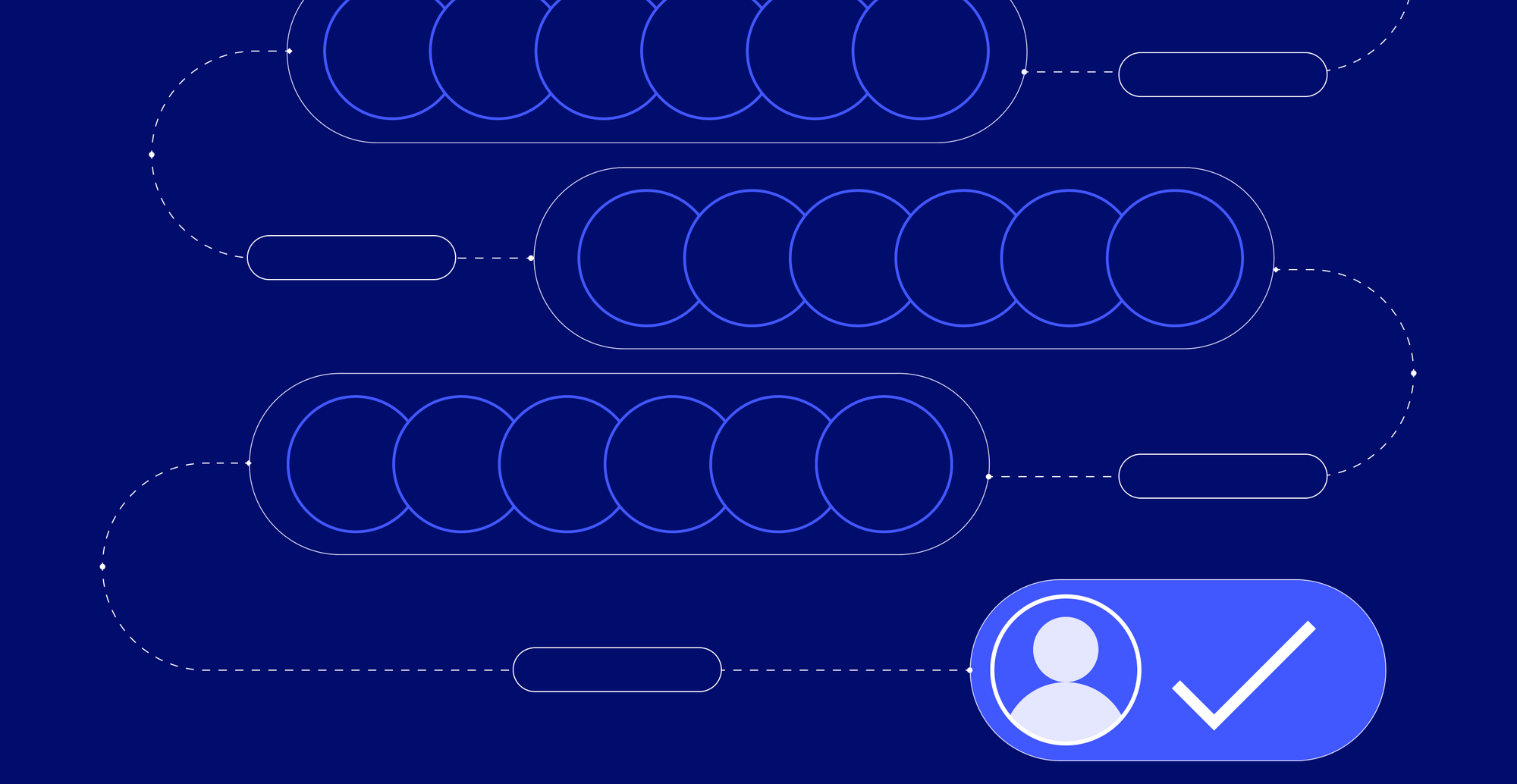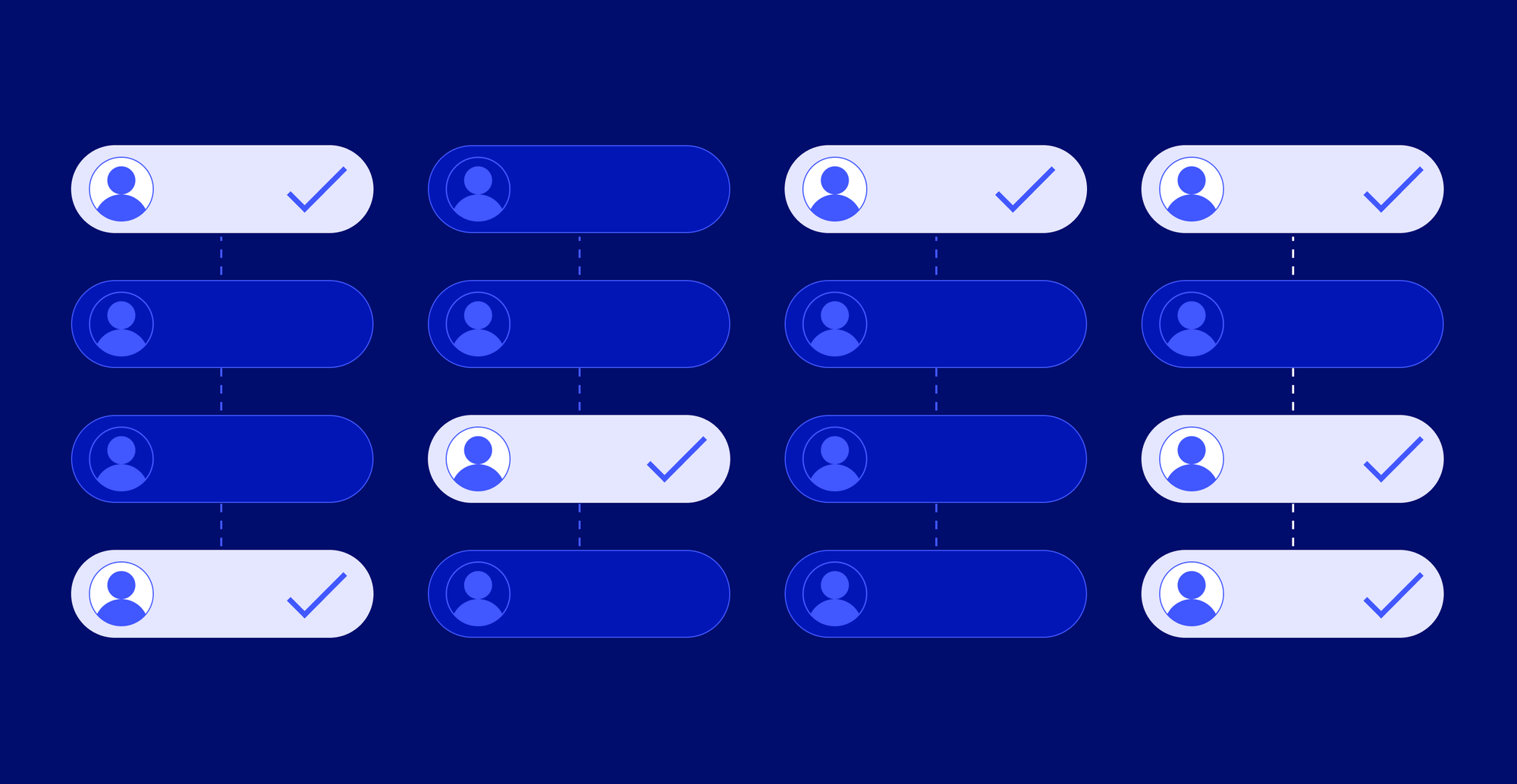Buying Signals Explained
Are you missing key buying signals? This guide explains what they are, how to spot them, and how to use them to personalize outreach and close deals faster.
.jpeg)


What are buying signals, and how can you track them?
Your next paying customers are sending out buying signals. You’re just not seeing them.
They’re reading your case studies, comparing you to competitors, and hinting at a decision on their next call. Some are hiring for roles that scream “ready to buy.” Others just signed funding deals or added tools you can integrate with.
These are signals. And if you know how to track them, they can tell you exactly who’s ready to hear from you, when to reach out, and what to say.
In this guide, we break down what buying signals are, why they matter, and the specific cues that show a deal is in motion. To give you even more of an edge over your competitors, we also spoke with Cory Lindsay, Sales Lead at LoneScale, who gave us firsthand insights into how top teams are putting this into action.
Let’s get started.
What are buying signals?
Buying signals are behavioral breadcrumbs—small actions and context clues—that show when a prospect is in-market, evaluating options, or ready to buy. They help sales teams focus on the right prospects at the right time by showing who might be actively researching, hiring, or planning a change that your product can support.
“The idea of a ‘signal’ is to catch the earliest possible signs of when a company is close to buying or needing what you offer.” Cory Lindsay, Sales Lead @ LoneScale
Buying signals can come from many sources. For example:
- A Vice President of Sales joins a target account
- A company posts a job that mentions your competitor’s tools
- A past customer changes jobs and lands at another ideal company
- A startup raises funds and begins hiring for its go-to-market team
But not all buying signals serve the same purpose.
Some are useful for sales teams that need to engage prospects immediately, while others help marketing teams understand where buyer interest is growing and how to support it.
Sales buying signals vs. marketing buying signals: What’s the difference?
Sales and marketing teams often look at different signals (we’ll review the different types and examples later in the article), even when tracking the same accounts.
Here's how the focus shifts depending on where someone is in the buying process.
Why are buying signals important?
Buying signals shorten the sales cycle, highlight high-intent accounts, and guide better outreach in your sales strategy.
Improved personalization in outreach
B2B customers have high expectations when it comes to personalization—66% of them expect fully/mostly personalized content when it comes to buying a product or service.
Understanding buying signals makes personalization possible. They identify and highlight key actions a potential customer or company takes so sales reps can craft outreach messages that reflect real intent, needs, and timing.
Here’s what personalized outreach can look like in practice:
- Referencing pricing details after a prospect views your pricing page multiple times
- Sending relevant sales collateral tied to the tools mentioned in a job post
- Reaching out to a past user who just changed jobs and now fits your ideal customer profile
- Addressing pain points highlighted through recent hiring pushes and job descriptions
Accelerated sales cycle with timely engagement
Buying signals enable reps to effectively identify and respond to time-sensitive actions that indicate a prospect is ready to move forward.
Timely sales engagement looks like:
- Following up within hours after a prospect submits a free trial form
- Prioritizing accounts where a decision-maker has just booked time with a competitor
- Contacting a lead after they download an implementation guide or onboarding checklist
- Responding immediately when a known decision-maker views your pricing page during business hours
Greater addressable market visibility
Your total addressable market (TAM) includes every company that could buy your product or service. But most sales and marketing teams only focus on a small portion of their addressable market—usually the accounts already in their CRM. Identifying buying signals that match your ideal customer profile but haven’t engaged with your brand yet increases visibility and sales opportunities.
With a better overview of your addressable market, teams can:
- Expand beyond your core target list and find untapped segments
- Use intent data to prioritize outreach based on actual buyer behavior
- Build territory plans and campaigns that reflect real market movement
- Strengthen positioning by understanding where and why interest is growing across your category
Increased competitive advantage
Companies that act on buying signals early often reach decision-makers before competitors even realize an opportunity exists. This first-mover advantage is one of the biggest competitive advantages of signal-based selling, and it delivers real results.
Greenly, for example, built 48% of their pipeline by acting on new hires, job changes, and hiring intent. They reached companies as they built sustainability teams, connecting with key decision-makers early and capturing deals before competitors even noticed.
Buying signals also eliminate time-consuming manual work. Welcome to the Jungle saw a 3× increase in deal velocity and a 10× ROI after automating how they tracked hiring signals. Reps no longer wasted hours searching for leads. Instead, they spent that time having better conversations with the right prospects.
That’s what sets signal-based teams apart: they work smarter, stay ahead of the market, and show up before anyone else does.
4 Types of buying signals (+ examples)
Everything we’ve covered so far—faster outreach, better personalization, and targeting—starts with knowing what to look for.
There’s no single “buying signal.” Signals take many forms and can overlap in terms of type, but each one reveals something different about a prospect’s interest, urgency, or fit. Some signals are direct, like asking for a demo. Others are indirect, like subtle shifts in behavior or hiring that hint at a need.
“The most common signals applicable to most brands are:
- Knowing when your champions or users leave a customer and join a new, relevant account
- Knowing when individuals you’ve had conversations with leave a company and join a relevant account
- Knowing more broadly when key new individuals join target accounts
All three are relevant because these individuals are in new roles where they’re often in an observation phase, figuring out if they need new tools or services to succeed.”
- Cory Lindsay, Sales Lead @ LoneScale
Let’s look at some of the most common buying signals.
1. Verbal + non-verbal buying signals
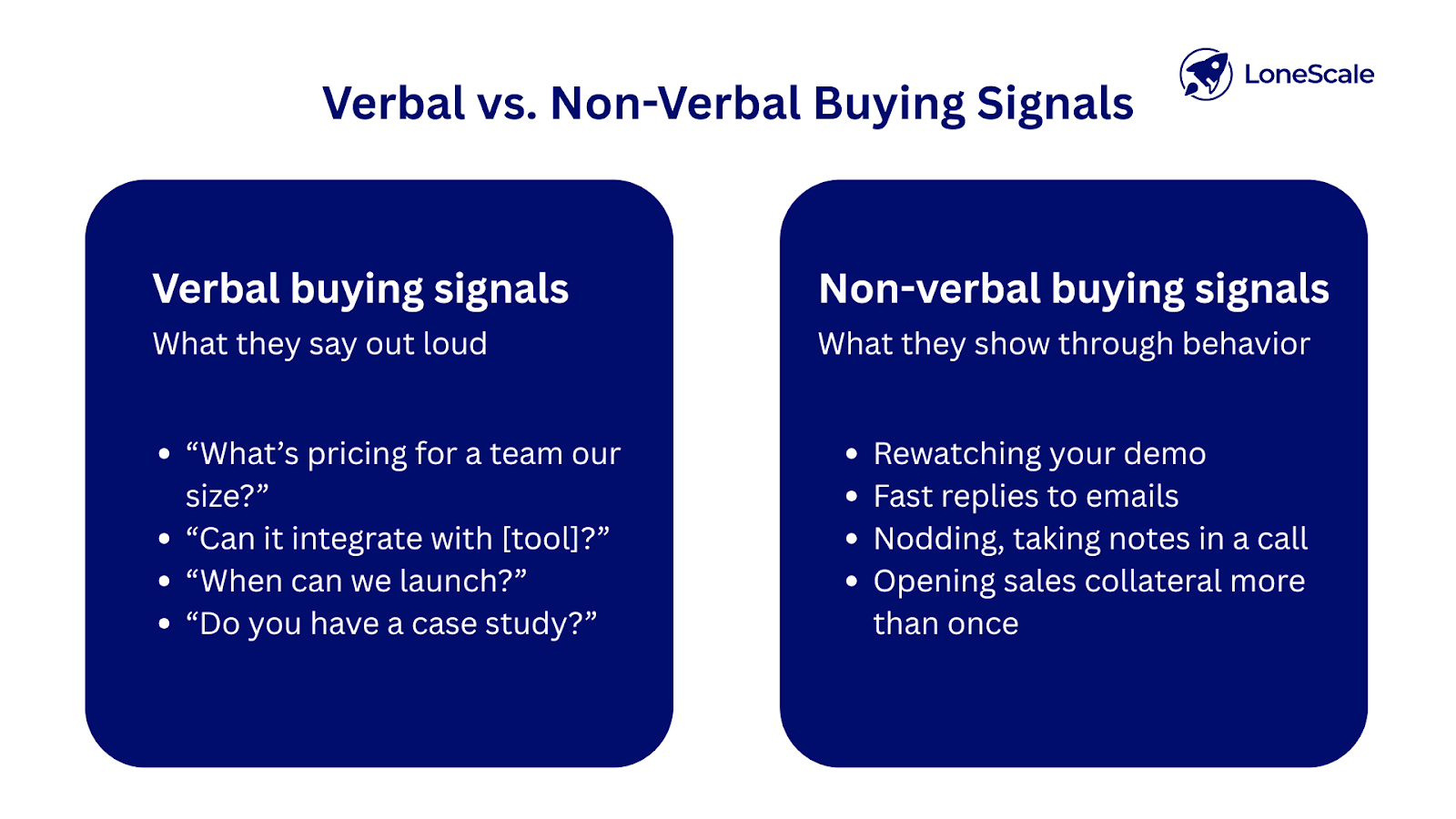
Verbal and non-verbal buying signals reveal a prospect’s interest during live interactions like sales calls, demos, or meetings. These signals are often immediate and personal.
Verbal buying signals
Verbal buying signals are comments, questions, or statements that suggest a prospect is seriously considering your product or service. They often appear in discovery calls, demos, or follow-up conversations.
Prospects might:
- Ask specific questions about pricing, features, or timelines
- Mention internal priorities or blockers
- Compare your product to a competitors
- Ask about next steps or trials
These signals are part of a prospect’s purchase intent. They’re talking through how your solution fits into their decision-making process.
Examples of verbal buying signals include:
- “Can it integrate with [tool]?”
- “How long does implementation take?”
- “What does pricing look like for a team our size?”
- “When would we need to sign to launch by [date]?”
- “Do you have a case study we can share with our VP?”
Non-verbal buying signals
Non-verbal buying signals are unspoken cues and body language that reflect a prospect’s engagement. These are usually physical or behavioral signs that someone is paying attention and interested, even if they haven’t said it outright.
Prospects might:
- Respond quickly to emails or follow-ups
- Nod, lean in, or take notes during a meeting
- Stay highly engaged with your marketing materials
These are called non-verbal cues, and they often appear alongside verbal ones. The strongest buying signals are a combination of both.
Examples of non-verbal signals include:
- Taking notes or asking questions as you present
- Following up quickly after a call or replying with specifics
- Clicking into sales collateral or pricing details multiple times
- Revisiting your site, case studies, or demo video more than once
- Adding a teammate to the conversation or forwarding materials
2. Customer fit signals
Customer fit signals indicate whether a company or contact matches your ideal customer profile (ICP). While intent signals show who’s researching a solution, fit signals reveal whether that prospect has the right size, structure, tools, and needs to benefit from what you sell.
They’re based on facts about the company or individual, like:
- Location or market
- Job titles or new roles
- Tech stack or tools used
- Industry and company size
- Growth stage (like recent funding)
So, what counts as a customer fit signal?
- An account’s tech stack includes tools you integrate with
- A new hire joins as Head of RevOps, a role you typically serve
- A company falls into your target vertical and has the right team size
- A startup raises Series B funding and is now ready for structured solutions
Many teams use fit scoring models to combine these factors and determine how closely a lead aligns with their best customers. For example, you assign points based on specific traits, like:
- +10 if they use a tool you integrate with
- +8 if they’re in your core industry
- +5 if they just hired a RevOps leader
- +3 if they’re in a growth phase (like post-Series A)
The higher the total score, the more likely they will be a qualified lead. But manually identifying that fit across thousands of accounts isn’t scalable.
LoneScale solves this with CRM enrichment hygiene. It monitors 30+ data sources to detect new hires, job changes, and firmographic updates, then auto-updates your Salesforce or HubSpot records daily.
As Cory adds, “Purposefully for LoneScale, we enable the signals that are most commonly top revenue drivers for SaaS brands—not every signal that companies can think of.”
That means you won’t chase leads with outdated titles or irrelevant roles. With 1-click lead sourcing, you instantly populate lists with decision-makers that match your ICP, while daily refreshes ensure your outreach stays relevant.
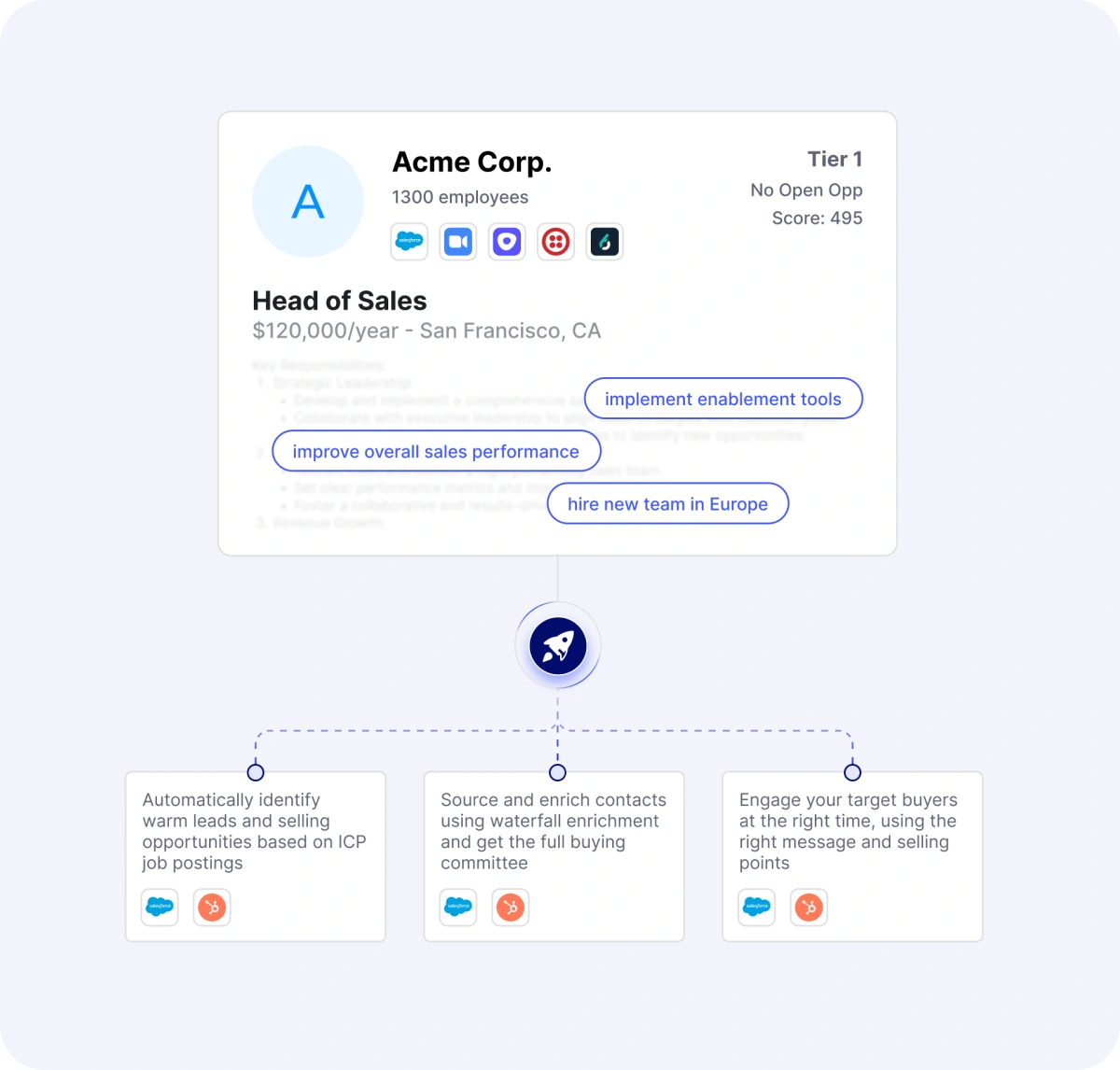
Examples of customer fit signals
- Recent strategic funding or expansion into new markets: Series A–C funding is a strong signal, but how the funds are used is even more powerful. Companies expanding into new geographies or launching a new product line signal operational growth, often triggering the need for new tools, infrastructure, or partnerships.
- Addition of net-new departments (not just new hires): It’s one thing to hire a Head of RevOps. It’s another to see a company create an entirely new RevOps function. Signals like these show maturity and readiness to invest in specialized solutions.
- Technographic alignment with your tool’s ecosystem: If a company uses a mix of platforms you integrate with, say, Salesforce + Outreach + Segment, it signals operational sophistication and easier technical adoption. It’s a strong fit for fast implementation and cross-functional use.
- M&A activity that changes team structure: Mergers and acquisitions reshape team structures, create overlapping tech stacks, and open the door to vendor consolidation. If you solve complexity, compliance, or workflow issues, this is a high-fit moment.
- Repeat buyer behavior across teams: If one business unit (e.g., the UK marketing team) has already bought your product, and you see the same company opening roles or expanding teams in the US or APAC, this is a fit signal. It shows internal trust and the potential for cross-selling or land-and-expand.
- Clear signs of scaling internal operations: Look for signals like investment in enablement, procurement hires, or high-volume job postings across Sales, Ops, or IT. These are signs that the company is not just growing, but trying to systematize that growth.
3. Buyer intent signals
Buyer intent signals show active research and purchase interest. For example, someone who visits your pricing page multiple times, downloads a competitor comparison, or requests a demo. These buyer intent signals are a strong indication that a prospect is a good fit and in the market.
Unlike customer fit signals, which show who matches your ICP, intent signals show when someone is likely to buy. That timing context is what makes them so valuable.
Next, let’s talk about signal strength. Some buyer intent signals show high urgency, and others, not so much.
High-intent signals are strong indicators that someone is ready to buy. For example:
- Requesting a demo
- Visiting your pricing page multiple times
- Signing up for a free trial
- Actively comparing you to competitors
Low-intent signals are softer. These might include:
- Downloading a single piece of content
- Visiting your blog once
- Following your company on LinkedIn
Low-intent signals still show interest, but it’s early-stage interest. Sales teams need to weigh both types of signals and how often they’re happening to identify high-intent prospects for outreach and early-stage prospects who still needs more nurturing through the sales funnel.
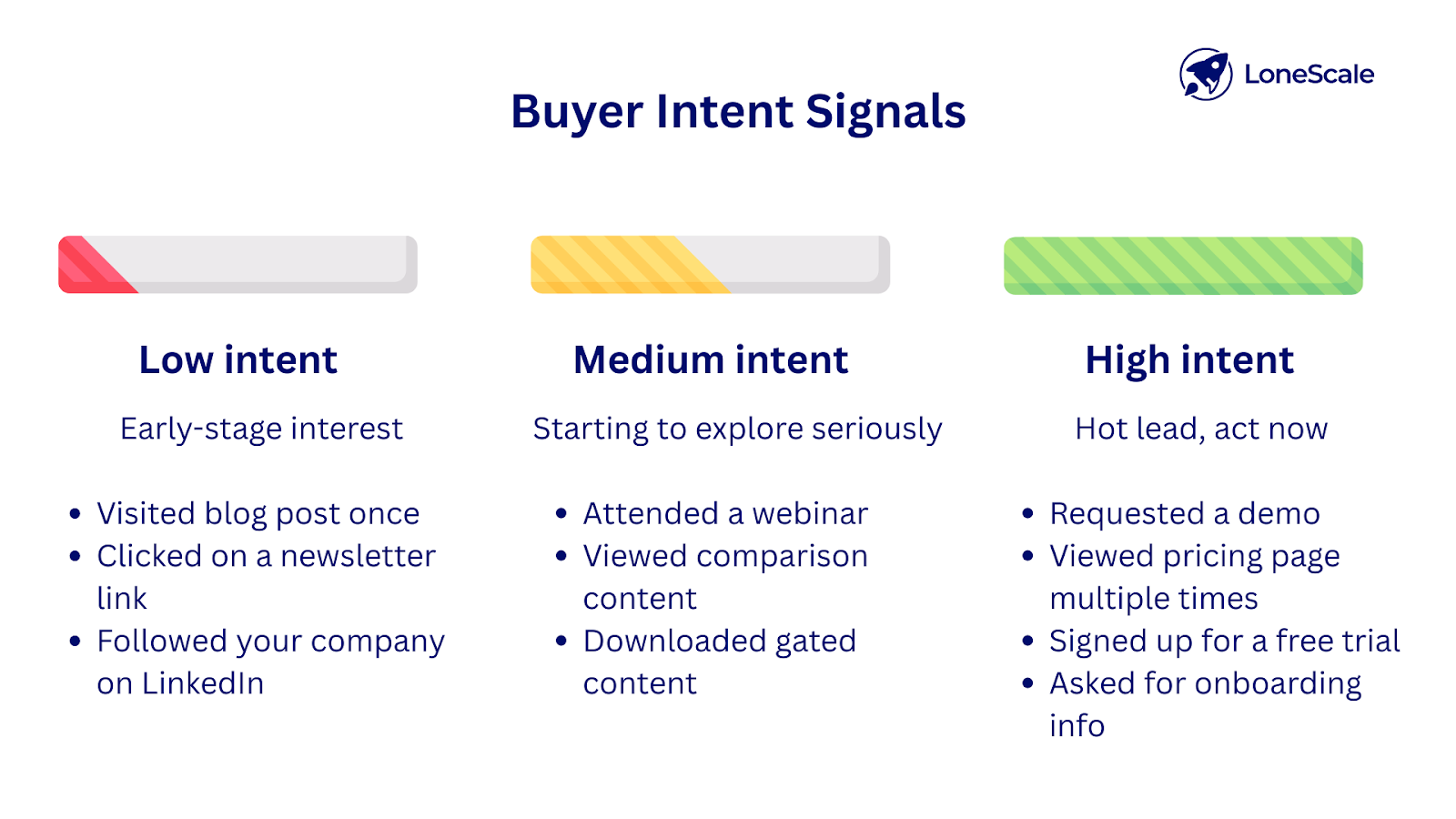
Examples of buyer intent signals
Website behavior signals
- Frequent visits to pricing or product pages
- Returning to your site multiple times within a short window
- Engaging with case studies or customer testimonials
Content interaction signals
- Signing up for webinars or demos
- Consuming competitor comparison content
- Downloading gated assets like eBooks, playbooks, or whitepapers
Search and research behavior
- Visiting review platforms like G2 or Capterra
- Searching with commercial intent keywords (e.g., “best [tool name],” “pricing for [solution]”)
Social and event engagement
- Engaging with your brand on LinkedIn (likes, comments, shares on product posts)
- Attending industry events, webinars, or conferences you’re speaking at
Direct outreach
- Requesting a quote or custom proposal
- Requesting onboarding or implementation details
- Submitting a contact form or asking to speak with sales
4. Sales opportunity signals

Sales opportunity signals point to external business events or internal company changes that create a new reason to sell, even if the prospect hasn't shown direct intent yet. These signals don’t necessarily reflect interest in your product, but they suggest that the conditions are right for a sale to happen.
Unlike buyer intent signals, which are behavior-based, like visiting a pricing page, sales opportunity signals are trigger-based. This might be a leadership shake-up, a new round of funding, or regulatory changes in their industry.
Sales opportunity triggers can prompt new needs, fresh evaluations, or a willingness to change vendors. For sales teams, these are prime windows to get in early, frame the conversation, and become part of the solution before competitors even notice the opportunity.
Examples of sales opportunity signals
Funding and financial indicators (high-strength)
- Recently raised a funding round (Series A, B, etc.)
- Announced plans for capital deployment or expansion
- Public earnings reports showing budget increases or growth priorities
Leadership and hiring changes (high-strength)
- New C-suite hire (especially CRO, CMO, CTO)
- New department head with a mandate to restructure or modernize
- Surge in hiring across a specific function (e.g., marketing, sales, security)
Operational expansion (medium-strength)
- Office relocation or opening a new branch
- Expanding into a new geography or launching new products
- Strategic partnerships or alliances that require tooling integration
Technology stack shifts (medium-strength)
- Job posts referencing new tools, tech adoption, or migrations
- The company is listed as evaluating specific vendors or platforms
- Mentions of outdated software or system challenges in public forums
Competitive disruption (medium-strength)
- Contract expiration with a known vendor
- Layoffs or budget cuts at a rival provider
- Customer complaints or churn from a competitor
Behavioral indicators (varies by depth)
- Frequent return visits to pricing or implementation content
- Multiple team members are attending your product webinars
- Downloading integration guides, RFP templates, or migration documentation
Event-based signals (medium to high)
- M&A news involving their partners or customers
- Announcements of regulatory changes in their industry
- Public rebranding, product relaunches, or leadership PR tours
Which buying signals are most effective in sales?
All buying signals matter, but opportunity signals make the biggest impact. Opportunity signals tell you the exact moment when something shifts: a company raises funding, brings in a new decision-maker, or is hiring a new team.
“Signals, for the most part, are very custom and unique to the company and product you are selling. What works for someone else will not necessarily work for you, even if you are direct competitors. It’s in turning a signal into revenue that most companies struggle.
“The biggest hurdle is around ensuring that the signal is easy to find by the sales team (or team using it) and that they have the necessary context around the signal to make use of it.”
Cory Lindsay, Sales Lead @ LoneScale
But just spotting those signals isn’t enough. You need to act fast. And that’s where a tool like LoneScale comes in handy.
LoneScale delivers these signals directly into your CRM, fully enriched, prioritized, and ready to work. The moment a decision-maker joins a target account or a past champion moves, your team can act fast, with all the context they need to move deals forward. We cover more about how LoneScale can help in the next sections.
How to start tracking buying signals
Most sales teams begin by tracking buying signals manually—by monitoring job posting activity, browsing review sites, logging form submissions, and keeping tabs on website analytics. They might create spreadsheets to track which target accounts are showing consumer interest, or rely on reps to flag verbal cues from sales calls.
Cory shares his thoughts on starting to track buying signals as part of your sales process:
“Look internally and try to reverse engineer where your revenue came from in the past (as the idea of a signal is to catch the earliest possible signs of when a company is close to buying/needing what you offer).
“Think about how your sales/go-to-market/revenue teams work today. Where? How? Why? How can you assimilate these signals into their existing processes to ensure they adopt them? And get them to trust that it will help them?
“If the teams are not familiar with signals, start slowly. Pick 1/2 that they are most familiar with, perhaps already trying to uncover manually (often, tracking new exec joiners in their target accounts via LinkedIn, or spotting their customers/users moving roles into target accounts).
“If they learn to trust this way of working and prioritizing accounts/contacts and see that it leads to real positive implications for themselves (like increased pipeline, clearer targets, etc.), it will be easier to implement more and more relevant signals.
“Remember, something basic and simple that is used will always be better than the biggest and most complex signal engine that is not used.”
When you do this manually, you end up spending hours chasing fragmented intent data, missing non-verbal buying signals, and delaying your response to potential customers who are actively moving through the buying process.
That’s why you need automation and LoneScale.
Tracking and acting on buying signals with LoneScale
LoneScale is a CRM-native platform that helps sales teams track and act on buying signals. It’s no-UI, which means your team never has to log into a separate dashboard. All insights, updates, and actions happen directly inside your existing CRM workflows.
With LoneScale, you can:
- Monitor new hires across your target accounts, especially decision-makers in their first 90 days, when they’re 3× more likely to buy
- Track contacts so you can re-engage champions when they move, or detect churn risk when key stakeholders leave
- Enrich MQLs in real time by populating missing job titles, emails, and buyer signals, so you can qualify and route leads faster, without relying on manual research or guesswork
- Auto-source verified leads for any account list using 1-click sourcing, including buying committee members and new decision-makers
- Capture signals like hiring for net-new roles or new decision-makers joining ICP accounts, and automatically turn that data into prioritized outreach lists
- Deploy AI-powered research agents that qualify accounts in real time. These no-code agents analyze 10-Ks, news, scan web intel, summarize insights, and write standardized fields straight into your CRM, so reps always have context without switching tabs or digging through research.
Act fast and close quickly with LoneScale
Buying signals are only valuable if you act on them in time. And most sales teams miss their moment—not because they don’t have data, but because their data’s outdated, siloed, or buried in tools no one checks.
LoneScale gives your team the precision, speed, and context needed to close more deals. It pushes fresh, qualified signals directly into your CRM. So instead of chasing stale leads, your team focuses on real opportunities and buyers who are ready, engaged, and in-market now.
Signals don’t wait. Neither should your team.
FAQs about buying signals
1. How do you respond to buying signals?
You can respond to buying signals by reaching out promptly with relevant context and tailoring your messaging to the signal. For example, if an existing contact changed jobs, reach out to reintroduce your product as a solution for their new role.
2. What is a positive buying signal?
A positive buying signal is any action that shows a prospect has genuine interest in your product or service. This includes requesting a demo, revisiting your pricing page, asking about ROI, or engaging with sales collateral. It suggests the prospect is moving closer to a purchasing decision.
Prospect smarter with live stakeholder mapping
One click in Salesforce reveals the entire verified buying committee with accurate contact details and keep stakeholders up-to-date. It’s not just “updated often” — it’s actually live.




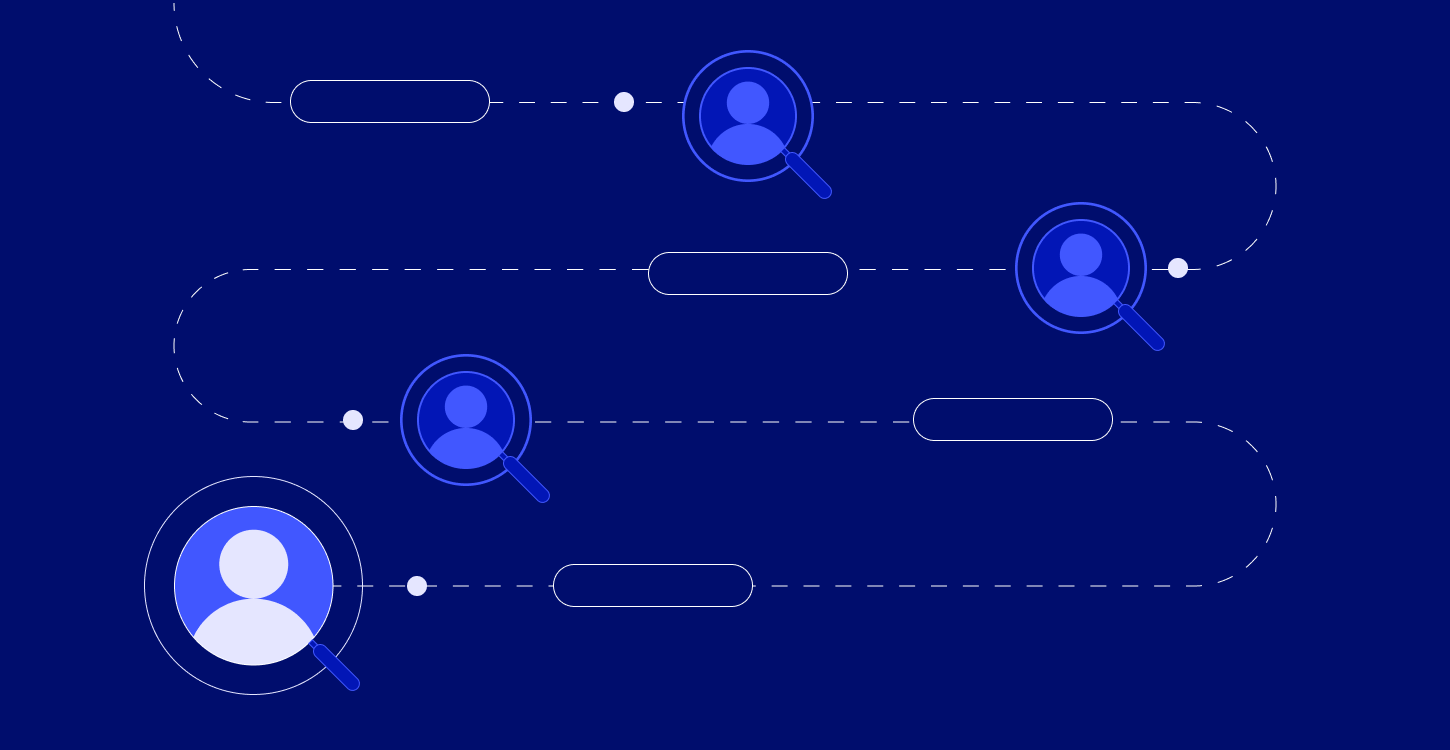
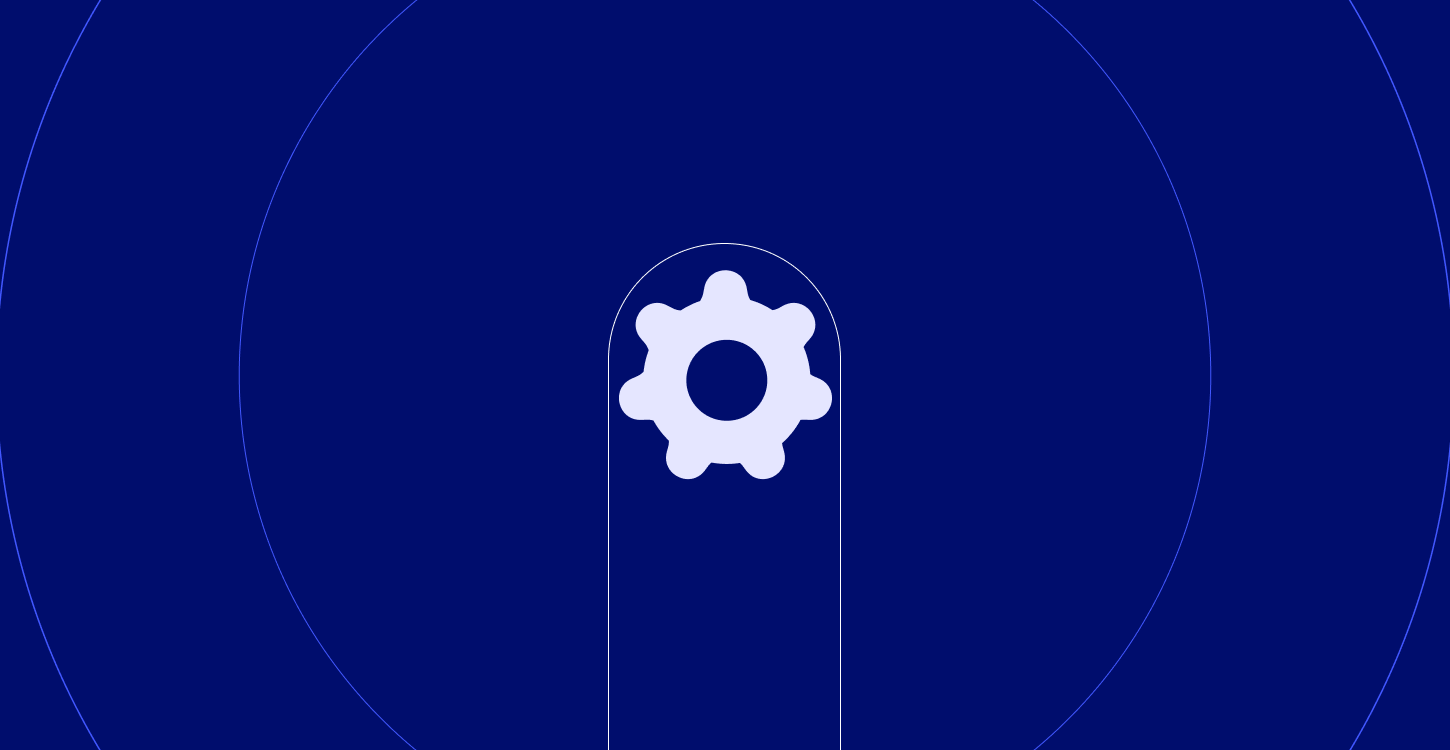
.png)


.png)