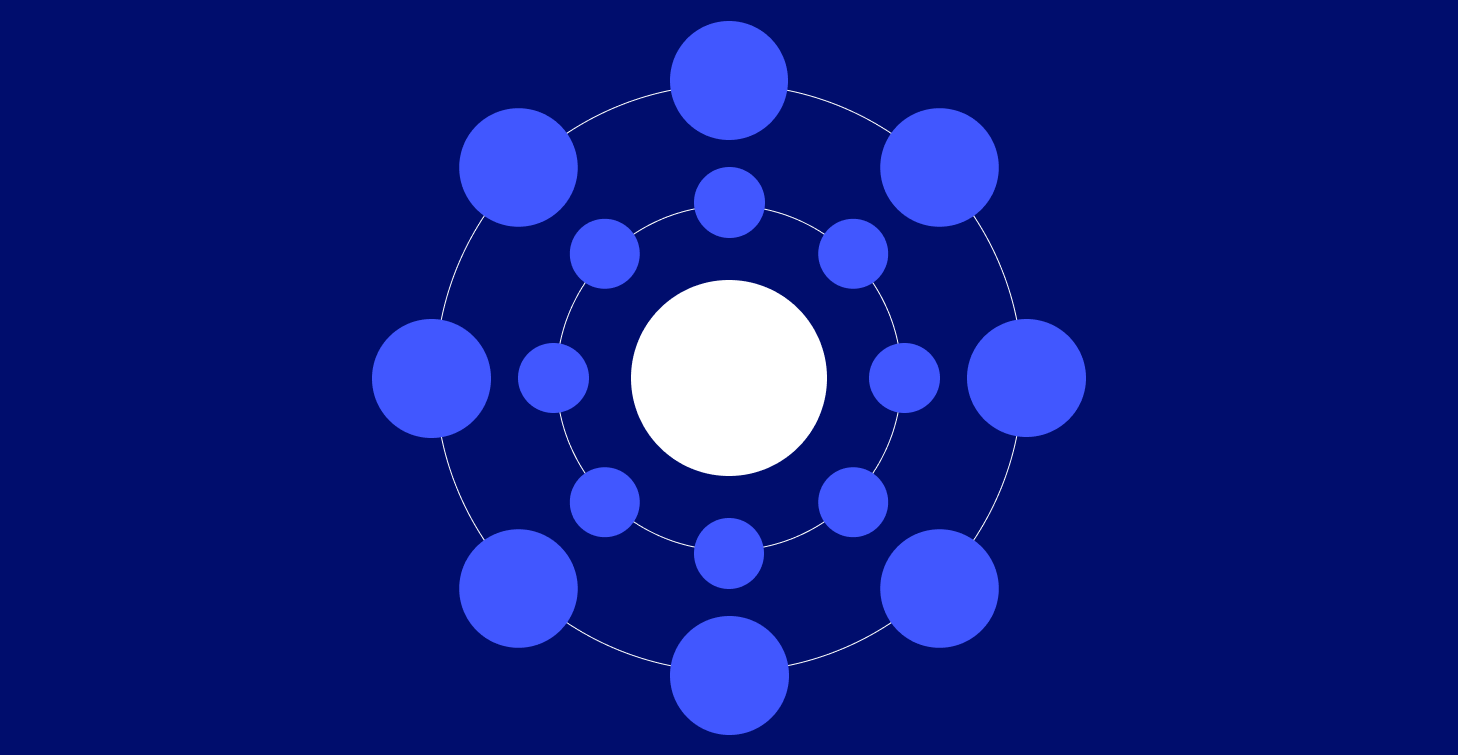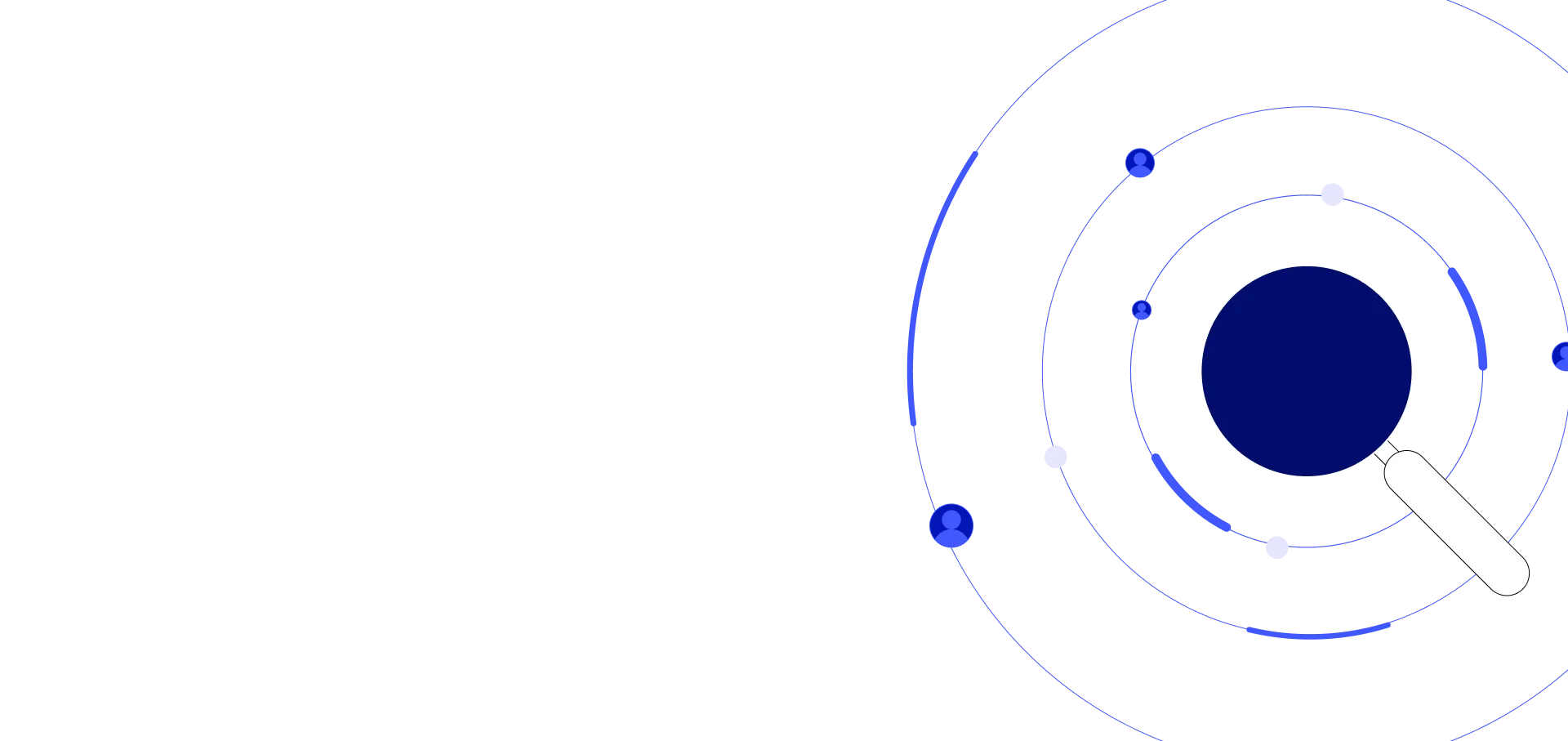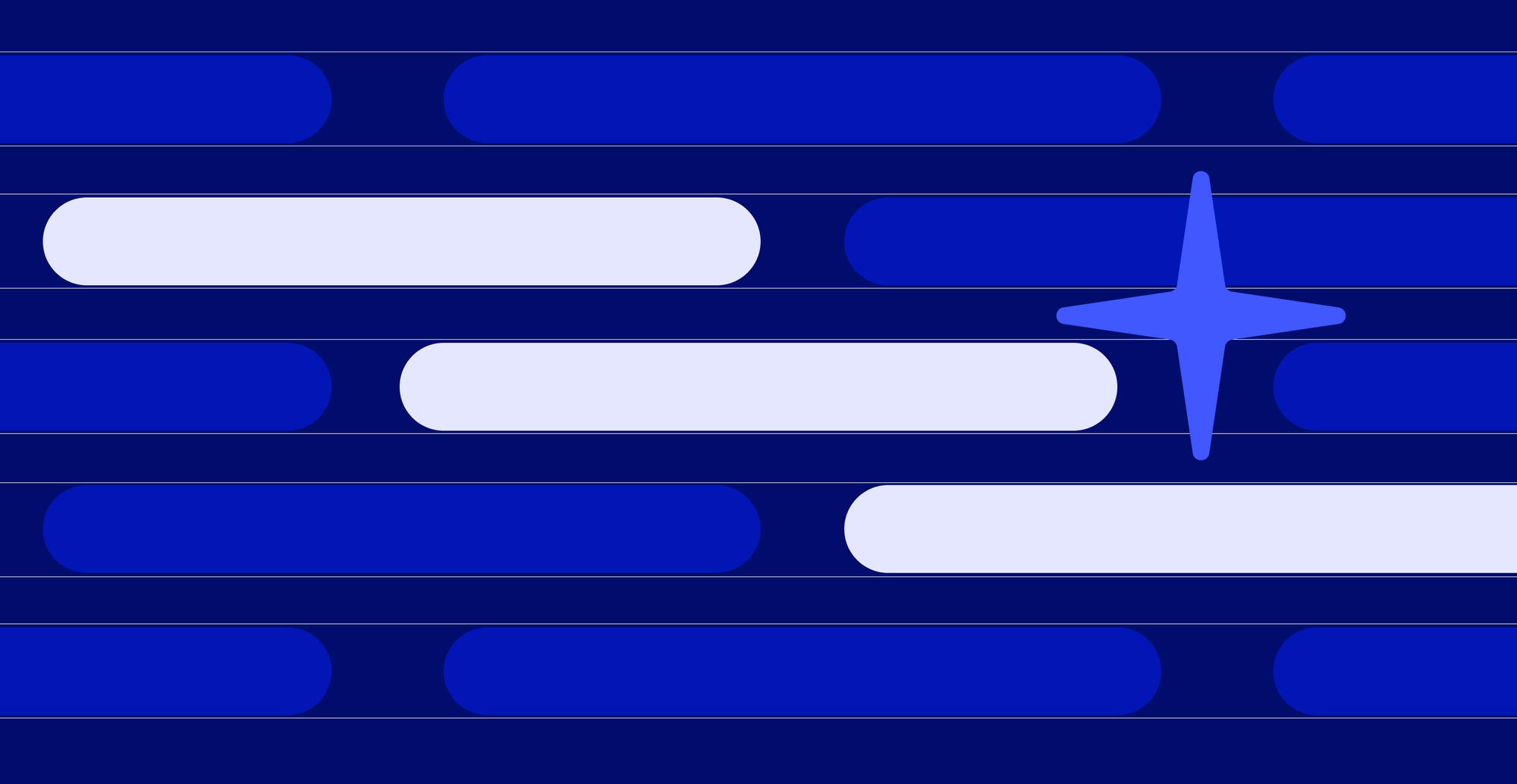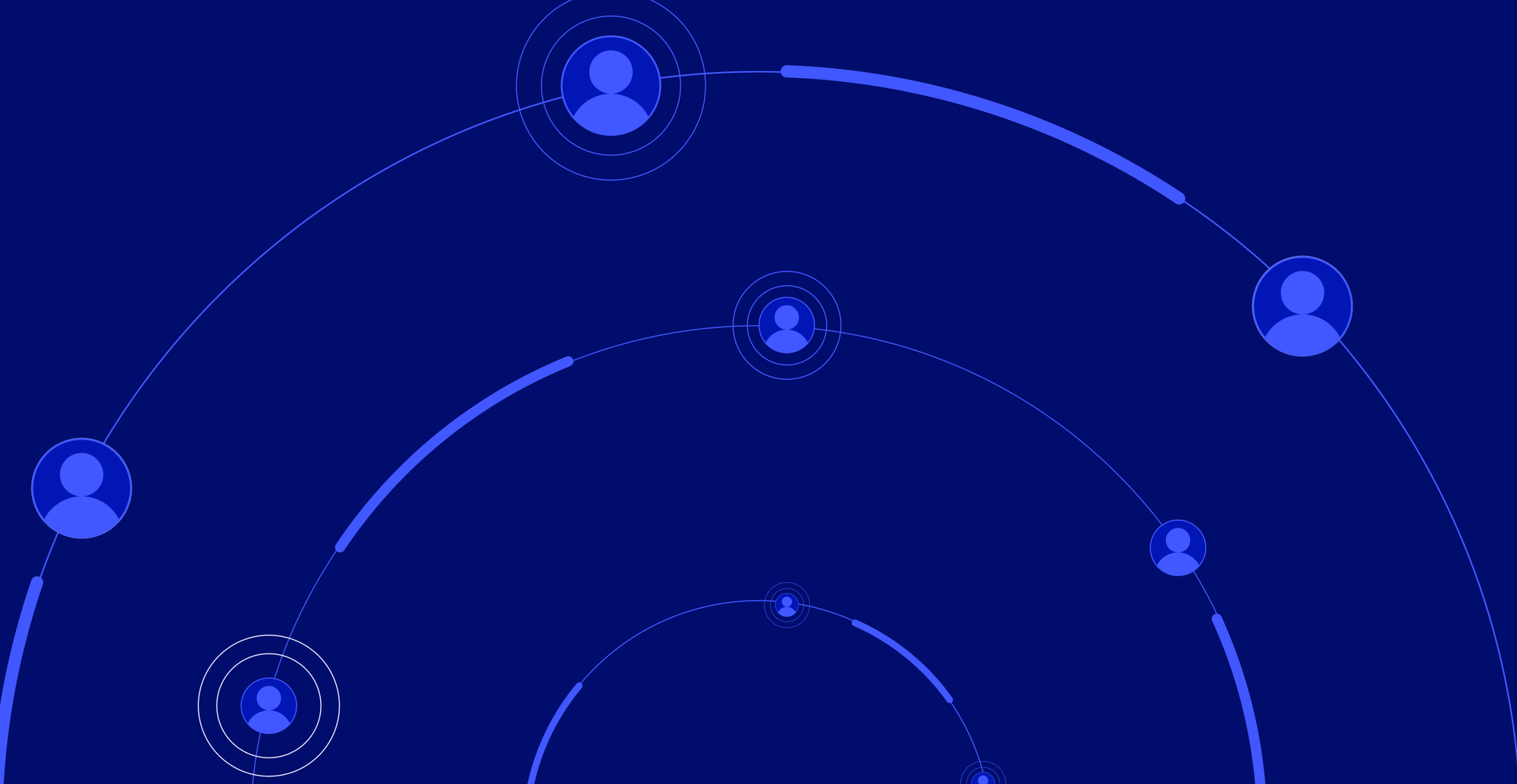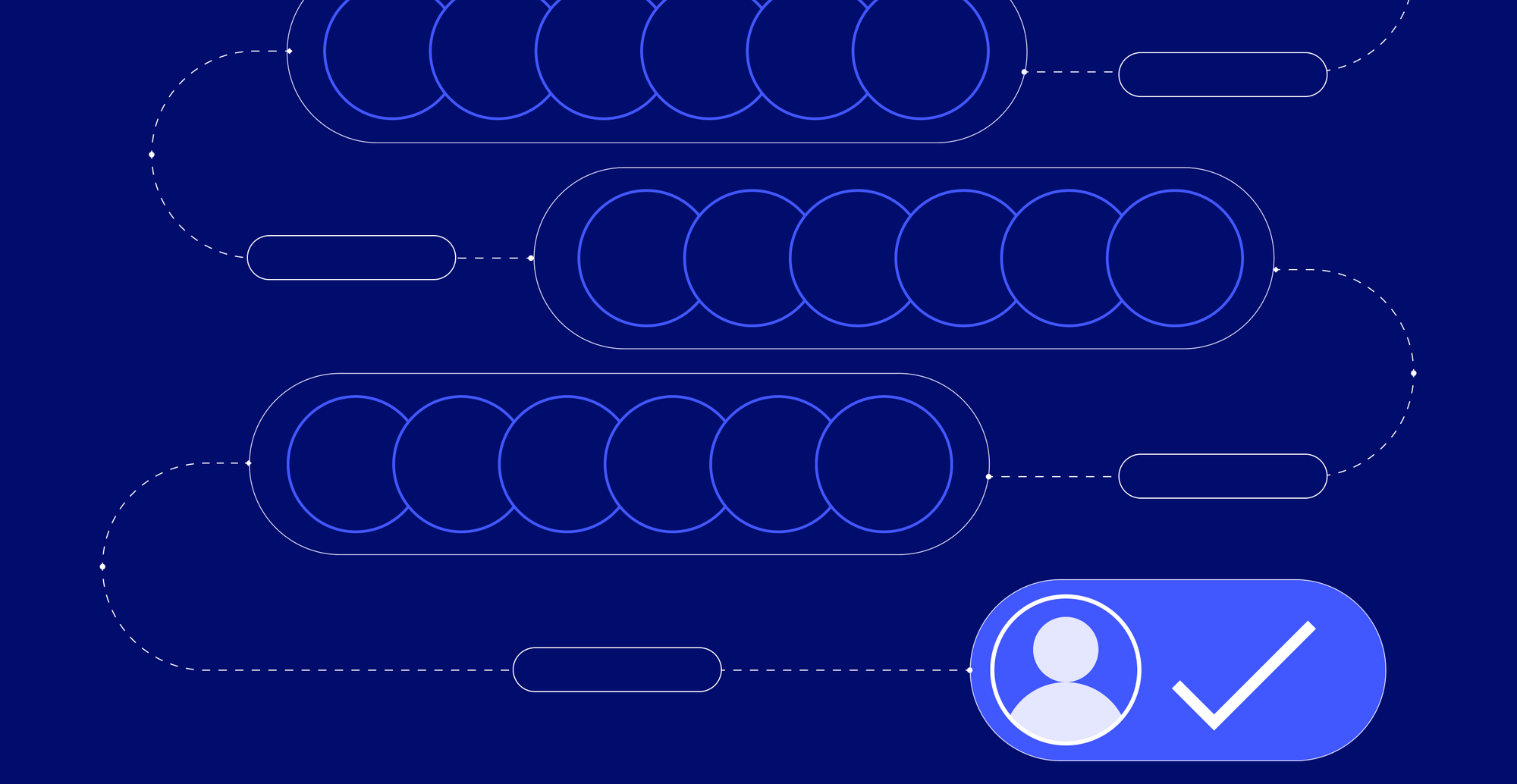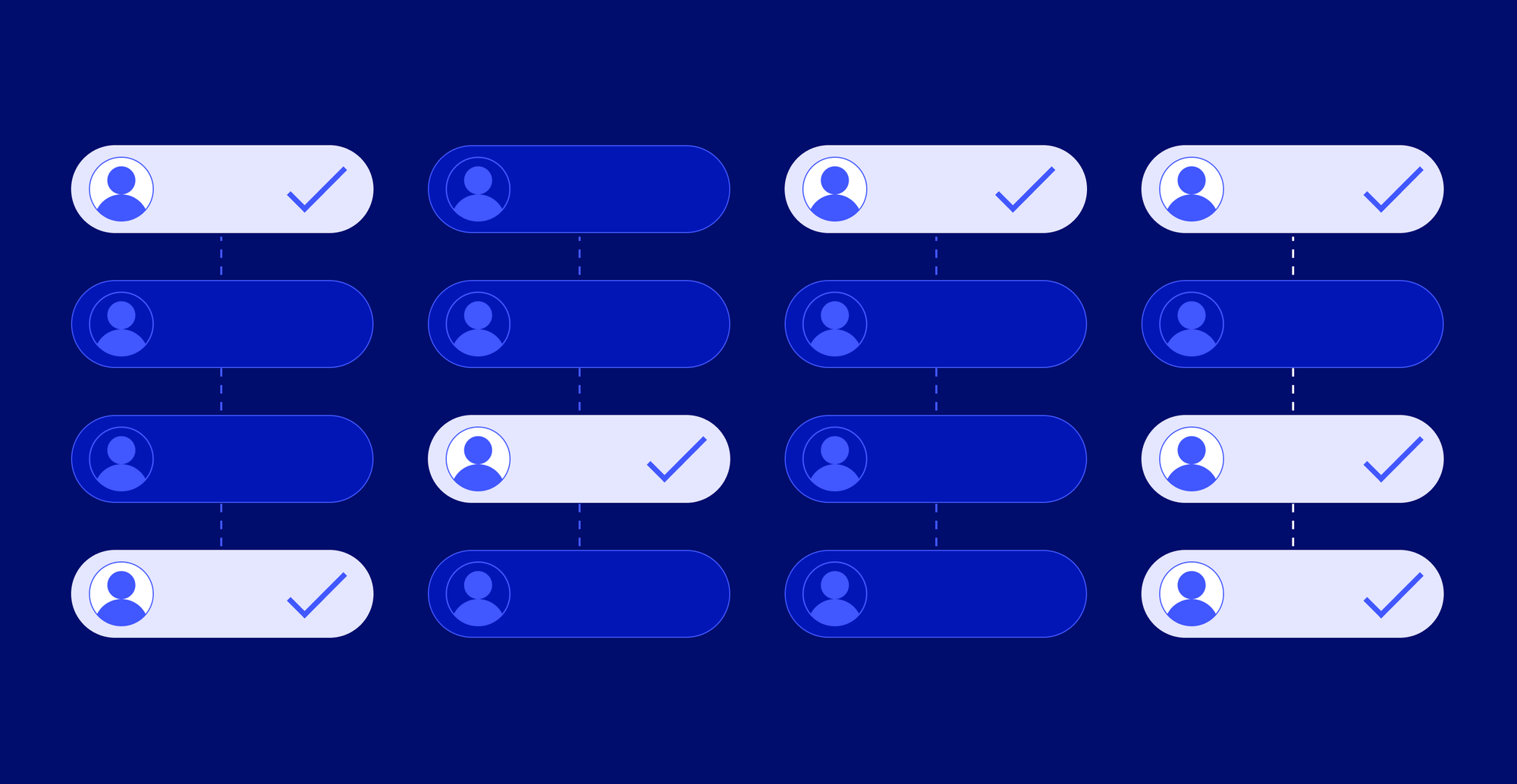10 Best Tools for Sales Reps
Want to improve your sales team’s performance? Start with the right tools. These 10 picks are built for real B2B sales workflows.



The 10 Best Tools For B2B Sales Reps in 2025
Sales reps spend too much time on low-impact tasks that don’t move deals forward.
Here’s what’s getting in the way:
- Too many disconnected workflows
- Low-quality leads with no buying intent
- Manual data entry that eats up hours
- Customer relationship management (CRM) software updates and maintenance
- Not enough time for calls, demos, and follow-ups
- Limited access to training, coaching, or up-to-date content
- Personalization is expected, but hard to deliver without support
Reps are under pressure to prove value early, even in long sales cycles with multiple decision-makers. They need systems that work together, reduce friction, and support the full sales cycle from lead to closed deal.
In this article, we list the top sales tools, including what problems they solve, how they fit into your workflow, and where they create real impact.
How can software help sales reps?
Modern sales tools are built to solve a simple problem. They reduce manual tasks, improve visibility across the sales process, and give reps the information they need to act faster, with confidence.
Here’s where software supports sales teams day to day:
- Forecasting: Understand how deals are progressing, spot risks early, and build accurate projections based on rep activity
- Lead generation: Find and prioritize high-fit leads that match your ideal customer profile (ICP), so reps don’t waste time chasing unqualified accounts
- Sales intelligence: Track job changes, hiring trends, and buyer intent to reach out at the right time, with the right message
- CRM: Keep contact and account data accurate without relying on manual updates or duplicate entries
- Deal closing: Simplify quotes, proposals, and approvals so nothing stalls at the final stage
- Sales analytics: Get visibility into what’s working across your sales funnel, from rep performance to pipeline health
Plus, nowadays, most sales productivity tools for sales reps use AI-powered features to help reps:
- Summarize account history or meeting notes to prepare for follow-ups
- Identify high-priority accounts based on recent activity or buyer intent
- Automatically generate personalized email drafts and outreach suggestions
- Recommend next steps based on deal stage, stakeholder behavior, or pipeline risk
But AI isn’t enough on its own. The real impact is when your entire sales stack works together. With integrations between your CRM, sales engagement platform, and analytics tools, reps get one clear view of their pipeline, without switching tabs or duplicating work. That’s what enables quick decisions, handoffs, and consistent results across the entire customer journey.
10 Top tools for modern sales reps
The right sales enablement tools support every stage of the sales process, work across your existing stack, and help reps spend more time selling. Before we get into the list, here’s what to look for when evaluating the best sales tools for your team:
- Comprehensive sales support: Can the tool support prospecting, engagement, and pipeline management, or is it limited to one part of your sales strategy?
- AI features: Does it offer automation or insights that reduce manual work and help reps act faster?
- Integration capabilities: Can it sync with your CRM, sales engagement platform, and other tools without custom workarounds?
- Support: Will your team get onboarding, training, and troubleshooting help when they need it?
- Scalability: Can it grow with your team supporting more reps, regions, or workflows as your sales org expands?
With that in mind, here’s a quick look at the top 10 tools.
1. For sales forecasting: Clari
Clari is a revenue operations platform that helps sales teams manage their entire sales process, from pipeline tracking to forecasting. It pulls data from your CRM, email, calendar, and sales engagement tools, then uses AI to show what’s happening with every deal—what’s progressing, what’s at risk, and what to do next.
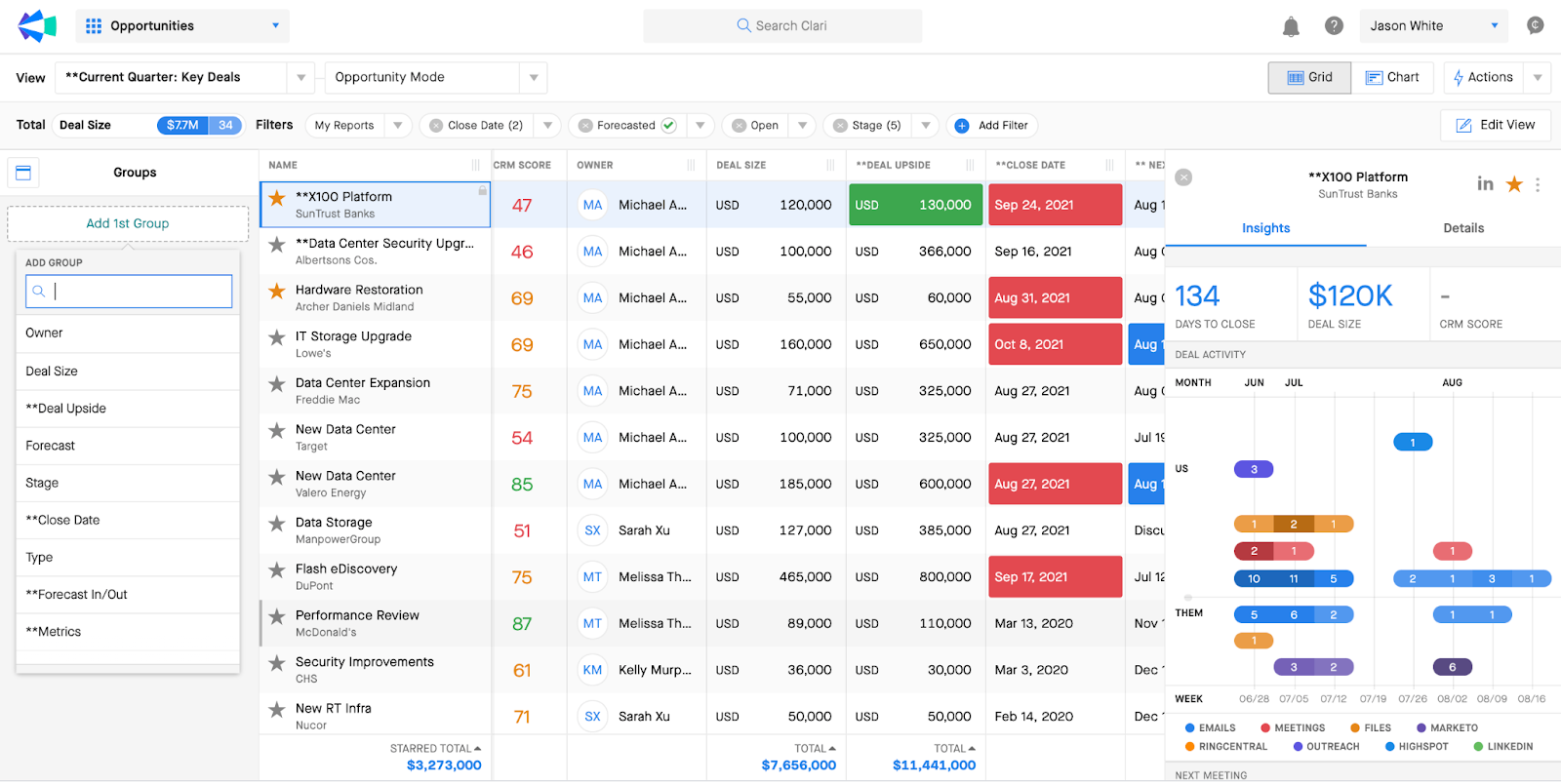
Key features and use cases:
- Real-time deal updates: Clari automatically pulls in sales activity from email, calendar, and CRM, giving reps live updates on every opportunity
- AI-powered forecasting: Predicts deal outcomes and revenue with machine learning based on historical trends, buyer behavior, and pipeline activity
- Next-step recommendations: Suggest specific follow-ups or actions based on deal status, helping reps move stalled opportunities forward
- Rep-level forecasting: Allows individual reps to submit and update their own forecasts based on what they’re seeing, with confidence scoring
Pros and cons
Pricing
Clari doesn’t list pricing publicly. However, insights from Reddit threads and user reviews suggest the following:
- Around $1,700 per user/year, or approximately $133 per user/month
- The listed (sticker) price is often $150 per user/month, but many teams negotiate closer to $100 per user/month
- Clari Copilot is an AI meeting assistant that records, transcribes, and analyzes sales calls to surface insights and automate follow-ups. It’s priced separately, with users reporting $600/license
- For enterprise-wide deployments, pricing can reach $100,000+/year
2. For qualifying leads and scheduling calls: Chili Piper
Chili Piper is a scheduling and lead routing tool that helps B2B sales teams instantly connect with inbound leads. When someone fills out a web form or replies to an email, Chili Piper qualifies the lead, routes it to the right rep, and books a meeting automatically.

Key features and use cases:
- Smart calendar booking: Automatically detects rep availability and shows the right time slots to prospects based on time zones and meeting type
- Group meeting support: Easily coordinates availability for multi-person meetings—useful for demos, onboarding, or late-stage deal reviews
- No-show reduction: Sends automated reminders and makes it easy for prospects to reschedule, helping reps reduce drop-offs and ghosting
- Lead tracking and audit logs: Gives reps full visibility into how a lead was qualified, routed, and booked
Pros and cons
Pricing
Chili Piper’s pricing depends on your CRM and the products you choose. Most tools cost $45 per user/month, with an added platform fee based on lead volume.
For Salesforce CRM
- Concierge, Chat, Distro, Handoff: $45 per user/month
- ChiliCal: $22.50 per user/month
- Platform fee: Ranges from $225 to $1,500/month, depending on how many leads you handle
For HubSpot CRM
- Concierge and Handoff: $45 per user/month
- ChiliCal: $22.50 per user/month
- Platform fee: Starting at $225/month
- Chat and Distro are not available for HubSpot users
3. For automating outbound workflows at scale: Apollo.io
Apollo.io offers a large B2B contact database paired with sales engagement features like verified email addresses, call tracking, automated sequences, and AI-assisted messaging. Its automation tools make it a strong fit for scaling outreach and filling the top of the funnel.
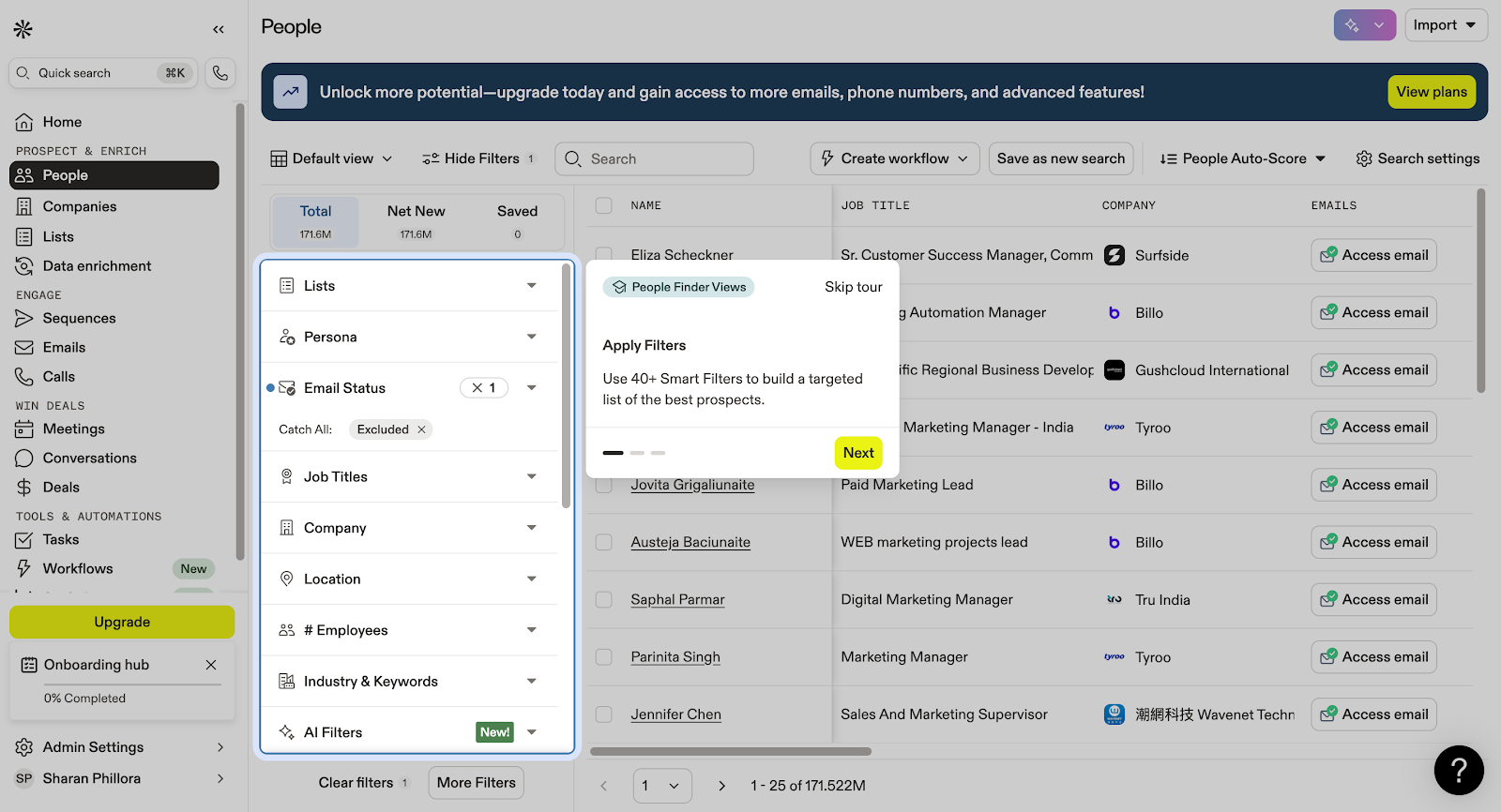
Key features and use cases:
- Multichannel outreach: Combine email, phone, and LinkedIn touches in one sequence.
- LinkedIn Chrome extension for quick prospecting: Capture contact details directly from LinkedIn and add them to Apollo or your CRM
- Two-way CRM syncing: Automatically update contacts, engagement data, and activity logs in tools like Salesforce, HubSpot, and Pipedrive.
Pros and cons
Pricing
- Free plan
- Basic plan: $49 per user/month (billed annually)
- Professional plan: $79 per user/month (billed annually)
4. For AI-powered revenue intelligence: Gong
Gong is an AI-powered sales software that captures and analyzes customer interactions across calls, emails, and meetings. It turns everyday sales conversations into rich data for coaching, forecasting, and delivers analytics and reporting tools that drive better sales performance. Gong helps sales managers and revenue teams understand what’s working, what’s not, and where deals are at risk.

Key features and use cases:
- Conversation intelligence: Automatically records, transcribes, and analyzes sales calls to identify talking points, objections, competitor mentions, and buying signals—helping reps improve their sales tactics and outcomes
- Deal and pipeline insights: Tracks customer interactions across the sales cycle and flags deal risks using AI, giving sales managers and revenue teams better visibility into pipeline movement and forecasting
- Real-time coaching and sales enablement: Delivers personalized feedback and best-practice recommendations based on real calls, helping new sales reps ramp faster and boosting sales enablement across the team
- Automated CRM updates: Syncs data from calls and meetings directly into your CRM software, eliminating manual data entry and improving the quality of your customer data
Pros and cons
Pricing
Gong does not list pricing publicly. However, based on Reddit threads and user reports, it’s widely considered one of the more expensive sales tools on the market.
- Platform fee: ~$5,000 annually (sometimes negotiable)
- Per-user license: $1,200–$1,600 per user/year (billed annually)
- Onboarding fee: ~$7,500 one-time for implementation and training
- Contract terms: Typically requires a multi-year commitment, often 3 years
5. For live stakeholder mapping and CRM-native enrichment: LoneScale
LoneScale is a signal-based orchestration tool that automates contact sourcing, enrichment, and stakeholder mapping directly inside Salesforce and HubSpot with real-time emails, phone numbers, and LinkedIn profiles.
The platform updates records daily using live data sources, so contacts stay accurate even as roles or companies change. It also enriches inbound leads, tracks job changes, flags new hires, and pushes buying signals into your CRM as they happen. Custom waterfall enrichment pulls from 25+ vendors (like Apollo, Lusha, and Cognism), prioritizing cost and coverage automatically. That makes it ideal for sales teams that want up-to-date, GDPR-compliant data without getting locked into one database.
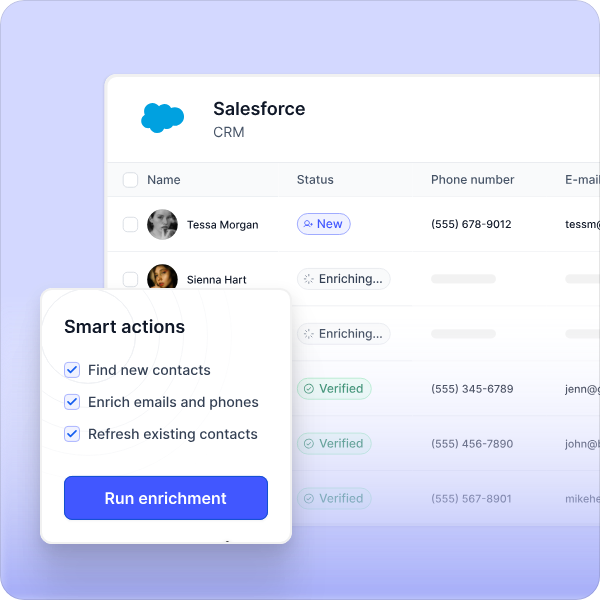
Key features and use cases:
- Contact enrichment: Automatically enriches and validates customer data inside your CRM software, reducing sales-related tasks and fueling sales enablement tools with complete records
- Contact tracking: Detects when former users or existing customers change roles, allowing sales reps to re-engage warm leads with proven interest and reduce CAC
- New hire detection: Identifies newly hired decision-makers in target accounts—ideal for new sales reps looking to build momentum early in the sales process
- Hiring intent data: Analyzes job descriptions and team structures to reveal competitive intelligence, upcoming needs, and hidden sales opportunities
- Contact enrichment and hygiene: Functions as a precise sales prospecting tool, allowing reps to filter contacts by title, seniority, tech stack, and region—ideal for targeted lead generation
- Inbound lead enrichment: Automatically enriches MQLs with verified contact and firmographic data for instant routing and prioritization
- AI research agents: Scans trusted sources for GTM-relevant insights like organization changes or tool mentions, then pushes custom signals into CRM fields
Pros and cons
Pricing
- Core: Starts at $1,000/month, up to 5k contacts (add-on up to 100k)
- Team: Starts at $2,500/month, up to 100k contacts (add-on up to 200k)
6. For AI-powered sales and pipeline management: Outreach
Outreach automates cold emails, follow-ups, and meeting scheduling. It offers AI-powered automation tools to track sales calls, emails, and meetings. The platform also summarizes outcomes, and suggests next steps to keep deals moving through the sales pipeline.
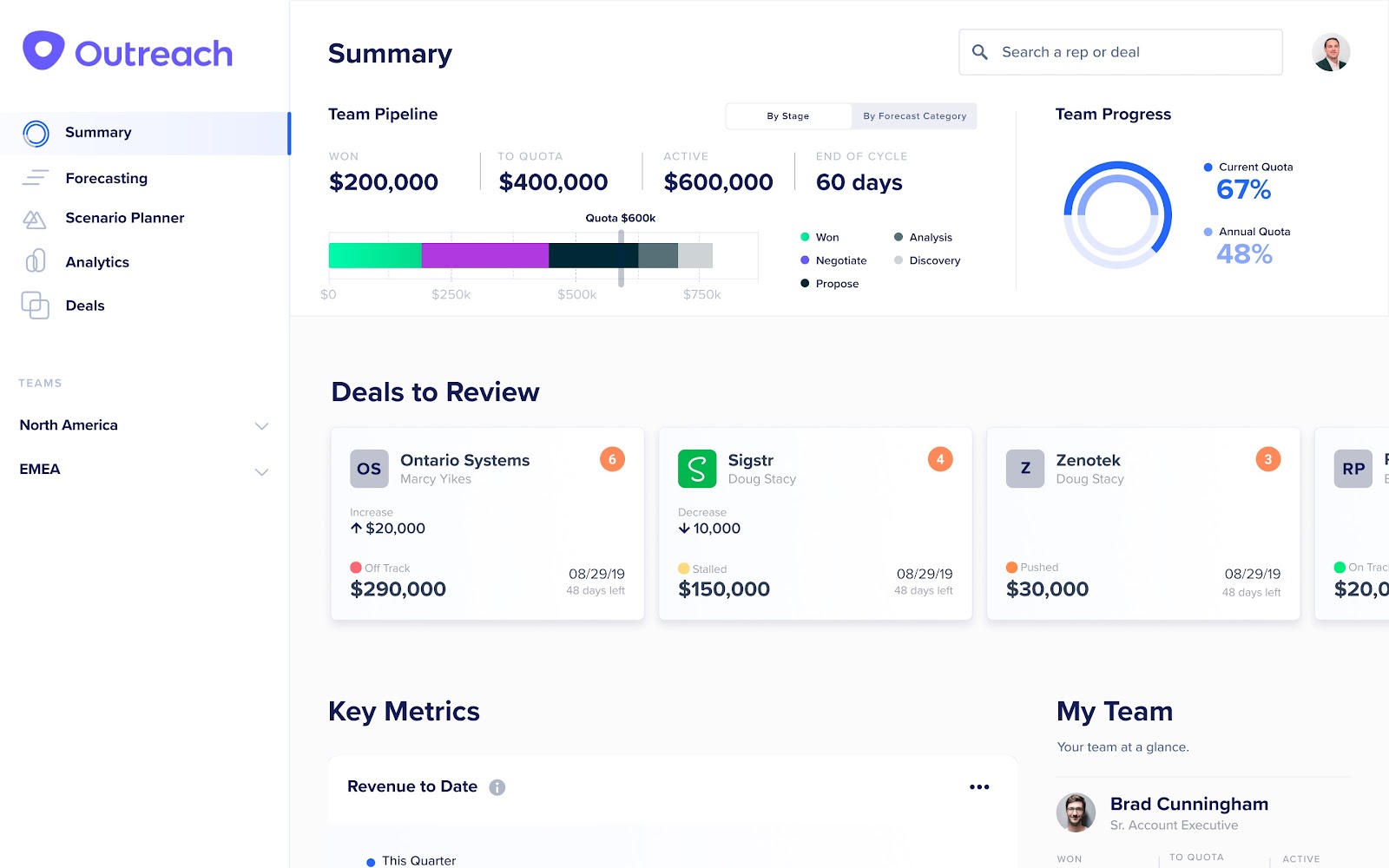
Key features and use cases:
- Conversation intelligence (Outreach Kaia™): Allows for live call transcription, highlights key moments, and post-meeting summaries
- Mutual action plans: Allows reps to co-create deal timelines and next steps with buyers, keeping both sides aligned during long sales cycles
- A/B testing in sequences: Lets teams test subject lines, messaging, and sequence steps to optimize for higher engagement and conversion
Pros and cons
Pricing
Outreach does not list pricing on its website. Instead, you must fill out a detailed form and wait for a sales follow-up.
Here’s what we found based on Reddit threads:
- Starting price is commonly cited as ~$100 per user per month, billed annually (or $1,200 per year)
- Some Reddit users report paying $3,000+ per user per year, depending on plan and features
7. For personalized, trackable proposals: GetAccept
GetAccept is an AI-powered digital sales platform that helps sales teams automate administrative tasks, create personalized sales decks, and accelerate the buyer’s journey. It combines lead generation tools, content tracking, e-signatures, and contract management to streamline how sales teams operate and enhance customer relationships.

Key features and use cases:
- Smart send-out automation: Trigger content and proposal delivery based on CRM actions or prospect behavior, reducing manual sales-related tasks and ensuring timely follow-up
- Sales document analytics: Track who views your documents, for how long, and what they click on
- Interactive deal rooms: Create dynamic microsites that evolve through the buyer’s journey. Include relevant content, live chat, videos, and updated pricing
- Video-first outreach: Embed personalized video messages into proposals to boost engagement and build trust
Pros and cons
Pricing
- E-sign: $25 per user/month
- Professional: $49 per user/month (minimum 5 users)
- Enterprise: Custom quote
8. For collaborative sales rooms and onboarding portals: Dock
Dock centralizes customer-shared content into branded workspaces. Sales teams use Dock to create digital sales rooms, onboarding portals, and client hubs that keep buyers engaged and reduce time-to-value. The platform includes AI-powered project plans, content tracking, e-signatures, and custom dashboards, while integrating with Salesforce, HubSpot, Slack, Zoom, and more to streamline the entire sales and onboarding workflow.
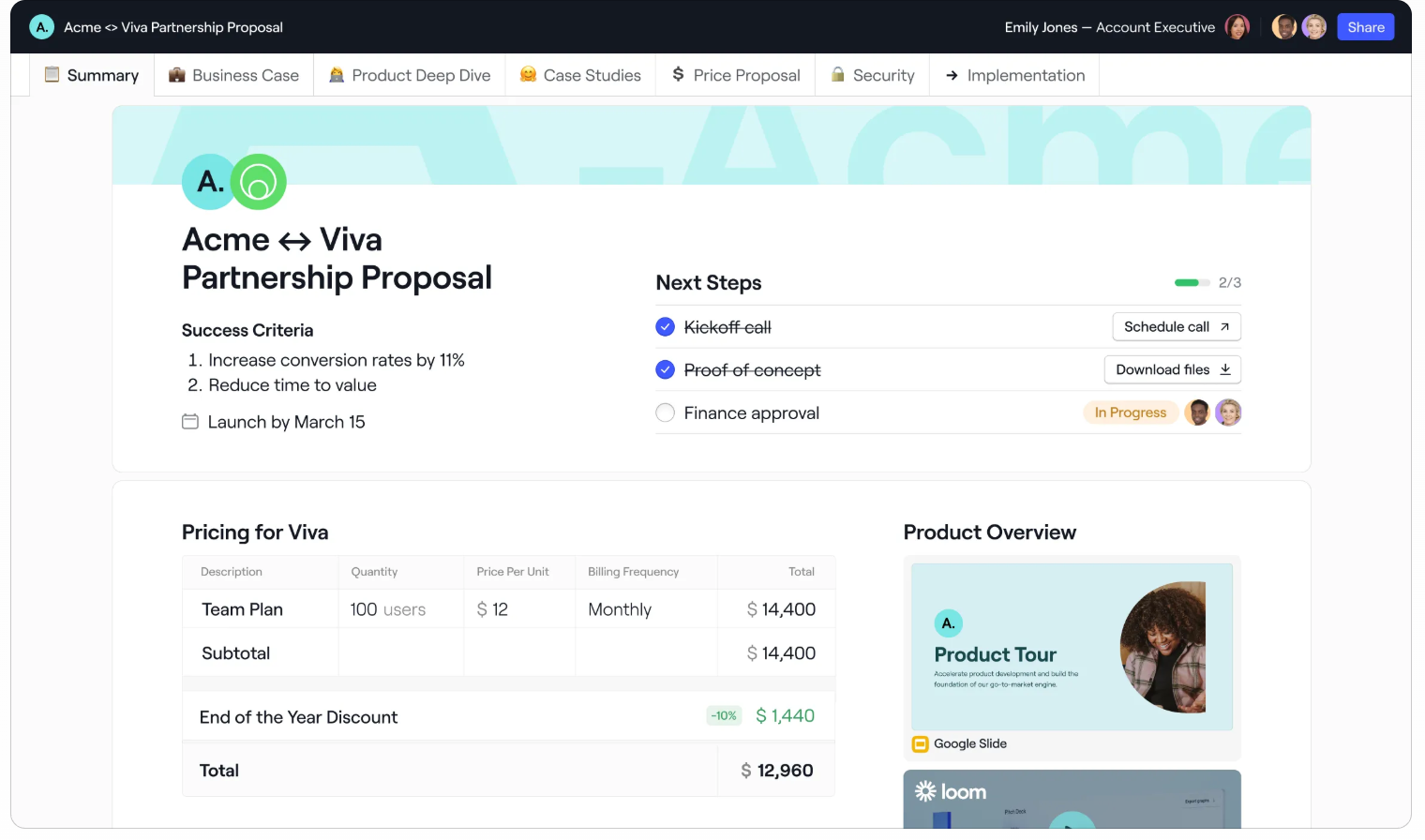
Key features and use cases:
- AI-powered Q&A: Delivers instant, verified, and context-aware answers to sales questions inside Slack, Teams, and Chrome
- Competitive intelligence: Provides real-time competitor analysis and ready-to-use comparison documents
- Personalization and coaching: Suggests tailored outreach and in-context coaching based on top seller insights
Pros and cons
Pricing
- Free
- Standard: $350/month
- Premium: $750/month
- Enterprise: Custom quote
9. For setting up custom sales automations: Zapier
Zapier is a no-code automation platform that helps sales teams eliminate repetitive administrative tasks and accelerate their sales process by connecting over 7,000 apps into customized workflows. With features like AI-generated automations, multi-app integrations, conditional logic, and real-time alerts, Zapier empowers revenue teams to build scalable, self-serve sales automations that improve data accuracy, shorten the buyer's journey, and free up reps to close more deals.
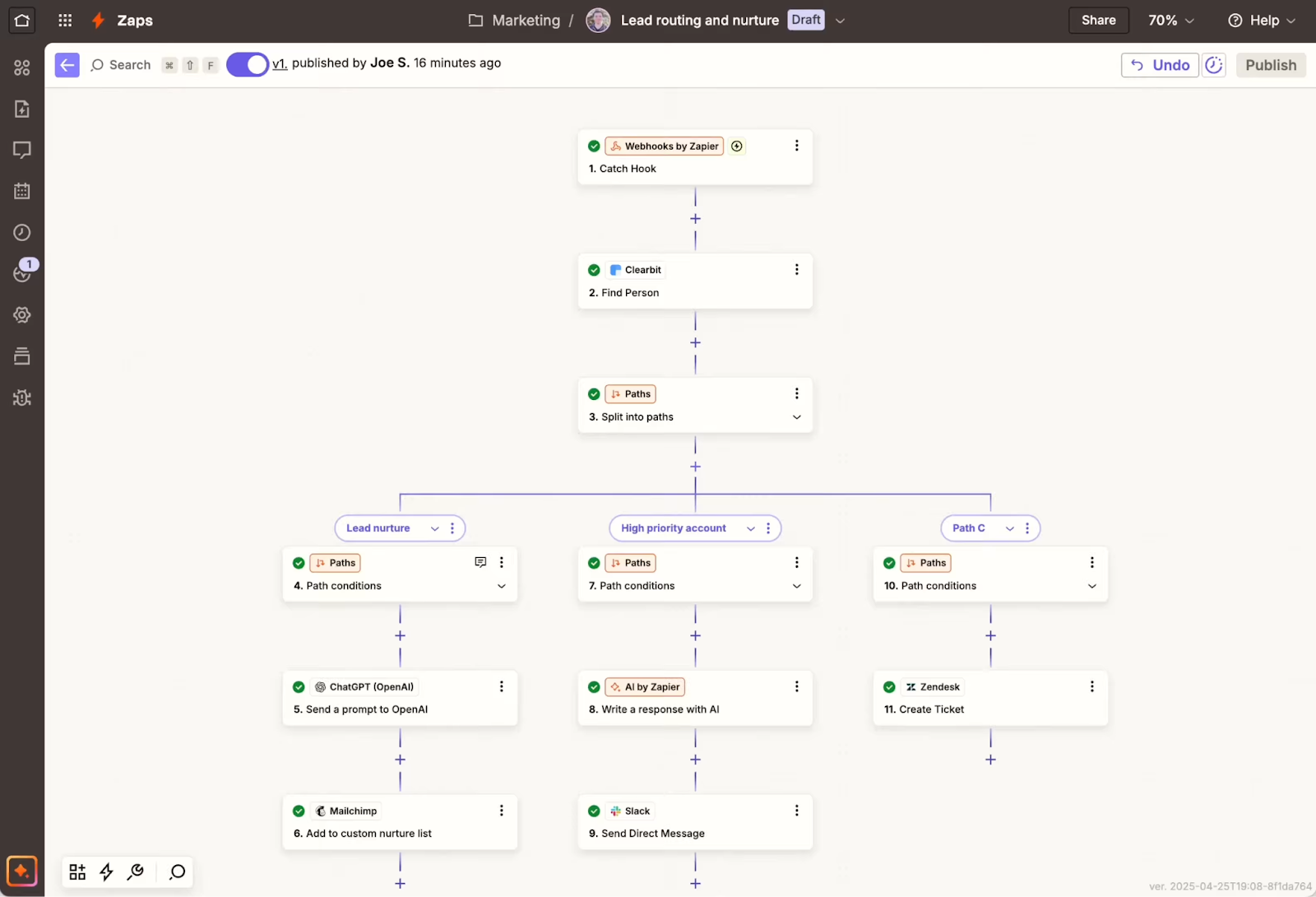
Key features and use cases:
- Automated sales workflows: Eliminate manual sales-related tasks like data entry, lead routing, and follow-ups, freeing reps to focus on selling
- Seamless integration: Connect 7,000+ sales and marketing tools like Salesforce, HubSpot, Slack, LinkedIn, and Gmail without needing developer support
- Sales meeting triggers: Automatically schedule, update, or follow up on sales meetings via calendar integrations and email workflows
- Marketing tools sync: Automate tasks across marketing efforts like email campaigns, lead capture, and content tracking to better align sales and marketing
- Support multitiered sales structures: Route tasks between Sales Development Representatives, Account Executives, and Customer Success Managers to maintain smooth handoffs and coordinated outreach across sales roles
Pros and cons
Pricing
- Free
- Pro: $29.99/month
- Team: $103.50/month
- Enterprise: Custom quote
Add-on products (billed separately):
- Workflows: from $20/month
- Chatbots: from $20/month
- Interfaces: from $20/month
- Agents (AI): from $50/month
- Tables: from $20/month
10. For sales reporting and performance management: HubSpot Sales Hub
HubSpot Sales Hub is a unified sales platform that helps teams manage contacts, automate tasks, and close more deals. It integrates with HubSpot’s CRM and marketing tools, supports AI-driven prospecting and email sequences, and offers features like meeting scheduling, pipeline tracking, and customizable reporting. Ideal for scaling sales and marketing teams that want automation without complexity.
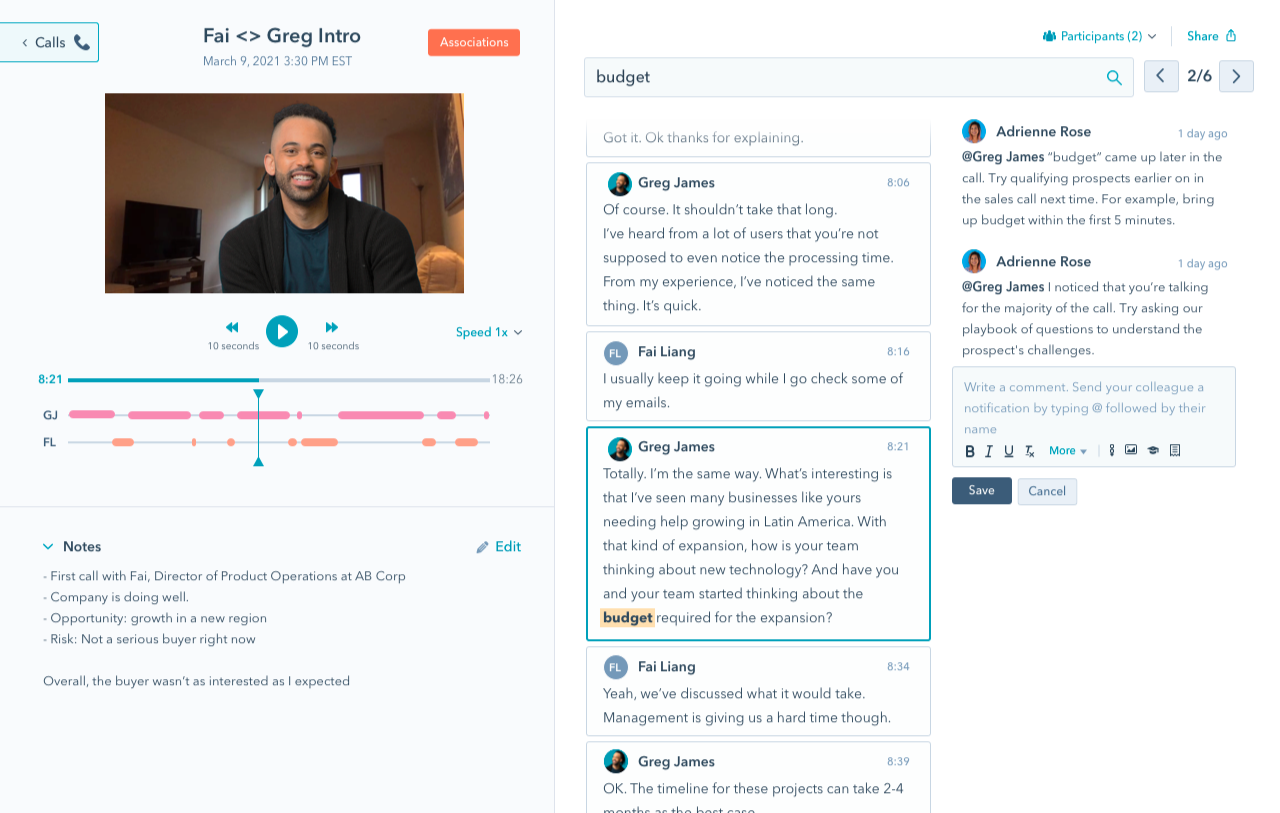
Key features and use cases:
- Contact and account management: Centralize customer data, track interactions, and personalize outreach
- AI-powered prospecting: Get next-best-action suggestions and automate outreach using AI agents
- Email tracking and templates: Track email opens/clicks and reuse high-performing templates
- Document management: Store sales collateral, quotes, and content in one searchable hub
Pros and cons
Pricing
- Free
- Starter: $15 per month/seat
- Professional: $100 per month/seat
- Enterprise: $150 per month/seat
How LoneScale supports B2B sales reps
Most tools in this list help sales professionals speed up tasks. LoneScale helps you focus on the right leads to begin with.
If you’re a rep managing a long list of accounts, LoneScale helps you focus on the ones showing buying signals like a new VP of Sales joining, a hiring spike on the revenue team, or a fresh funding round.
You get verified emails, direct dials, and live sales triggers sent straight to your workflow. It plugs into your CRM, keeps your pipeline clean, and helps you reach out at the right time with the right context.
Want to scale your sales efforts with intent? Start with LoneScale.
Prospect smarter with live stakeholder mapping
One click in Salesforce reveals the entire verified buying committee with accurate contact details and keep stakeholders up-to-date. It’s not just “updated often” — it’s actually live.




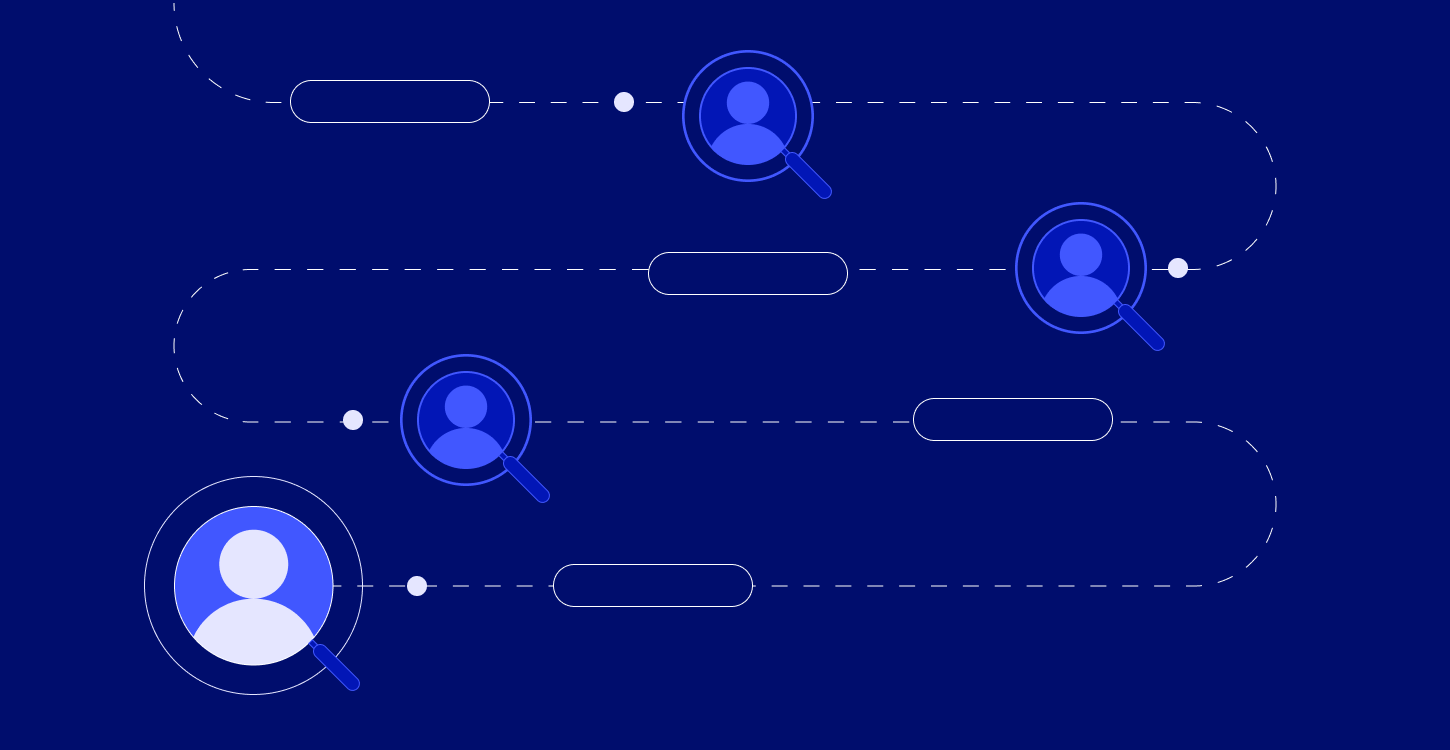
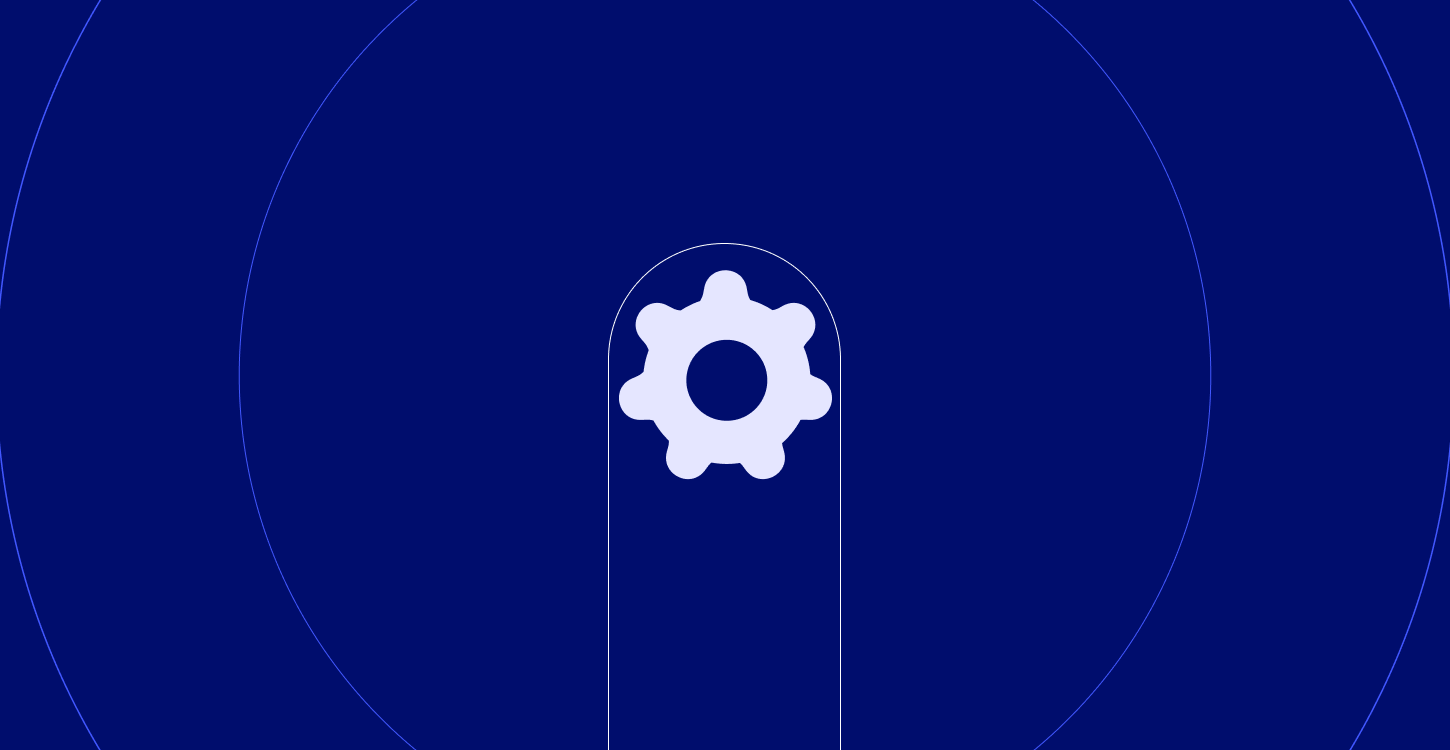
.png)


.png)